Instructions for Facial Recognition Server Software
1. Get Extension Software
1. Check model number of your camera.(e.g. “WV-S1131”, “WV-S2531LTN” etc.)
2. Find “TYPE” of your camera in Compatibility chart.
*Please check the column “WV-ASF950, WV-ASF900 Camera extension software” to find what TYPE is for your camera.
3. Download Extension Software from web site as follows:
“TYPE 1”(WV-SC385,SP305,SP306)
“TYPE 2”(WV-SPN*** series, SFV631LT)
“TYPE 4”(WV-S1132,S1131,S1112,S1111,S2531LTN,S6130)
2. Install Extension Software
Install Extension Software for cameras. (Click here for detail)
3. Issue Registration Key
1. Check "MPR-ID" of your camera
MPR-ID is a unique number for each camera. (Click here for detail)
To check, access the camera by Internet Explorer, go to “Setup > Maintenance > Upgrade”, then click "Ext. software”.
* The MPR ID can also be checked on the product package.
2. Check "Activation Key No." and "Registration ID"
"Activation Key No." & "Registration ID“ is written on the activation key card. It is difference between [Intangible] and [tangible] model how many activation cards are attached on the product.
(Click here for Software Activation Procedure)
[Intangible] (“W” at the end of the model number)
One “Activation Key Card” is attached on each model number. This is for both a server software and camera.
Use same “Activation key No.” & “Registration ID” for multiple products.
For WV-ASF950W
The “Activation Key Card” is for a server software and up to 4 cameras.
For WV-ASFE904W
The “Activation Key Card” is for a server software and additional 4 cameras.
For WV-ASFE901W
The “Activation Key Card” is for a server software and additional 1 camera.
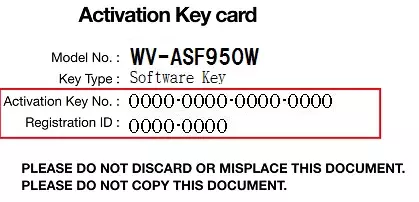
[Tangible] (No “W” at the end of the model number)
2 pieces of “Activation Key Cards” are included in the product package of WV-ASF950 & WV-ASFE901. One is for a server software and the other is for camera.
5 pieces of “Activation Key Cards” are included in the product package of WV-ASFE904. One is for a server software and the other are for cameras.
Use unique “Activation key No.” and “Registration ID” on each “Activation Key Card” for each product.
For WV-ASF950
One “Activation Key Card” is for a server software and the other “Activation Key Card” which has 4 unique “Activation key No.” & “Registration ID” is for up to 4 cameras.
For WV-ASFE904
One “Activation Key Card” is for a server software and 4 “Activation Key Cards” which have each “Activation key No.” & “Registration ID” are for additional 4 cameras.
For WV-ASFE901
One “Activation Key Card” is for a server software and the other “Activation Key Card” which has 1 unique “Activation key No.” & “Registration ID” is for additional 1 camera.
4. Register Registration Key
Enter the “Registration Key” to your camera. (Click here for detail)