
WJ-NV300 i-PRO
Network Disk Recorder
DISCONTINUED PRODUCT
Video Decoder built-in 32ch Network Disk Recorder
Successor model : WJ-NX300
KEY FEATURE
SPECIFICATIONS
DOCUMENTATION DATABASE
RELATED PRODUCTS
• H.264 and JPEG multi format
• (PAL model) 9 network cameras can be connected and recorded as default. Up to 32 *1 network cameras can be connected and recorded.
• (NTSC model)16 network cameras can be connected and recorded as default. Up to 32 *1 network cameras can be connected and recorded.
• Quick setup by automatic camera detection and simple setup wizard without the use of PC
• "Referenced recording days" is automatically calculated by frame rate, image quality and HDD capacity.
• Simple mouse operation by new GUI without the use of PC
• Quick intuitive search with calendar and timeline
• Live images from up to 32*1 cameras can be displayed simultaneously.
• Supports the Full HD output (HDMI) that can display recorded images and live images in high definition
• Various alarm sources include 9x Terminal inputs, 32x Camera alarm, Panasonic Alarm Protocol. Flexible alarm actions include Alarm recording, E-mail notification, Alarm message, Camera positioning, Terminal output, Panasonic alarm protocol output, Buzzer and Indicator.
• Camera Control: Pan/Tilt, Zoom, Focus, Brightness, Preset Position, Auto mode (depending on camera model)
• Audio from the i-PRO network cameras can be recorded and played back, G.726 (ADPCM) 32 kbps.
• Flexible Playback Controls: Go to Date (Jump to specific time/date), Go to Last (Jump to 30 s before the record end)
• Various Display Modes: Spot, Multiscreen (4 / 16 split screen display, 4 / 6 / 9 / 12 / 16 / 24 / 32 *1 split screen display on a full screen)
• Various Recording Modes: Schedule, Event (Pre/Post)
• Filtered Search: Time & Date, Event Type, Camera number, Timeline
• Recorded images can be downloaded to a PC.
• Downloadable viewer software allows playback of images downloaded from the Recorder.
• Equipped with a SD memory card slot and USB memory I / F. It realizes a simple local copy.
• Built-in network interface (10Base-T / 100Base-TX / 1000Base-T) for recording and client access
• Up to 8 clients can monitor image and control WJ-NV300 simultaneously.
• Up to 2 HDDs can be installed. (8.89 cm (3.5 inch) Serial ATA HDD)
• HDD capacity is expandable up to 20 HDD slots (2 HDD slots in the main unit and 2 optional WJ-HDE400 Hard Disk Extension Units each with 9 HDD slots).
• RAID5/6 redundant recording for data security (with WJ-HDE400)
• User authentication, 3 user levels and User level - Camera partitioning setup for user management of up to 16 user registrations
• Multi-recorder, Multi-site system can be made with optional WV-ASM200 i-PRO Management Software.
• ONVIF client, conformance to ONVIF Profile S.
*1 (PAL model)Three Additional Camera Kits WJ-NVE30 are necessary. (NTSC model)Two Additional Camera Kits WJ-NVE30 are necessary.
| COMPONENT | SPECIFICATION |
|---|---|
| Compatible Vendor | Panasonic i-PRO series Network cameras Onvif NVT conformant camera and encoder camera |
| Supported Image Format | H.264, MJPEG |
| Supported Image Resolution | Aspect ratio [4:3] : QXGA (2048x1536), SXVGA (1,280 x 960), SVGA (800 x 600), VGA (640 x 480), QVGA (320 x 240) Aspect ratio [16:9]:1,920 x 1,080, 1,280 x 720, 640 x 360, 320 x 180)* Depending on the camera |
| Supported Audio Format | G.726 (ADPCM) 32 kbps |
| Maximum Number of Cameras | MAX. 32 (Default Number of Cameras : 9) |
| Recording Mode | Event, Schedule |
| Pre-Alarm Recording | Up to 15 seconds (Up to 10 seconds at 1,920 x 1080 resolution and up to 5 seconds at QXGA) |
| Scheduled Recording Mode | 4 programs, 3 time zones/day, Independent setup for each day of the week |
| Frame Rate/Camera | Up to 60ips (Depending on the Camera) |
| Camera Control (Main Unit Functions) | Pan/Tilt, Zoom, Focus, Brightness, Preset position call and program (up to 256), Auto mode, Click centering, Wheel zoom, Zoom reset, Auto Back Focus |
| Multiscreen Mode (Main Unit Functions) | MainMonitor 4/16 split screen display, 4/6/9/12/16/24/32* split screen display on a full screen (* 24-/32-multiscreen is available when sub monitor isn’t on.) SubMonitor 1 screen sequence / 4 split screen sequence / 9(16) split screen display |
| Playback Control (Main Unit Functions) | PLAY, Rev PLAY, Pause, Stop, FF, FR, Prev Record, Next Record, Prev Image, Next Image, Go to Date, Go to Last (30 s) |
| Search Mode (Main Unit Functions) | Search criteria: Time date, Playback by designating a timeline, VMD |
| Copy (Main Unit Functions) | Recorded data of selected cameras and time date range can be copied to the SD (SDHC) card and USB media. |
| Camera Title (Main Unit Functions) | Up to 14 characters |
| Clock Display (Main Unit Functions) | Time: 12H/24H, Date: 5 formats |
| Digital Zoom (Main Unit Functions) | Live: 2x, 4x, 8x (only for 1-screen or 4-screen) Play: 2x, 4x, 8x |
| System Log (Main Unit Functions) | Operator access (100), Network error (100), Error (1,000), Event (750) |
| System Setup (Main Unit Functions) | Setup page in English, French, Italian, Spanish, German, Russian, Portuguese, Japanese |
| 360 Camera Dewarp (Main Unit Functions) | Only 1ch display mode. |
| Re-Encoding (Main Unit Functions) | 1Client |
| Real Time Face Matching (Main Unit Functions) | Camera 1Ch, 100 registered face images |
| Camera Control (Browser GUI) | Pan/Tilt, Zoom, Focus, Brightness, Preset position call and program (up to 256), Auto mode, Click centering, Wheel zoom, Zoom reset |
| Playback Control (Browser GUI) | REC, PLAY, Rev PLAY, Pause, Stop, FF, FR, Prev Record, Next Record, Prev Image, Next Image, Go to Date, Go to Last (30 s) |
| Search Mode (Browser GUI) | Search criteria: Time date, Event type, VMD, Camera number |
| Display Mode (Browser GUI) | 1 / 4 screen |
| Image Download (Browser GUI) | Recorded data of selected camera and time range can be downloaded to a PC. Viewer software can be downloaded separately. |
| SD Memory Data Download (Browser GUI) | |
| Copy (Browser GUI) | Recorded data of selected cameras and time date range can be copied to the SD (SDHC) card. |
| Camera Title (Browser GUI) | Up to 14 characters |
| Clock Display (Browser GUI) | On the browser. Time: 12H/24H, Date: 5 formats |
| Alarm Control (Browser GUI) | Reset |
| Digital Zoom (Browser GUI) | Live/Play: 2x, 4x (only for 1-screen) |
| System Log (Browser GUI) | Operator access (100), Network error (100), Error (1,000), Event (750) |
| GUI Language (Browser GUI) | English, French, Italian, Spanish, German, Russian, Portuguese, Japanese |
| Supported OS | Microsoft® Windows® 8.1, Microsoft® Windows® 7, Microsoft® Windows Vista®, |
| Supported Browser | Windows® Internet Explorer® 11 (32 bit), Windows® Internet Explorer® 10 (32 bit), Windows® Internet Explorer® 9 (32 bit), Windows® Internet Explorer® 8 (32 bit), Windows® Internet Explorer® 7 (32 bit) |
| Required PC | CPU: Intel® Core™ i7-920 or faster, RAM: 3 GB or more, VRAM: 128 MB or more (Min. 64 MB), Microsoft® DirectX® 9.0c or later |
| Alarm Source (Alarm/Event) | 9x Terminal inputs, 32x Camera alarms (Panasonic Alarm Protocol), 128x Command alarms |
| Event Mode (Alarm/Event) | Off/On |
| Alarm Action (Alarm/Event) | Alarm recording, e-mail notification, Alarm message, Camera positioning, Terminal output, Panasonic alarm protocol output, Buzzer, Indicator |
| Alarm Control (Alarm/Event) | Reset |
| Event Log (Alarm/Event) | 750 |
| Spot Output Connector | 1x 1 V [p-p] / 75 Ω (BNC) |
| Monitor (HDMI) Connector | 2x HDMI 1920x1080p /60Hz, 1920x1080p /50Hz, 1920x1080i /60Hz, 1920x1080i /50Hz, 720x576p /50Hz, 720x480p /60Hz |
| Audio Output Connector | 1x -10 dBv, 600 Ω, Unbalanced (RCA) |
| Alarm/Control Connector (25 Pin D-Sub) | [Alarm] Alarm input 1 ~ 9, Alarm output, Alarm reset input [Control] Time adjustment input, +5 V output [Error/Warning] Network error output, HDD error output, Camera error output, Recorder error output, Recording error output |
| Mouse Connection Port | 1x |
| Network Port | 2x 10BASE-T / 100BASE-TX / 1000BASE-T (RJ45) |
| USB Memory | Only USB2.0 Memory |
| SDHC/SD Memory Card Slot | SDHC/SD memory cards applicable (miniSD cards and microSD cards not applicable) |
| External Storage | 2x HDE400 |
| Network Interface | 2x 10BASE-T / 100BASE-TX / 1000BASE-T (RJ45) |
| Maximum Recording Rate | 128 Mbps or less |
| Maximum Band Width | Total 160 Mbps or less |
| Supported Protocol | TCP/IP, UDP/IP, HTTP, FTP, SMTP, DNS, NTP, SNMP, RTP |
| Upon Alarm or Warning | |
| FTP Client | 1 |
| No. of Simultaneous Users | 8 or less |
| User Registration | Up to 16 users |
| User Level | 3 Levels (Programmable) |
| Partitioning | User level - Camera (View & Control, No Access) |
| Security Method | User authentication (ID and Password), Alteration detection |
| Time Synchronization | Terminal (Slave), NTP (Server/Client) |
| Summer Time | User definable (using menu setup) |
| Remote Monitoring on Smartphone/Tablet | 1Client *Panasonic Security Viewer v.2.1 or later is required on smartphone/tablet PC. |
| Type | WJ-NV300: 8.89 cm (3.5 inch) Serial ATA HDD, Up to 2x HDDs can be installed. |
| Maximum Capacity | 4TB |
| RAID | Single, RAID1, 5, 6 |
| Playback Control | Play, Rev Play, Pause, FF, FR, Prev Record, Next Record, Prev Image, Next Image |
| Additional Functions | Alteration detection, Save as JPEG, Two times zoom, Print, Copy |
| Supported OS, Language | Language of the software will be English |
| Safety/EMC Standard | CE (EN60065, EN55032 ClassB, EN55024), EAC |
| Power Source | 220 V - 240 V AC 50 Hz/60 Hz (PAL) |
| Power Consumption | approx. 55 W (with 4TBHDDx2) |
| Ambient Operating Temperature | Main body: +5 °C ~ +45 °C (41 °F ~ 113 °F) Mouse (provided): +5 °C ~ +40 °C (41 °F ~ 104 °F) |
| Ambient Operating Humidity | 5 % ~ 90 % (without condensation) |
| Maximum Operating Altitude | 2,000 m (6,562 feet) above sea level |
| Dimensions | 420 mm (W) x 88 mm (H) x 300 mm (D) (16-17/32" (W) x 3-15/32" (H) x 11-13/16" (D)) (excluding rubber feet and projections) |
| Mass (Approx.) | 5.3 kg (11.70 lbs.) without HDD 6.0 kg (13.25 lbs.) with 1 HDD, 6.7 kg (14.79 lbs.) with 2 HDDs |
Specifications
Data Sheet
A&E Spec Sheet
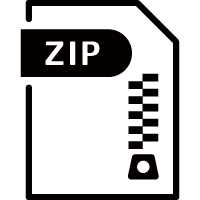
Manuals
Installation Guide
User Manual/Operating Instruction

Addendum for Operating Instructions (English)

Firmware/Software
Firmware

Note
- Please accept downloading service for the files of firmware version 1.80, 1.81, 1.90, 2.00 and 2.10, are unavailable. We apology any inconvenience due to this.
Release Note
Tool
Image/CAD/BIM
Image Data

CAD Data
Certification
Certificate of Compliance
Other
Technical Document

Compatibility list for extension software (Excel)
Management number: C0103

Compatibility list for extension software (PDF)
Management number: C0103
























