Camera image on WV-ASM300 when using the "PC diagnosis (4K camera)" function
Last update: March, 2019
When "4K" is selected for the "PC diagnosis (4K camera)" function of WV-ASM300, an issue may occur in which the camera image display becomes green. If the issue occurs, please switch to the “Normal” setting.
Sample image of the issue:

-> Image recording works normally
Setting window:
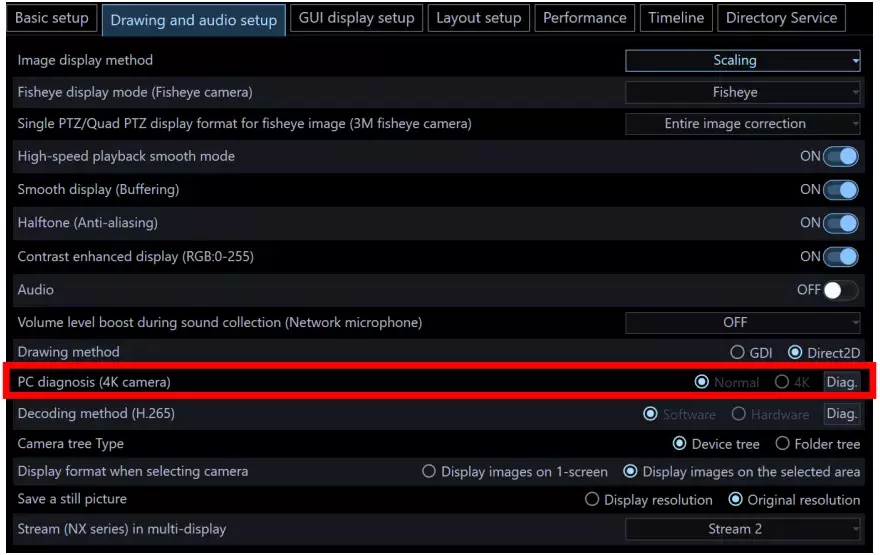
-> For the details on setting, refer to the Operating Instructions "3.2.2. Drawing and audio setup"
Note
This issue may occur depending on the combination of PC hardware and driver software. Please refer to the following URL page for information on PC hardware acceleration.