Frequently Asked Questions on AI Scene Change Detection
February, 2023
This article provides the frequently asked questions on AI Scene Change Detection.
As the environment of installation site affects the detection accuracy, be sure to check the site before installation.
Common
Question#1
Which SD memory cards are supported?
Answer:
We recommend i-PRO SD memory cards. (See details at Documentation Database - i-PRO SD Memory Cards)
4GB or larger capacity is required for the operation of this application.
Question#2
Can AI scene change detection and SD memory card recording operate simultaneously?
Answer:
Yes, they can operate simultaneously.
Note that this application may affect edge recording while app is starting up, collecting training images, and executing the learning process.
Question#3
How much memory of an SD memory card does the learning process use?
Answer:
Estimated used amount is as follows:
- Per detector (=1 learning model) : Approx. 100MB
- Per 4K image (3840x2160) : Approx. 5MB
- Per FullHD image (1920x1080) : Approx. 1MB
The actual remaing capacity can be checked on the [SD memory card] window of the camera in use.
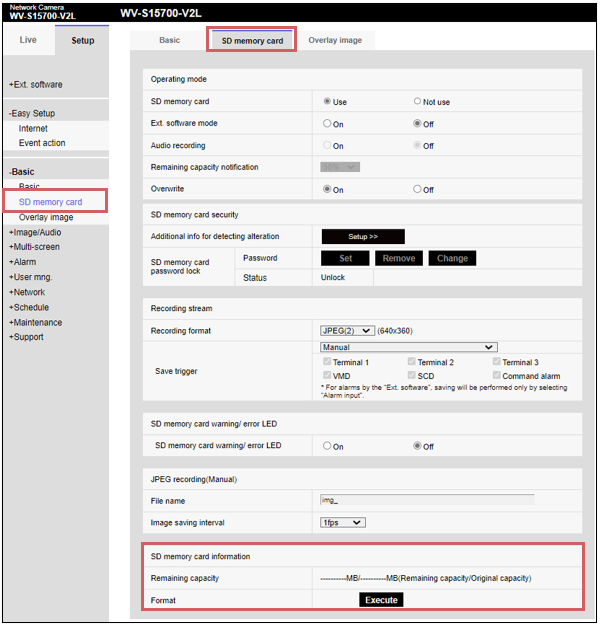
Question#4
Can this application be used outdoors?
Answer:
We recommend indoor use only.
This is because the detection accuracy can decrease due to the environmental factors such as variation of brightness, climate, and season.
Question#5
What is the difference from SCD (scene change detection) of camera and i-VMD Extension software?
Answer:
SCD and i-VMD detect the latest change of ambient brightness only.
This application detects not only changes in brightness and color, but also other various changes on a scene by learning the normal scene using AI processing. This enhances the robustness to the brightness changes compared to i-VMD.
Furthermore, for detection accuracy, you can select images for learning, and also can exclude people from detection by enabling the [Exclude a person from scene change].
Learning
Question#6
How many images are required for this application to learn a scene?
Answer:
It depends on the environment. Save a variety patterns of images for a normal scene.
Estimated number of images is as follows:
- A location with less scene changes: A few images
- A location with scene changes: Approx. 100 images
Question#7
Can this application learn an abnormal scene instead of a normal scene?
Answer:
Yes. By setting the [State inversion] to "On", this application issues an alarm to the learned scene.
Question#8
How do I use three detectors?
Answer:
Sample use case as follows:
Detector 1 for color image
Detector 2 for black & white image
Detector 3 for checking the detection accuracy by adding images for learning.
Question#9
How long does it take for this application to learn a scene?
Answer:
Required time depends on the number of images.
Estimated time required as follows:
- 10 images: 3 minutes
- 200 images: 10 minutes
Question#10
When do I need to set a learning area?
Answer:
You can use learning area setting in the following cases:
- To set the area to learn on each image of a scene.
- To detect small objects
Detection
Question#11
What is the minimum detection size?
Answer:
Approximately 5 percent of the image width (=1 cell in grid display).
Check the size using the "Grid display" on the live image of i-PRO Configuration Tool.
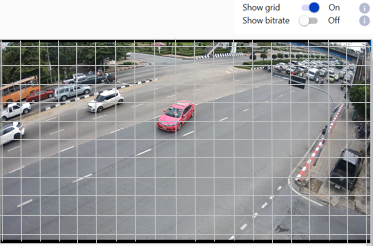
Question#12
Can this application detect the difference in color?
Answer:
Yes, but the [Image change threshold] adjustment may be required.
As the detection accuracy depends on the change level of color, test before you start operation.
Question#13
No alarm occurs on the scene to be detected.
Answer:
Check the followings:
- Are the areas to be detected displayed in red on the demo window?
-> If not, adjust the [Image change threshold].
- Does the area change ratio (%) match the size of detection target?
-> If not, adjust the [Image change threshold].
- Is the detection period long enough?
-> If not, adjust the [Detection time].
Question#14
How do I exclude people from alarm target?
Answer:
Set the [Exclude a person from scene change] to "On".
Question#15
Even after enabling the [Exclude a person from scene change], this application issues an alarm to the shadow of a person.
Answer:
Try increase the [Image change threshold] to reduce the false detection.
Question#16
Can this application detect scene change properly in the dark?
Answer:
For the detection accuracy in the dark, save learning images of dark scene as well.
Question#17
Can this application detect abandoned objects?
Answer:
Yes, set the [Abandonment detection] to "On".