How to prevent IR reflection in black & white mode
Update in November 2023:
Added 1-3 to Indoor dome camera
Overview
IR light reflection occurs mostly due to the dirt or dust on the dome or front cover. Even if the image is normal during the daytime in color mode, ghost effect or reflected glare can occur on the image after the camera switches to black & white mode.
To prevent IR reflection in black & white mode as much as possible, be sure to clean the dome cover or front cover regularly.
If cleaning the dome cover or front cover does not resolve the issue, refer to the below countermeasure in each sample case to improve the image quality in black & white mode.
Sample cases
- Indoor dome camera
- Outdoor dome camera
- Outdoor bullet type camera
- Outdoor 360 degree fisheye camera
- Outdoor PTZ camera
- Multi-sensor camera
Appendix: General issues
- Glare from the sunlight reflected on the dome cover
- Blur and light rays around a bright light source
1. Indoor dome camera
1-1. Ghost effect due to the IR light reflection against nearby objects
Phenomenon
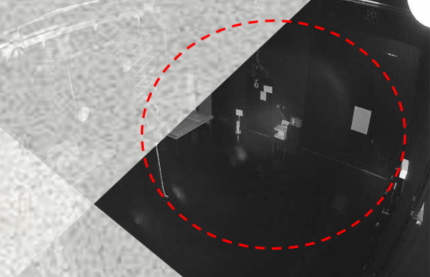
Occurrence condition:
- The camera is installed close to a white fire detector
- The ceiling light is turned off
- The camera is in black & white mode with IR light on
Cause of phenomenon
The fire detector reflected the camera's IR light back into the camera.
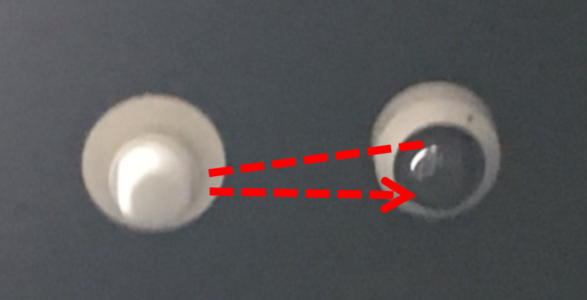
Countermeasure
- Before camera installation:
Install the camera away from the item that can cause reflection
- After camera installation:
Isolate the camera from the item that can cause reflection as much as possible
1-2. Ghost effect due to the IR light reflection against the wall
Phenomenon

Occurrence condition:
- The camera is installed close to the white wall
- The ceiling light is turned off
- The camera is in black & white mode with IR light on
Cause of phenomenon
The wall (red striped area in the below picture) reflected the camera's IR light back into the camera

Countermeasure
- Install the camera away from the wall
- Shorten the [Maximum shutter] speed in the camera setting
- Lower the [IR LED light intensity] in the camera setting
- Change the angle of view
1-3. White dots and lines due to the angle of camera sensor
Phenomenon

Occurrence condition:
- The camera is in black & white mode with IR light on
- The TILT angle of the camera is 70-85 degree
- The YAW angle of the camera is 50-100 degree
Cause of phenomenon
IR light is reflected against the camera body
Countermeasure
- Adjust the TILT angle to within 70 degrees or YAW angle to within 50 degrees
TILT angle:
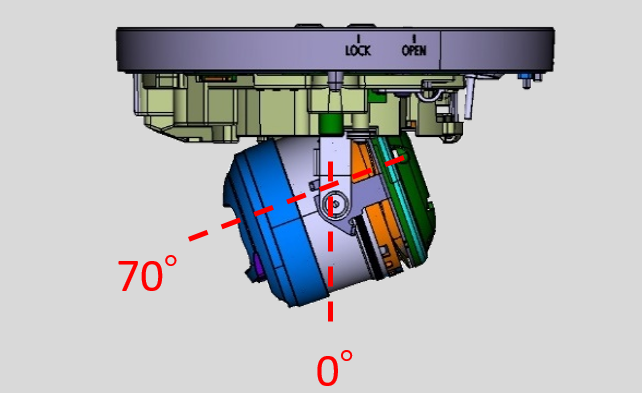
YAW angle:
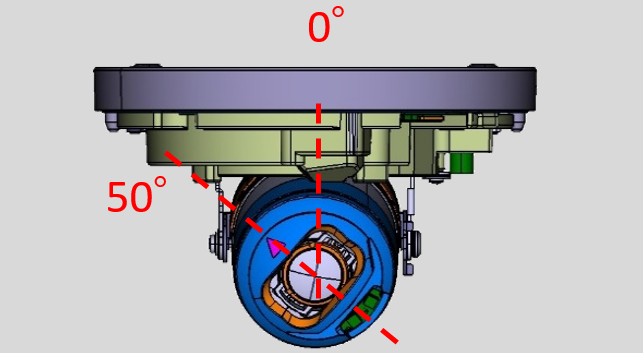
2. Outdoor dome camera
2-1. Ghost effect due to the IR light reflection while using incompatible brackets
Phenomenon

Occurrence condition:
- The camera is in black & white mode with IR light on
Cause of phenomenon
IR light is reflected inside the housing due to the use of incompatible housing
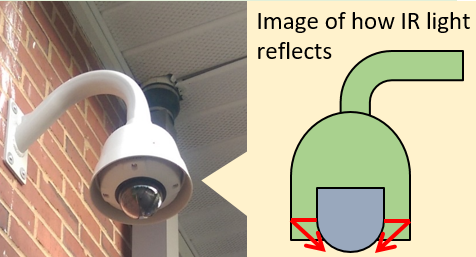
Countermeasure
- Use appropriate mount brackets
* Search on i-PRO Accessory Selector
- Do not use IR light when the surrounding brightness is not low
- Change the angle of view

2-2. Ghost effect due to the external light reflection in the dome
Phenomenon
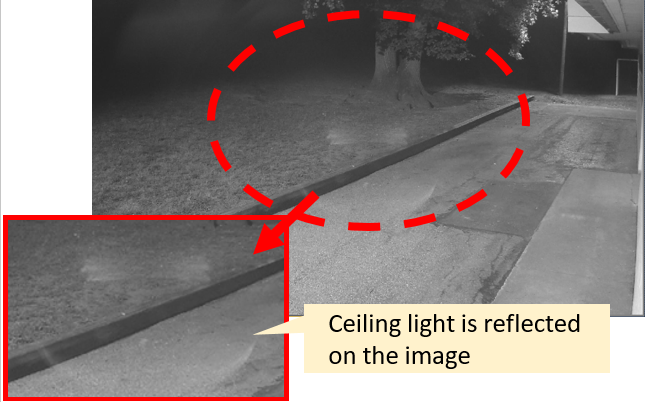
Occurrence condition:
- The camera is in black & white mode
- A light source (a ceiling light in this case) is nearby
Cause of phenomenon
Bright light from the external light source is reflected in the dome
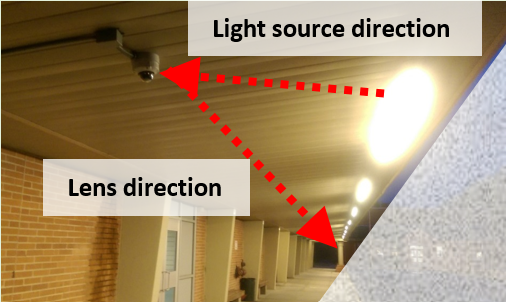
Countermeasure
- Change the camera position or angle of view
- Protect the camera from the external light source using a light shield
- Adjust the [Maximum shutter] speed in the camera setting
- Select “Auto1” or “Auto3(SCC)” for [Day & Night(IR)] in the camera setting when there is an external light source
2-3. Foggy image due to the camera exposure to mist
Phenomenon
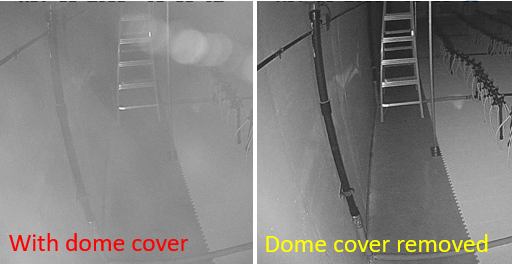
Occurrence condition:
- The camera is in black & white mode with IR light on
Note: The image is improved when the dome cover is removed.
Cause of phenomenon
The camera is installed under the environment where the dome cover can be exposed to foggy mist
Countermeasure
- Relocate the camera
- Use a camera with a wiper or install a housing on the camera
- Wipe the dome regularly
2-4. White dots and lines due to the angle of camera sensor
Phenomenon

Occurrence condition:
- The camera is in black & white mode with IR light on
- The TILT angle of the camera is 70-85 degree
- The YAW angle of the camera is 50-100 degree
Cause of phenomenon
IR light is reflected against the camera body
Countermeasure
- Adjust the TILT angle to within 70 degrees or YAW angle to within 50 degrees
TILT angle:
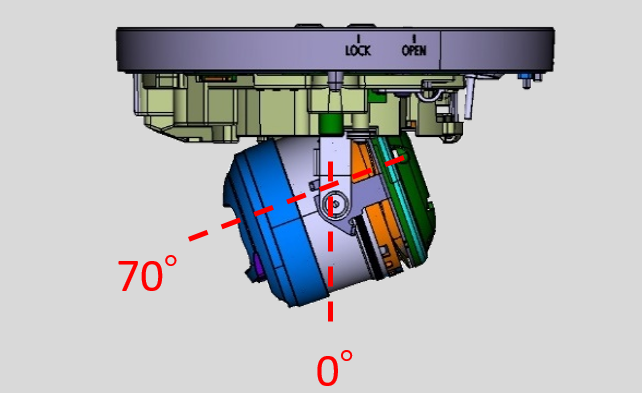
YAW angle:
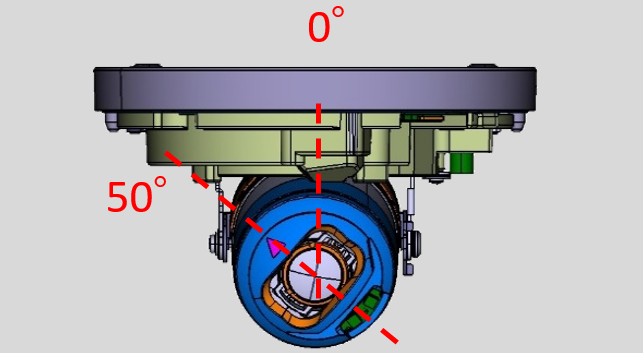
3. Outdoor bullet type camera
3-1. Reflected glare due to the IR light reflection against rain gutters (plastic straps, etc.)
Phenomenon

Occurrence condition:
- The camera is in black & white mode with IR light on
- The camera is installed on the exterior wall or rain gutters
Cause of phenomenon
The plastic straps tied to the rain gutters reflected the camera's IR light back into the camera.


Countermeasure
- Change the camera position or angle of view of the camera
- Remove the ran gutters and plastic straps
3-2. Reflected glare due to the IR light reflection against spider webs
Phenomenon
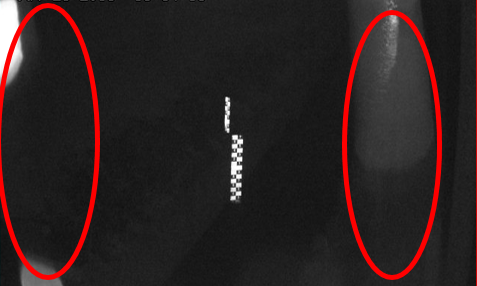
White shadows appear on the left side and right side of the camera image at night.
Occurrence condition:
- The camera is in black & white mode with IR light on
- The camera is installed on a pole in a rural zone
- There are no light sources or obstacles
Cause of phenomenon
Spider webs in the angle of view reflected the IR light from the camera

Countermeasure
- Remove the spider webs
- Clean the front cover regularly
4. Outdoor 360 degree fisheye camera
4-1. Reflected glare due to the IR light reflection against the wall
Phenomenon
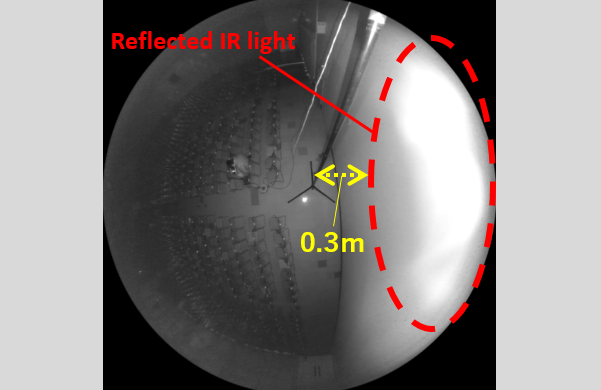
Installation: On the ceiling
Distance between camera and the wall: 0.3 m (0.98 feet)
Occurrence condition:
- The camera is in black & white mode with IR light on
- The camera is installed close to the wall
Cause of phenomenon
The camera is installed close to the wall and the IR light from the camera is reflected against the wall
Countermeasure
- Install the camera farther than 3 meters (9.84 feet) away from the wall
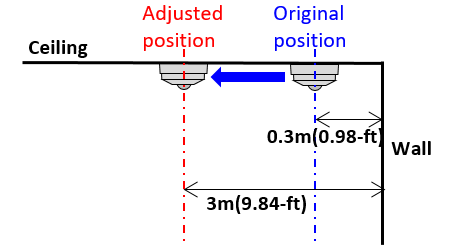
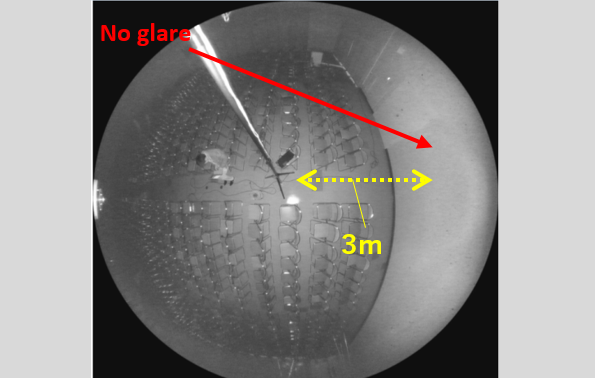
5. Outdoor PTZ camera
5-1. Partial low-intensity of IR light due to the camera tilt angle
Phenomenon
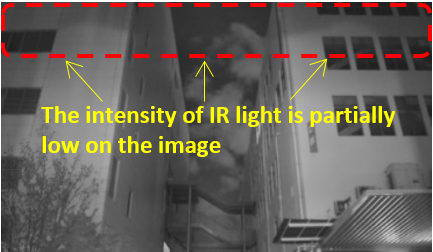
Occurrence condition:
- The camera is in black & white mode with IR light on
- The camera is mounted on the ceiling at the tilt angle of elevation 30° (from the horizontal line)
- The zoom ratio is set to the wide end
Cause of phenomenon
IR light is partially blocked by the area circled in blue in the below picture, when the camera tilt angle is at around the maximum elevation of 30°
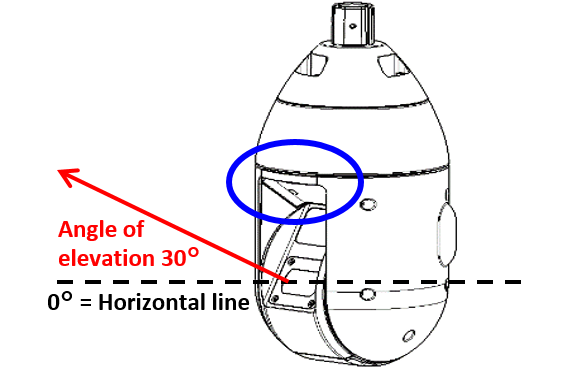
Countermeasure
- Adjust the zoom ratio to the tele side
- Adjust the tilt angle to the horizontal line
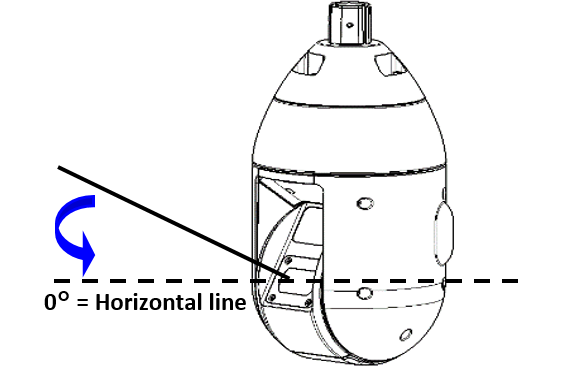
6. Multi-sensor camera
6-1. Ghost effect due to the IR light reflection against the wall
Phenomenon

Occurrence condition:
- The camera is in black & white mode with all the IR lights on
- Some internal camera cables are close to the dome cover
Cause of phenomenon
IR light is reflected against the wall and the internal cables are reflected in the dome cover, due to the improper cable placement as shown in the below picture
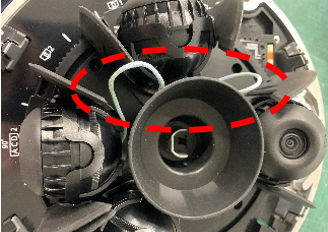
Reference: When the internal cables are placed behind the camera sensors properly

Countermeasure
- Install the camera farther than approx.120mm (0.39 feet) away from the wall
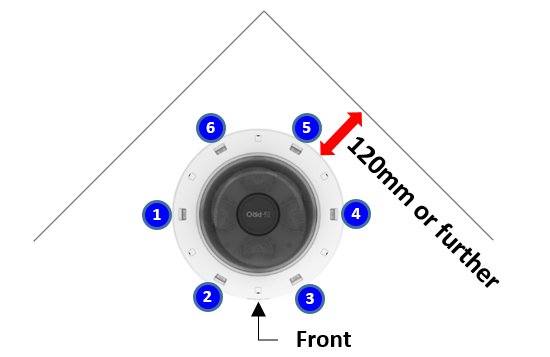
- Place the internal cables behind the camera sensors
- Individually turn off the IR lights close to the wall ->In this case, turn off the IR light #5 and #6 in the below picture
How to turn off the IR lights:
Go to [Live]-> [Detailed setting]-> [Image/Audio]->[Image quality]->[Image adjust]->[Day & Night(IR)]->[IR LED Individual setting], and select "Off" for the IR lights close to the wall.
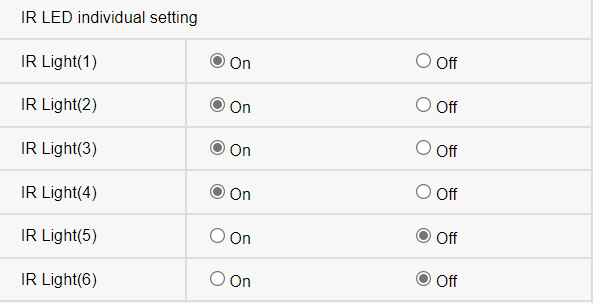
Appendix
Glare from the sunlight reflected on the dome cover
Phenomenon

Occurrence condition:
- The strong sunlight enters into the camera lens
Note: The glare does not appear when the dome cover is removed.
Cause of phenomenon
The sunlight is reflected on the dome cover.
Zooming enlarges the glare as below:

Countermeasure
- Relocate the camera to avoid the effect of sunlight
- Block the sunlight using an appropriate sunshade
* Search on i-PRO Accessory Selector
Blur and light rays around a bright light source
Phenomenon

Occurrence condition:
- Shooting an image in a dark place
- A bright light source is on the image
Cause of phenomenon
The bright light from the lighting entered into the camera lens and caused the spread of light around the lighting on the image (halation).
Countermeasure
To avoid halation:
- Set [Super Dynamic(SD)] to "Off" and
- Set mask area on the light spreading area.
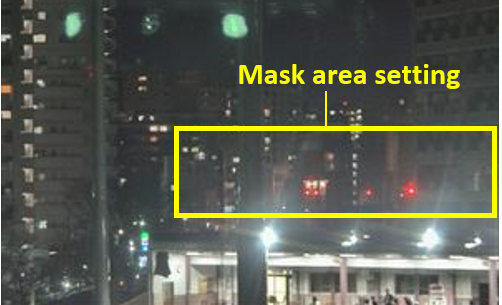
Image after the above setting change:
