Note on playing back H.265 video on SD memory card
Last update: January, 2019
The H.265 images on SD memory card may not be played back on Windows 10 after the Windows 10 Fall Creators Update(Version 1709 / RS3).
In this case, refer to the following procedures and confirm if "HEVC codec" is installed on your PC using "Movies & TV" tool.
1. Copy the file recorded in H.265 format to the computer.
Right-click on the file and select "Open with" -> "Movies & TV" to open the tool
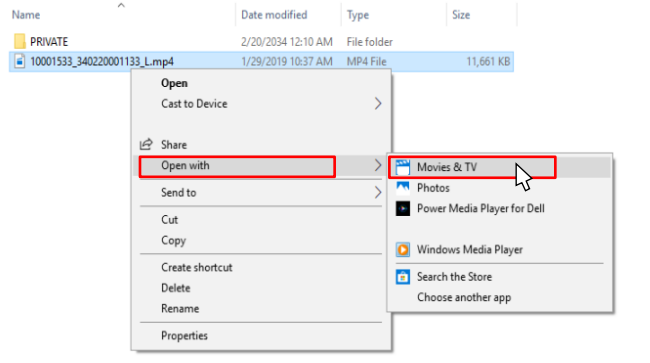
2. Depending on the presence or absence of "HEVC codec", the screen may differ as follows.
|
When HEVC codec is installed 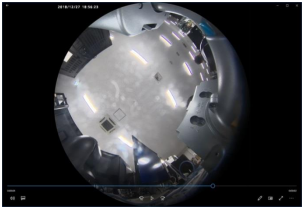
|
When HEVC codec is NOT installed 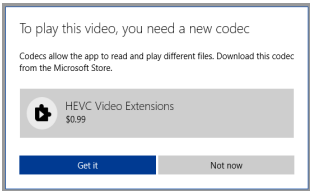
|