Verification information with Internet Explorer 10(32bit)on Windows 8 and 7(32bit/64bit)
Click here for i-PRO part numbers
BB-BL Series (Model No.BB- / BL- / KX-)
Updated July 2014
NOTE :
This document shows the verification information with Internet Explorer 10 on Windows 8(32/64bit) and Internet Explorer10 on Windows7(32bit/64bit)
We have no future plan to test other models which are not listed on this document (Discontinued models / End of sales models).
* This result is based on our factory test (Jan.'13), so depend on your PC, OS update, etc, phenomenon may different.
* We recommend Windows Update to keep the latest version. In case of not latest OS version, we received the failure report like happened the flash view area.
* The expected support date is plan at August 2013. Thank you for your understanding if changed the support date.
Applicable OS Edition
- Windows 8 :
- All editions except RT edition. (Some models are supported only on limited edition)
- Windows 7 :
- All editions except Starter edition. (Some models are supported only on limited edition)
User Interface
Windows 8 : Cannot work on "Modern UI design" please use applicable models on "Classic UI design".
Pre configuration
- Set "Compatibility View Setting". If you do not set as Compatibility View Setting, layout of screen image may be broken.
- Procedure :
- Start Internet Explorer 10→[Tools], click [Compatibility View settings],check [Display all websites in Compatibility View]
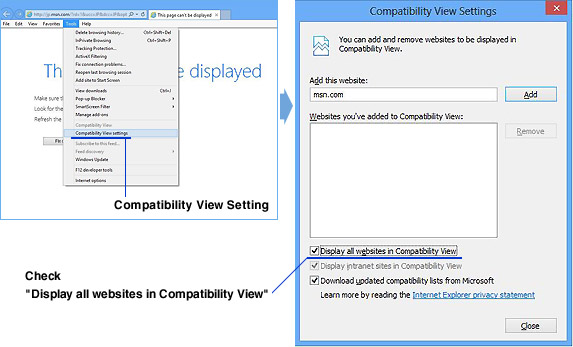
NOTE :
1. Windows 8 RT edition is not included in this information.
2. If plug in software cannot be installed, disable [SmartScreen Filter].
- Procedure :
- Start Internet Explorer 10→[Tools], click "SmartScreen Filter", select "Turn off SmartScreen Filter..."
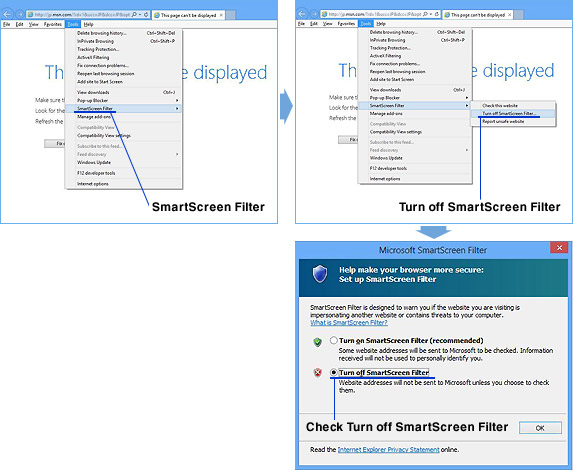
3. If plug in software cannot be installed or images are not appeared, disable "ActiveX Filtering"
- Procedure :
- Start Internet Explorer 10→[Tools], take
 off "ActiveX Filtering"
off "ActiveX Filtering"
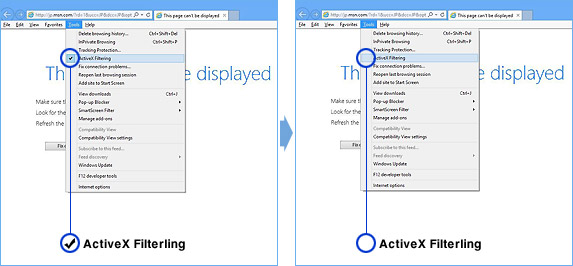
4. The following functions might not work sometimes.
If you faced them, please enter the IP address to trusted sites in IE.
* Audio
* Snap shot button ( Can not find the saved jpeg file on explorer)
* Download the jpeg images from SD memory card
- Procedure :
- Please use the "trusted sites"
1. Tools → Internet options → Security tab → Click the sites button
2. Enter the IP address to trusted sites and push the "add" button
3. Off the check mark at "Require server verification (https:) for all sites in this zone "
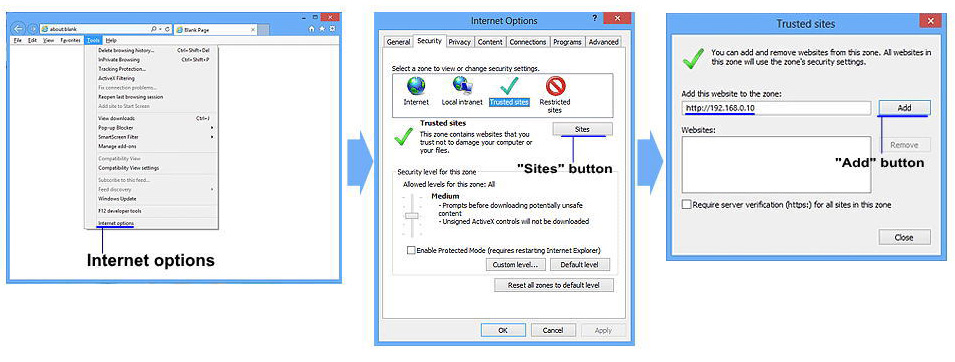
5. When uploading firmware, file name cannot be typed.
Click [Browse button → choose file on [Choose File to Upload]
- Procedure :
- * This restriction came from specification change since Internet Explorer 8.
Supplimentary note
*2. If you tried to control camera by OPERATION BAR on LIVE screen, upper button area becomes whited.
*3. If you try to playback MPEG-4 from Temporaly file, you'll have to input ID/Password, then playback starts.
*4. Verified only on Windows 8 & Windows 8 Pro edition.
| Symbol | Meaning |
|---|---|
| OK | Work (operable) |
| --- | No support plan |
| FL | Work (function limit) |
BB / BL Series (Model No.BB- / BL- / KX-)
<
| Model | Firmware Version | Windows 8 | Windows 7 | Expected support date | ||
|---|---|---|---|---|---|---|
| 32bit | 64bit | 32bit | 64bit | |||
| Network Camera | ||||||
| KX-HCM110A | 1.30 | OK *2 | OK *2 | OK *2 | OK *2 | |
| KX-HCM280A | 1.30 | OK *2 | OK *2 | OK *2 | OK *2 | |
| BB-HCM311A | 1.30 | OK *2 | OK *2 | OK *2 | OK *2 | |
| BB-HCM311CE/E | 1.34 | OK *2 | OK *2 | OK *2 | OK *2 | |
| BB-HCM311CN | 1.28 | OK *2 | OK *2 | OK *2 | OK *2 | |
| BB-HCM331A | 1.30 | OK *2 | OK *2 | OK *2 | OK *2 | |
| BB-HCM331CE/E | 1.34 | OK *2 | OK *2 | OK *2 | OK *2 | |
| BB-HCM331CN | 1.28 | OK *2 | OK *2 | OK *2 | OK *2 | |
| BB-HCM371A | 1.40 | OK *2 | OK *2 | OK *2 | OK *2 | |
| BB-HCM381A | 1.30 | OK *2 | OK *2 | OK *2 | OK *2 | |
| BB-HCM381CE/E | 1.34 | OK *2 | OK *2 | OK *2 | OK *2 | |
| BB-HCM381CN | 1.28 | OK *2 | OK *2 | OK *2 | OK *2 | |
| BB-HCE481A | 2.01 | OK *2 | OK *2 | OK *2 | OK *2 | |
| BB-HCE481CE/E | 1.34 | OK *2 | OK *2 | OK *2 | OK *2 | |
| BB-HCM403A | 1.33 | OK *2 | OK *2 | OK *2 | OK *2 | |
| BB-HCM511A/CE/CN | 3.60R00 | OK *2 *3 | OK *2 *3 | OK *2 *3 | OK *2 *3 | |
| BB-HCM531A/CE | 3.60R00 | OK *2 *3 | OK *2 *3 | OK *2 *3 | OK *2 *3 | |
| BB-HCM515A/CE | 3.51R00 | OK *2 *3 | OK *2 *3 | OK *2 *3 | OK *2 *3 | |
| BB-HCM527A/CE | 3.60R02 | OK *2 *3 | OK *2 *3 | OK *2 *3 | OK *2 *3 | |
| BB-HCM547A/CE | 3.60R02 | OK *2 *3 | OK *2 *3 | OK *2 *3 | OK *2 *3 | |
| BB-HCM580A/CE | 3.60R00 | OK *2 *3 | OK *2 *3 | OK *2 *3 | OK *2 *3 | |
| BB-HCM581A/CE | 3.60R00 | OK *2 *3 | OK *2 *3 | OK *2 *3 | OK *2 *3 | |
| BB-HCM701A/CE | 4.31R00 | OK *2 *3 | OK *2 *3 | OK *2 *3 | OK *2 *3 | |
| BB-HCM705A/CE | 4.31R00 | OK *2 *3 | OK *2 *3 | OK *2 *3 | OK *2 *3 | |
| BB-HCM715A/CE | 4.31R00 | OK *2 *3 | OK *2 *3 | OK *2 *3 | OK *2 *3 | |
| BB-HCM735A/CE | 4.31R00 | OK *2 *3 | OK *2 *3 | OK *2 *3 | OK *2 *3 | |
| BB-SC384A | 4.03 | OK | OK | OK | OK | |
| BB-SW172A | 4.03 | OK | OK | OK | OK | |
| BB-SW174WA | 4.03 | OK | OK | OK | OK | |
| BB-SW175A | 4.03 | OK | OK | OK | OK | |
| BB-ST162A | 4.03 | OK | OK | OK | OK | |
| BB-ST165A | 4.03 | OK | OK | OK | OK | |
| BB-SP104W | 4.11 | OK | OK | OK | OK | |
| Network Camera(Home use) | ||||||
| BL-C1A/CE/E | 1.40 | OK *2 | OK *2 | |||
| BL-C10A/CE/E | 1.25 | OK *2 | OK *2 | OK *2 | OK *2 | |
| BL-C20A | 1.30 | OK *2 | OK *2 | OK *2 | OK *2 | |
| BL-C20CE/E | 1.34 | OK *2 | OK *2 | OK *2 | OK *2 | |
| BL-C30A/CE/E/C | 1.30 | OK *2 | OK *2 | OK *2 | OK *2 | |
| BL-C101A/CE/E | 3.60R00 | OK *2 *3 | OK *2 *3 | OK *2 *3 | OK *2 *3 | |
| BL-C111A/CE/E/CE-BX | 3.60R00 | OK *2 *3 | OK *2 *3 | OK *2 *3 | OK *2 *3 | |
| BL-C111CN | 3.15R00 | OK *2 *3 | OK *2 *3 | OK *2 *3 | OK *2 *3 | |
| BL-C121A/CE/E | 3.60R00 | OK *2 *3 | OK *2 *3 | OK *2 *3 | OK *2 *3 | |
| BL-C131A/CE/E | 3.60R00 | OK *2 *3 | OK *2 *3 | OK *2 *3 | OK *2 *3 | |
| BL-C140A/CE/E | 3.60R00 | OK *2 *3 | OK *2 *3 | OK *2 *3 | OK *2 *3 | |
| BL-C160A/CE/E | 3.60R00 | OK *2 *3 | OK *2 *3 | OK *2 *3 | OK *2 *3 | |
| BL-C210A/CE/E | 4.31R00 | OK *2 *3 | OK *2 *3 | OK *2 *3 | OK *2 *3 | |
| BL-C230A/CE/E | 4.31R00 | OK *2 *3 | OK *2 *3 | OK *2 *3 | OK *2 *3 | |
| BL-VT164W | 1.81 | OK | OK | OK | OK | |
| BL-VT164 | 1.81 | OK | OK | OK | OK | |
| BL-VP104W | 1.66 | OK | OK | OK | OK | |
| BL-VP104 | 1.66 | OK | OK | OK | OK | |
| BL-VP101 | 1.66 | OK | OK | OK | OK | |
| Network Camera Server | ||||||
| BB-HCS301A | 1.40 | OK*2 | OK*2 | OK*2 | OK*2 | |
| Network Camera Control Unit | ||||||
| BB-HGW700A | 1.12 | OK | OK | OK | OK | |
| PC Recording Software | ||||||
| BB-HNP11A/CE | 2.03R10 | OK *4 | OK *4 | OK | --- | |
| BB-HNP15A/CE | 3.05R02 | OK *4 | OK *4 | OK | --- | |
| BB-HNP17A/CE | 4.03R00 | OK *4 | OK *4 | OK | OK | |
| Viewer software | ||||||
| NCV (Network camera viewer soft) | 1.0 | OK*4 | OK*4 | OK | OK | |
| NCV2 (Network camera viewer soft) | 2.01R01 | OK*4 | OK*4 | OK | OK | |
| Viewer Software Lite | 4.02R00 | OK*4 | OK*4 | OK | OK | |