Mobile Notification Tool
Important Notice: Discontinuation of Mobile Notification Tool
Due to the termination of related service, this tool and functions will terminate on the 20th of June 2024.
Please note that you will not be able to use it after termination.
Download of this tool is no longer available.
i-PRO has launched new remote monitoring service.
Alarm notifications from network cameras and network disk recorders can be received by i-PRO Mobile APP with the Remote Monitoring service
Overview
The Mobile Notification Tool enables network cameras and/or network recorders to sends alarm notifications to i-PRO Mobile APP.
Features
- You can receive alarm notifications with a push notification function of mobile devices (smartphones, tablets, etc).
- You can easily and safely check videos from network cameras and recorders that have detected alarms.
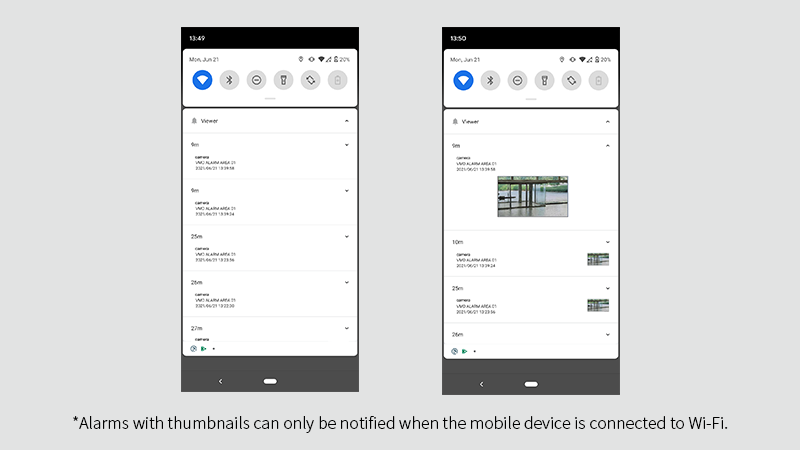
Application Overview
| Application name(version) | Mobile Notification Tool(Ver 1.2.0) (Use with i-PRO Mobile APP Ver10.0.0) |
| Supported OS | Windows10 Pro (64bit recommended) |
| How to get the application | Download from this site |
| Date of availability | Apr.2022 |
| Number of registered cameras/number of registered recorders | Up to 50 cameras/recorders in total *If the number of simultaneous alarms from the monitoring device is 50 or more, it is necessary to add a PC and add a mobile notification tool. |
| Number of mobile devices registered | Maximum 100 devices |
| Number of mobile devices to which thumnail images are sent | Maximum 20 devices *Alarms with thumnails can only be notified when the mobile device is connected to Wi-Fi. |
How to configure settings
You need a windows PC connected to a network with internet access in order to use this tool. Network configuration is to be done by the customer. You need to have knowledge of networks and network settings.
For detailed settings, please refer to the Mobile Notification Tool Configuration Guide.
FAQ
| About the application | |
| Question | Answer |
| What is model number of recorders that can notify the alarm with the PC application? | This application supports the following recorders. DG-NV200 series (firmware Ver1.50 or later) WJ-NV300 series (firmware Ver1.03 or later) WJ-NV250 series (firmware Ver1.00 or later) WJ-ND400K (firmware Ver3.40 or later) WJ-HD616K / HD716 series (firmware Ver2.60 or later) WJ-NX400K (firmware Ver1.02 or later) WJ-NX300 (firmware Ver2.00 or later) WJ-NX200 (firmware Ver1.02 or later) WJ-NX100 (firmware Ver1.01 or later) |
| Which camera does this PC application support? | This application supports the following cameras. Our network camera SmartHD series, EXTREME series, camera BB series(BB-SW175(A)、BB-SW172(A)、BB-SW174W(A)、BB-SC384、BB-ST165(A)、BB-ST162(A)、BB-SC384B、BB-SC382、BB-SW374、BB-SC364) |
| Can I receive alarm notifications on an iPhone or iPad device? | Yes. You can receive alarms on an iPhone or iPad device. |
| What is the supported version of Android? | Compatible with Android ™ 7.0 and above. However, we do not guarantee the operation of all evices. The SSL communication function with the camera can be used with Android OS7.0 or higher. |
| How much is the usage fee? | This application is free to download and use. However, communication charges will be incurred for downloading and using the Internet. |
| What is the maximum number of cameras / recorders that can be registered in the PC application? | You can register up to 50 cameras and recorders in total. |
| Can i-PRO Mobile APP 10.0.0 be used with the mobile notification tool ver 1.1.0? | You may not be able to receive the alarm. Please use it in combination with i-PRO Mobile APP ver 10.0.0 and mobile notification tool ver 1.2.0. |
| About the installation environment | |
| Question | Answer |
| What kind of network environment do I need? | The PC on which the PC application is installed must be able to connect to the Internet via a wired LAN. Also, the mobile device that receives the alarm must be able to connect to the Internet. |
| Is it possible to connect via a local network? | It can't. You need to be connected to the internet to send and receive alarms. |
| When the connection cannot be established | |
| Question | Answer |
| Where are the "Tool ID" and "Mobile Notification Tool ID" displayed? | It is displayed at the top of the home screen of the PC application. |
| If I forget the administrator password, can I reset the password? | Yes, you can. Please try the installation again without uninstalling the PC application. After installation, you can see the administrator password setting screen. However, if you have changed the password already set on the mobile device, you need to change the "tool registration password" set on the mobile device as well. |
| I can't get thumbnail images. |
In order to notify thumbnail images, it is necessary to set thumbnail notification settings in the PC application. Please refer to the setting guide for the setting method. In addition, the PC application can notify thumbnail images only when the mobile device and the PC application are connected to the same local network. If the thumbnail function is enabled in your environment but no image is added, follow the steps below to improve it. After the installation is complete, follow the steps below. 2: Select "Allow an app through firewall" 3: Press "Change settings"-> "Allow another app ..." 4: Press the "Browse" button and enter "C: \ MobileNotification \ httpd \ Apache24 \ bin" 5: Select "httpd.exe" and press the "Add" button 6: Check "Apache HTTP Server", check "Domain", "Private", "Public", and press the OK button 7: Restart i-PRO Mobile APP on the mobile device side |
| Is it possible to receive an alarm with i-PRO Mobile APP when the mobile device (Android / iOS) is turned off? | i-PRO Mobile APP cannot receive the alarm and cannot record the alarm in the history when the mobile device (Android / iOS) is turned off and when the mobile device (Android / iOS) is restarted and the password lock is never released. Do not turn off your mobile device to receive alarms. If you restart your mobile device, unlock the password once. |