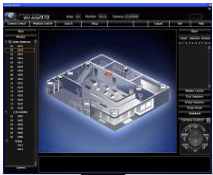
WV-ASM970 i-PRO
IP Matrix Client Software
DISCONTINUED PRODUCT
Easy and smooth integration from analog to IP system
- KEY FEATURE
- SPECIFICATIONS
- DOCUMENTATION DATABASE
- RELATED PRODUCTS
• Single WV-ASC970 server allows up to 1023 i-Pro devices, 512 monitor screens and 64 recorders in IP only or hybrid system and Up to 1536 analog cameras, 320 analog - monitors and 64 recorders in analog only system.
• H.264, MPEG-4 and JPEG images from i-Pro series are supported. Each camera displayed in a multiscreen can be displayed at up to 30 ips.
• Camera/Group/Sequence selection, Camera control and Recorder control can be made with the WV-ASM970 or optional system controller WV-CU950.
| COMPONENT | SPECIFICATION |
|---|---|
| Supported Server | WV-ASC970 |
| Supported System Type | Multicast/Unicast system |
| Camera Control (Depends on the Camera) | Pan/Tilt, Zoom, Focus, Brightness, Preset position call (up to 256), Auto Pan, AUX1-2 |
| Recorder Control (Depends on the Recorder) | REC (only Digital Disk Recorder), Play, Rev Play, Pause, Stop, FF, REW, Prev Image, Next Image, Goto Last, Goto Date |
| Monitor Control | Display division pattern switch, Camera select switch, Tour sequence, Group preset, Group sequence, Monitor lock |
| Event Search | Target: Recorder (Camera), Search criteria: Time date, Event type |
| Multiscreen Mode | Spot / Quad (A-D) / 7 split / 9 split /10 split / 13 split / 16 split |
| Display Performance | 30 ips x 16 screens at MPEG-4 2 Mbps 30 ips x 16 screens at H.264 1.5 Mbps with VGA |
| Multi-Monitor | 2 Monitors (Operation/Monitor) |
| Number of Maps | Up to 100 maps (JPEG or Bitmap), Link: 64 cameras/map |
| Image Download | Recorded images of up to 64 (in case with WJ-ND400) can be downloaded. Manual download only. Viewer software can be extracted from the main software. |
| Clock Display | On the GUI. Time: 12H/24H, Date: 5 formats |
| Alarm Control | Reset, All reset, Arm, Disarm, Ack, Auto ack |
| System Setup | Setup page in English, Chinese |
| GUI Language | English, Chinese |
| Supported OS | Microsoft® Windows® 8 Pro 32bit/64bit (English and Chinese) Microsoft® Windows® 7 Professional SP1 32bit/64bit (English and Chinese) Microsoft® Windows Vista® Business SP2 32bit/64bit (English and Chinese) Microsoft® Windows® XP Professional SP3 32bit (English and Chinese) |
| Supported Browser | Windows® Internet Explorer® 10, Windows® Internet Explorer® 9 Windows® Internet Explorer® 8, Windows® Internet Explorer® 7 Service Pack 1 Windows® Internet Explorer® 6 Service Pack 3 |
| Required PC | CPU: Intel® Core™ 2 Duo 2.66 GHz or faster / Intel® Core™ 2 Quad Q9650 or faster / Intel® Core™ i7-920 or faster, Memory: 2 GB or more / 3 GB or more (When operating H.264 images) When using more than one live window: 4 GB VRAM: 128 MB or more, compatible with DirectX® 9.0c When using WV-ASE902: NVIDIA® NVS510 x 2 |
| Monitor | 2 monitors with 1,280 x 1,024 pixels or more |
| Protocol | HTTP (IP address and port No.), FTP |
| Playback Control | Play, Rev Play, Pause, FF, REW, Prev Record, Next Record, Prev Image, Next Image |
| Additional Functions | Alteration detection, Save as JPEG, Two times zoom, Print |
| Compatible Fire Alarm System | Panasonic EBL512 Ver.1.1 |
Specifications
Data Sheet
A&E Spec Sheet
Manuals
Installation Guide

User Manual/Operating Instruction
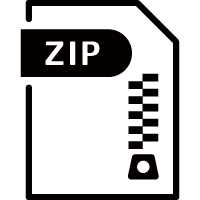
WV-ASM970 360-degree Camera Option Help File (Chinese)
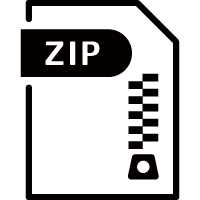
WV-ASM970 360-degree Camera Option Help File (English)
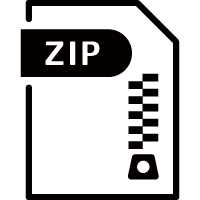
WV-ASM970 Face Search Monitor Help File (Chinese)
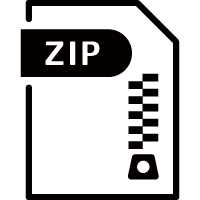
WV-ASM970 Face Search Monitor Help File (English)
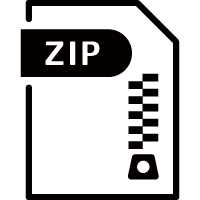
WV-ASM970 Four Monitor Option Help File (Chinese)
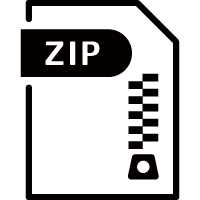
WV-ASM970 Four Monitor Option Help File (English)
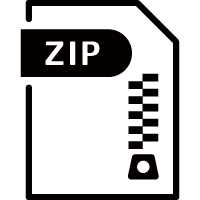
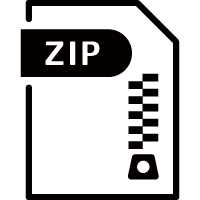
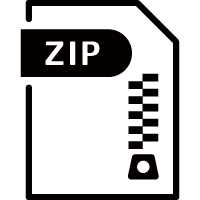
WV-ASM970 ND Image Converter Help File (Chinese)
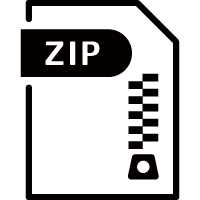
WV-ASM970 ND Image Converter Help File (English)
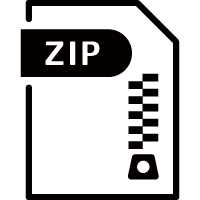
WV-ASM970 Visibility Enhancement Help File (Chinese)
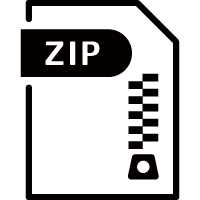
WV-ASM970 Visibility Enhancement Help File (English)
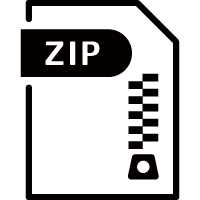
WV-ASM970 Wall Monitor Help File (Chinese)
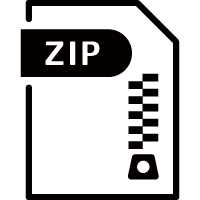
WV-ASM970 Wall Monitor Help File (English)
Firmware/Software
Software

IMPORTANT INFORMATION to avoid start up failure after Windows security update (KB3126593).
Step1: Exit WV-ASM970.
Step2: Download "ASM970copyDLL_bat.zip",then unzip it to restore "ASM970copyDLL.bat".
Step3: Double-click the "ASM970copyDLL.bat" to run.
For more details, please refer to "Summary and Treatment instruction".

Chinese
IMPORTANT INFORMATION to avoid start up failure after Windows security update (KB3126593).
Step1: Exit WV-ASM970.
Step2: Download "ASM970copyDLL_bat.zip",then unzip it to restore "ASM970copyDLL.bat".
Step3: Double-click the "ASM970copyDLL.bat" to run.
For more details, please refer to "Summary and Treatment instruction".
Release Note
Image/CAD/BIM
Image Data

Other
Technical Document
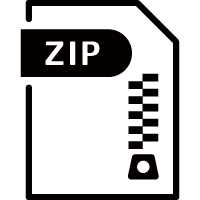
WV-ASC970, ASM970 Explanation of new functions

WV-ASC970, ASM970 Technical Information

WV-ASC970, ASM970 Technical Information (”Permission denied" Error issue at installation)

WV-ASM970 Summary and Treatment instruction


