AI Scene change detection
Our newest AI analytic application, AI Scene Detection, can detect changes within a target scene based on the normal status that is defined and learned in advance.
・Industry‘s first AI application that performs on-site learning in the specific user’s environment
・Applicable to more than 100 i-PRO AI cameras
・Simultaneous operation with other apps such as Ai-VMD, which enables multiple detections
with one camera
・Does not require a high-end server as processing is handled by the i-PRO AI camera
・Compatible with leading VMS including Genetec, Milestone, and Video Insight
Users can define ‘normal’ status and have the app learn it, enabling the app to detect abnormal status. For example, users can set a door’s normal status as ‘closed,’ and trigger an alarm only if the door is open for more than five minutes. Or they may set the status of a full grocery store shelf as normal and have the app notify when there is nothing left on the shelf.
Up to three statuses can be saved, allowing for flexible use in situations where you want to detect changes in the environment or in different situations.
Our unique AI algorithm provides highly accurate detection results without false alarms, even when people or objects enter the scene. You can receive notifications through popular VMS including Genetec, Milestone and Video Insight. Some of the scenes you can set include:
*SD Memory Card is essential for use with this product.
*For configuration (detection area etc.), please use the latest version of i-PRO configuration tool (iCT).
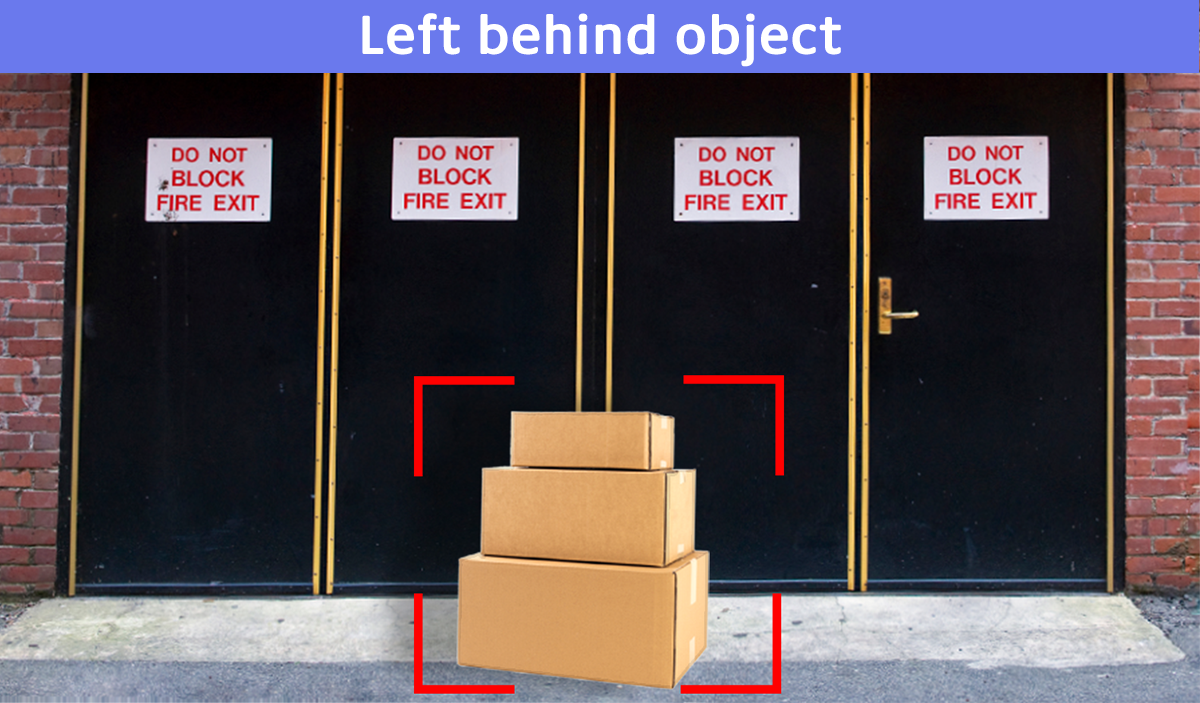
If the normal status is an empty area, the application will notify when a stationary object is left behind.
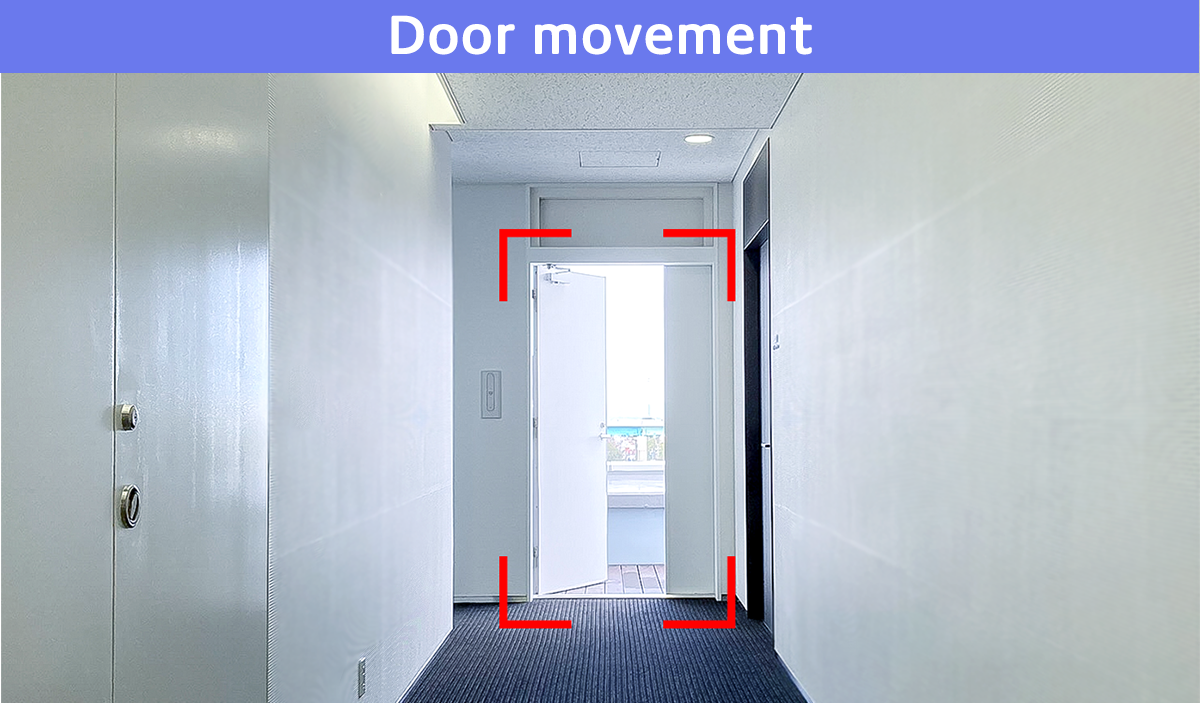
If the normal status is a closed door, the application will notify when the door is left open for a defined period of time.

If the normal status for a spot is set to ‘occupied’, the application will notify when the spot is vacant.
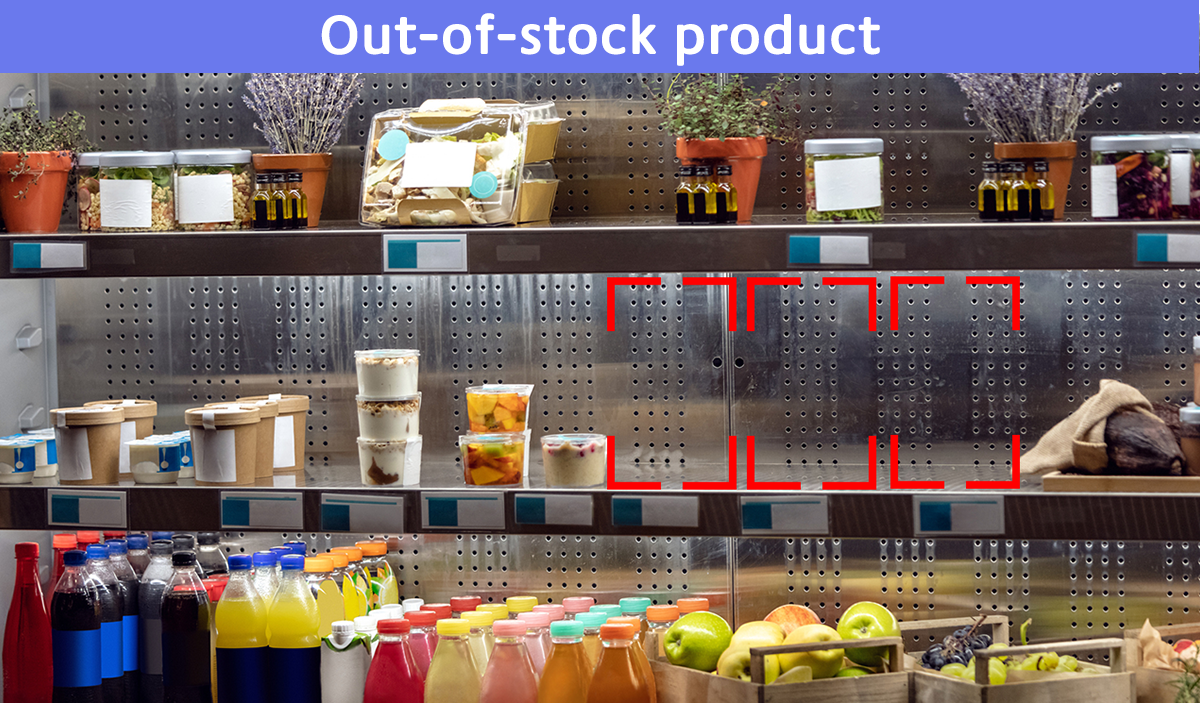
If the normal status is set to ‘full shelf’, the application will notify when the shelf is empty or low, as defined.