How to adjust the shooting direction of Multi-directional+PTZ camera using WV-QSR508
February, 2023
This article provides how to adjust the shooting direction of the following Multi-directional+PTZ cameras installed on the wall using WV-QSR508.
Depending on the location where the camera is installed, the center of the image from a multi-directional camera may not be on the desired position.
Applicable models:
WV-X86531-Z2 / WV-X86531-Z2-1 (4 sensors)
WV-X86530-Z2 / WV-X86530-Z2-1 (3 sensors)
Assuemd situation:
How do I adjust the shooting direction to capture the crosswalk on the center of the image?
4-sensor camera
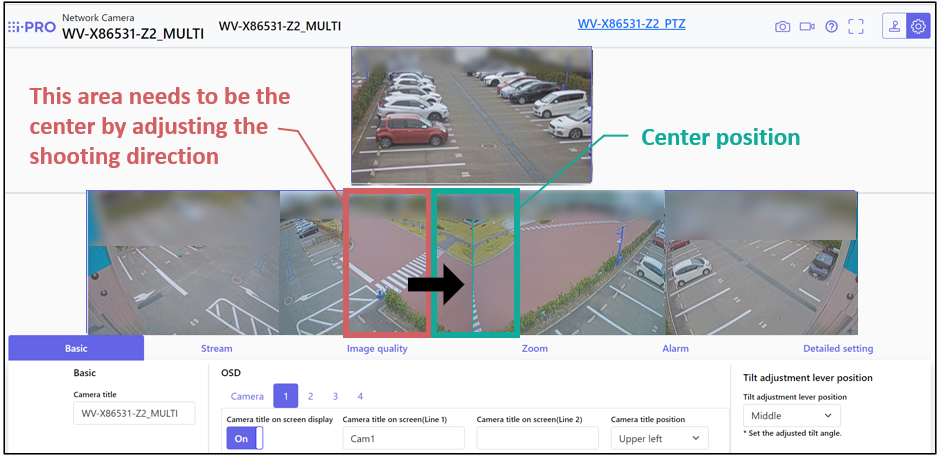
3-sensor camera
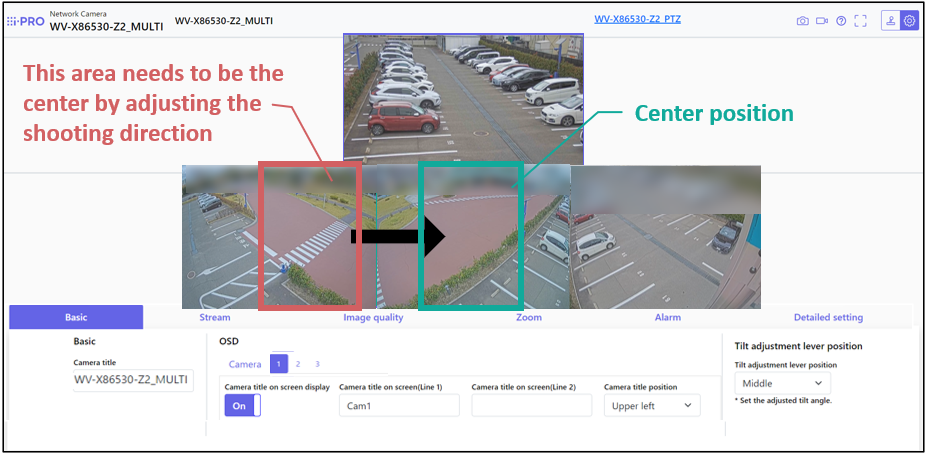
Adjustment method for both 4-sensor and 3-sensor cameras:
To set the center position as above images, adjust the direction according to the following steps.
1. Remove the camera body and attachment plate from WV-QSR508.
2. Loosen the 2 fixing screws and the nut of WV-QSR508 (Refer to WV-QSR508 Installation Guide - Step 4).
3. Set the "A" symbol on WV-QSR508 to the direction of desired center position.
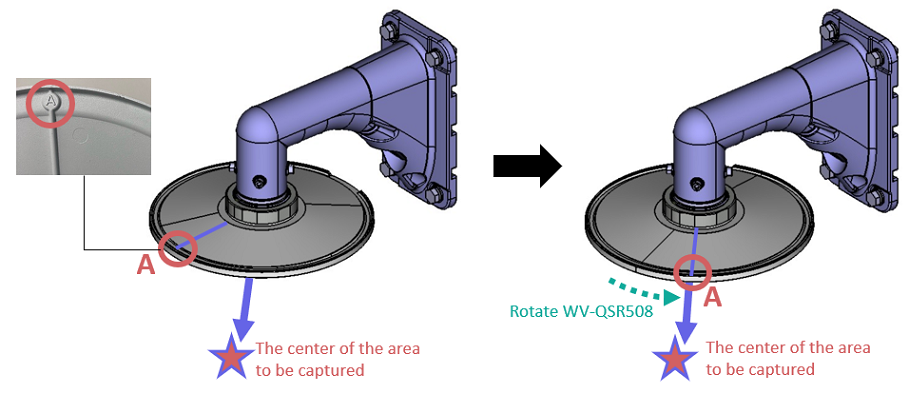
4. Tighten the nut and 2 fixing screws (Refer to WV-QSR508 Installation Guide - Step 6).
5. Attach the attachment plate and the camera body to WV-QSR508.