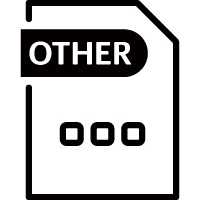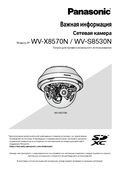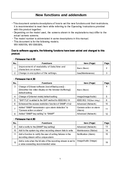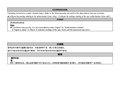WV-X8570N i-PRO
i-PRO Extreme H.265 Multi-Directional Camera
DISCONTINUED PRODUCT
4 x 4K (33MP) iA H.265 Multi-Directional Camera
- 4 x 4K(33MP) 3840x2160 up to 15fps
- iA (intelligent Auto)
- Super Dynamic 108dB
- Color night vision (0.008 to 0.12 lx)
- H.265 Smart Coding
- ClearSight Coating
- Wide range tilt angle adjustment mechanism
Successor model : WV-X8571N
KEY FEATURE
SPECIFICATIONS
DOCUMENTATION DATABASE
RELATED PRODUCTS
What is Multi-Directional Camera?
Houses multiple image sensors and lenses in a single enclosure to cover a wide angle of view.
There are various kinds multi-directional camera.
Industries
Possible to monitor the space spreading by direction with high image quality with one unit.
> Intersection
> Station, Airport (Concourse, Runway)
> Building periphery, Park, Plaza
> Parking lot
4 x True 4K high resolution
Can identify vehicles 100 feet diagonal from intersection corners at three lane streets
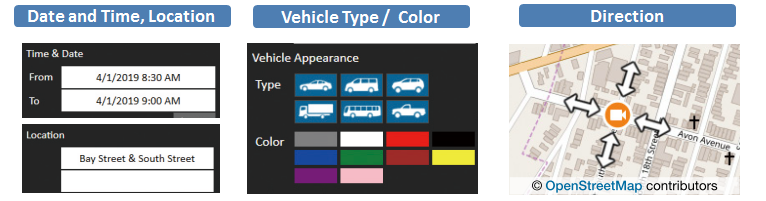
Combining H.265 compression with Smart Coding technology
In spite of the high resolution of 4 × 4 K, it achieved the bit rate lower than the bit rate of one 4K camera of H.264.
Wide range tilt angle adjustment mechanism
Four repositionable lenses capture objects with minimized blind spots.
Various View Angle Modes
- 360-degree mode
One multi-directional camera covers the whole park area with high resolution images.
- 270-degree + right below mode
One multi-directional camera covers the whole intersection area including right below of the camera to see all of incidents.
Easy setting for usability
- Easy Installation and adjustment by Wi-Fi
- Easy Kitting
Installation time can be reduced by confirming live image and adjusting viewing angle with smartphone or tablet device via Wi-Fi connection.
Camera
| COMPONENT | SPECIFICATION |
|---|---|
| Image Sensor | 1/1.8 type CMOS image sensor |
| Minimum Illumination | Color : 0.12 lx, BW : 0.05 lx (F1.6, Maximum shutter : Off (1/30s), AGC : 11) Color : 0.008 lx, BW : 0.003 lx (F1.6, Maximum shutter : max. 16/30s, AGC : 11) |
| Intelligent Auto | On / Off |
| Maximum Shutter | Max.1/10000s to Max.16/30s |
| Super Dynamic | On / Off, the level can be set in the range of 0 to 31. |
| Dynamic Range | Max.108 dB typ. (Super Dynamic : On, level : 31) |
| Image Settings | Gain (AGC), White balance |
| Image Compensation | Adaptive black stretch, Back light compensation (BLC), High light compensation (HLC), Fog compensation, Digital noise reduction |
| Color/BW (ICR) | Off / On / Auto1 (Normal) / Auto2 (IR Light) / Auto3 (SCC) |
| Video Motion Detection (VMD) | On / Off, 4 areas available |
| Privacy Zone | On / Off (up to 8 zones available) |
| Upside-down | On / Off |
| Camera Title (OSD) | On / Off, Up to 20 characters (alphanumeric characters, marks) |
| Adjusting angle | Camera 1, 2, 3: Horizontal (PAN) angle : 360 ° Vertical (TILT) angle : +30 ° to + 80 ° Azimuth (YAW) angle : ±50 ° Camera 4: Horizontal (PAN) angle : 360 ° Vertical (TILT) angle : –15 ° to + 80 ° Azimuth (YAW) angle : ±50 ° *The above is the adjustable range of a single camera. The adjustable range of each camera varies according to the positional relationship with other cameras. |
Lens
| COMPONENT | SPECIFICATION |
|---|---|
| Zoom Ratio | 1 x Optical |
| Digital (electronic) zoom | Choose from 3 levels of x1, x2, x4 |
| Focal length | 4.6 mm {3/16 inches} |
| Maximum Aperture Ratio | 1 : 1.6 |
| Focusing Range | 3.0 m {9.84 feet} – ∞ |
| Angular Field of View | Horizontal : 97° Vertical : 53° |
Browser GUI
| COMPONENT | SPECIFICATION |
|---|---|
| Camera Control | Brightness, AUX On / Off |
| Audio | Mic (Line) Input : On / Off Volume adjustment : Low / Middle / High |
| GUI / Setup Menu Language | English, Italian, French, German, Spanish, Portuguese, Russian, Chinese, Japanese |
Network
| COMPONENT | SPECIFICATION |
|---|---|
| Network IF | 10Base-T / 100Base-TX, RJ45 connector |
| Resolution | [16:9 mode*] *Cannot be changed. 3840 x 2160 / 2560 x 1440 / 1280 x 720 / 640 x 360 / 320 x 180 |
| H.265/H.264 | [Transmission Mode] Constant bit rate / VBR / Frame rate / Best effort [Transmission Type] Unicast / Multicast |
| JPEG | [Image Quality] 10 steps |
| Smart Coding | GOP (Group of pictures) control : On (Frame rate control)* / On (Advanced)* / On (Mid) / On (Low) / Off *On (Frame rate control) and On (Advanced) are only available with H.265. Auto VIQS : On / Off |
| Audio Compression | G.726 (ADPCM) : 16 kbps / 32 kbps G.711 : 64 kbps AAC-LC : 64 kbps / 96 kbps / 128 kbps |
| Supported Protocol | IPv6 : TCP/IP, UDP/IP, HTTP, HTTPS, FTP (Server), SMTP, DNS, NTP, SNMP, DHCPv6, RTP, MLD, ICMP, ARP, IEEE 802.1X, DiffServ IPv4 : TCP/IP, UDP/IP, HTTP, HTTPS, RTSP, RTP, RTP/RTCP, FTP (Server), SMTP, DHCP, DNS, DDNS, NTP, SNMP, UPnP, IGMP, ICMP, ARP, IEEE 802.1X, DiffServ |
| No. of Simultaneous Users | Up to 24 users (Depends on network conditions) |
| SDXC/SDHC/SD Memory Card (Option) | H.265 / H.264 recording : Manual REC / Alarm REC (Pre/Post) / Schedule REC / Backup upon network failure Compatible SDXC/SDHC/SD card : Panasonic 2 GB, 4 GB*, 8 GB*, 16 GB*, 32 GB*, 64 GB**, 128 GB**, 256 GB**model *SDHC card, ** SDXC card (except miniSD card and microSD card) |
| Mobile Terminal Compatibility | iPad / iPhone, AndroidTM terminals |
Alarm
| COMPONENT | SPECIFICATION |
|---|---|
| Alarm Source | 3 terminals input, VMD alarm, Command alarm |
| Alarm Actions | SDXC/SDHC/SD memory recording, E-mail notification, HTTP alarm notification, Indication on browser, Panasonic alarm protocol output |
Input/Output
| COMPONENT | SPECIFICATION |
|---|---|
| Audio input | ø3.5 mm stereo mini jack (Audio input is stereo) For microphone input : Recommended applicable microphone: Plug-in power type (Sensitivity of microphone : -48 dB±3 dB (0 dB=1 V/Pa, 1 kHz)) Input impedance : Approx. 2 k (unbalanced) Supply voltage : 4.0 V ±0.5 V For line input : Input level : Approx. –10 dBV |
| External I/O Terminals | ALARM IN 1(Alarm input 1/ Black & white input/ Auto time adjustment input) (x1), ALARM IN 2 (Alarm input 2/ ALARM OUT) (x1), ALARM IN 3 (Alarm input 3/ ALARM OUT/ AUX OUT) (x1) |
General
| COMPONENT | SPECIFICATION |
|---|---|
| Safety | UL (UL60950-1), c-UL (CSA C22.2 No.60950-1), CE, IEC60950-1 |
| EMC | FCC (Part15 ClassA), ICES003 ClassA, EN55032 ClassB, EN55024 |
| Power Source and Power Consumption | PoE (IEEE802.3af compliant) Device : DC 48 V 265 mA/Approx. 12.95 W (Class 0 device) |
| Ambient Operating Temperature | –40 °C to +60 °C {–40 °F to +140 °F} {Power On range : –20 °C to +60 °C (–4 °F to +140 °F)} |
| Ambient Operating Humidity | 10 to 100 % (no condensation) |
| Dehumidification Device | Rosahl element |
| Water and Dust Resistance | IP66 (IEC60529), Type 4X (UL50E), NEMA 4X compliant |
| Shock Resistance | IK10 (IEC62262) |
| Dimensions | When using the attachment plate only : ø230 mm x 196 mm (H) {ø9-1/16 inches x 7-23/32 inches (H)}, Dome radius 80 mm {3-5/32 inches} When using the base bracket : ø230 mm x 232 mm (H) {ø9-1/16 inches x 9-1/8 inches (H)}, Dome radius 80 mm {3-5/32 inches} |
| Mass (Approx.) | When using the attachment plate only : Approx. 2.8 kg {6.17 lbs} When using the base bracket : Approx. 3.3 kg {7.28 lbs} |
| Finish | Main body : Aluminum die cast, Light gray, Outer fixing screws : Stainless steel (Corrosion-resistant treatment) Dome cover : Polycarbonate resin (with ClearSight coating), Clear |
NOTES
Important
– Safety Precautions : Carefully read the Basic Information,Installation Guide and Operating Instructions before using this product.
– i-PRO Co., Ltd. cannot be held responsible for the performance of the network and/or other manufacturers' products used on the network.
– Masses and dimensions are approximate.
– Specifications are subject to change without notice.
Trademarks and registered trademarks
– iPad and iPhone are trademarks of Apple Inc., registered in the U.S.and other countries. – Android is a trademark of Google LLC.
– ONVIF is a trademark of ONVIF, Inc.
– All other trademarks identified herein are the property of their respective owners
©i-PRO Co., Ltd All rights reserved / November 2022
Specifications
Data Sheet

No.2A-206DA, A4 Size

No.2A-206DL, Letter Size
A&E Spec Sheet
Manuals
Installation Guide

WV-X8570N Supplement (Chinese)
How to adjust the angle of view in the typical installation example

How to adjust the angle of view in the typical installation example
User Manual/Operating Instruction
Firmware/Software
Firmware

NTSC/PAL
How to upgrade firmware in 2 steps.
(Click here for detail)
- In case of firmware updating from 1.xx(or earlier) to 4.10(or later), you have to upgrade version 4.00 once, then upgrade 4.10 (or later).

Chinese
How to upgrade firmware in 2 steps.
(Click here for detail)
- In case of firmware updating from 1.xx(or earlier) to 4.10(or later), you have to upgrade version 4.00 once, then upgrade 4.10 (or later).
Release Note
Image/CAD/BIM
Image Data

i-PRO Extreme 4 x 4K (33MP) iA H.265 Multi-Sensor CCTV Camera WV-X8570N Product Image
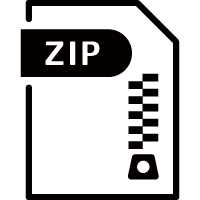
WV-X8570N Product Image (png).zip
i-PRO Extreme 4 x 4K (33MP) iA H.265 Multi-Sensor CCTV Camera WV-X8570N
CAD Data
BIM Data

Building information models (BIMs) files