
CARACTÉRISTIQUE CLÉ
CARACTÉRISTIQUES
BASE DE DONNÉES DOCUMENTAIRES
PRODUITS CONNEXES
It can define/learn the normal scene for each camera and output an alarm when it is determined to be abnormal.
Left behind object
If the normal status is an empty area, the application will notify when a stationary object is left behind.
Door movement
If the normal status is a closed door, the application will notify when the door is left open for a defined period of time.
Parking vacancy
If the normal status for a spot is set to ‘occupied’, the application will notify when the spot is vacant.
Out-of-stock product
If the normal status is set to ‘full shelf’, the application will notify when the shelf is empty or low, as defined.
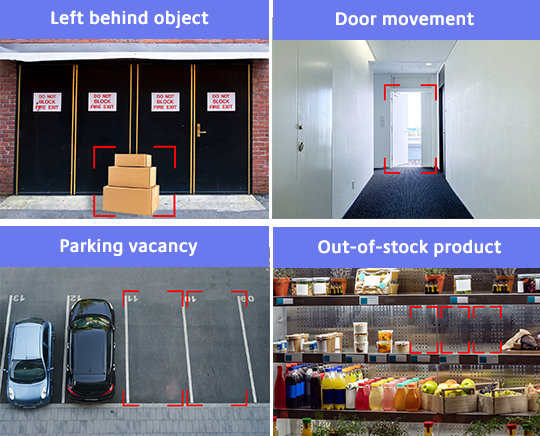
| Scene Change judgment method | The user trains the app with multiple images of normal scenes, and the app monitors the amount of pixel change from the trained images. It issues an alarm when the amount of pixel change exceeds a threshold for a specified time period. |
| Recommended location to install | Indoor |
| SD Memory Card | Required |
| Detection size | 5% or more of the width of the angle of view |
| Detection Area | Max. 16 areas (quadrilateral) |
| Detection time | 2 to 3600 sec/ area |
*SD Memory Card is essential for use with this product.
*For configuration (detection area etc.), please use the latest version of i-PRO configuration tool (iCT).
Caractéristiques
Data Sheet
Manuals
Web Guide
Firmware/Software
Software
![AI Scene Change Detection [Type1]](/products_and_solutions/themes/custom/ipro/assets/images/common/icon/products_documents_icon.jpg)
AI Scene Change Detection [Type1]
2.Upgrade camera firmware to the latest version for use with this extension software.
3.For configuration (detection area etc.), use the latest version of i-PRO configuration tool (iCT).
4.SD Memory Card is essential for use with this product.
Release Note
Other
Technical Document

Compatibility list for extension software (Excel)
Management number: C0103

Compatibility list for extension software (PDF)
Management number: C0103
