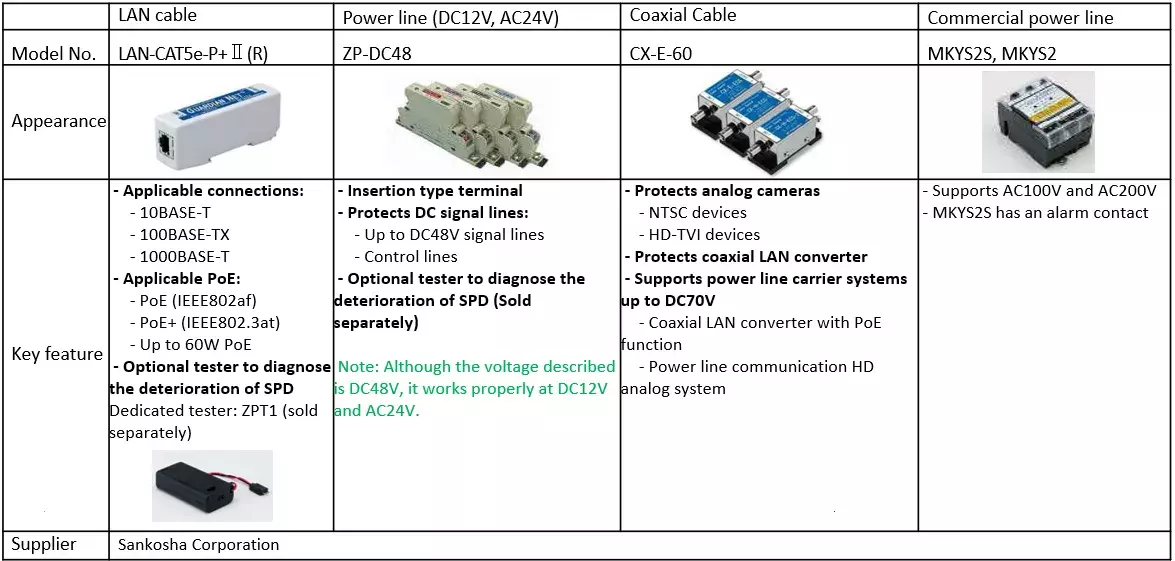Countermeasure for lightning surge
Update in November 2022: Revised the flowchart in 2-1 and 2-2
This article provides camera grounding method and surge protector installation method for outdoor cameras with some installation examples of grounding. Those countermeasures for lightning surge are very important to save a life, to reduce a damage of fire disaster on surrounding areas, and to protect security cameras, computers and other equipment.
1. Mechanism of lightning surge
a. Direct lightning stroke
The high voltage and current of a direct lightning stroke causes damage to electric equipment which cannot be prevented by surge protectors.

b. Inductive lightning
Nearby lightning strikes causes induced voltage that can damage electric equipment.
Also, we have experienced PCB burnt issues. We suppose that inductive lightning on Ground Loop is one of the suspected causes.
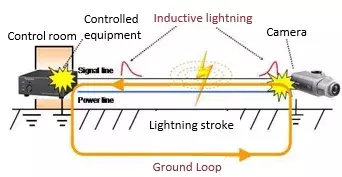
c. Potential difference of ground (GND)
A lightning strike allows a current to flow into the ground, and results in an increase in potential. In case that GND line is separated, a potential difference occurs in the GND, which causes equipment breakdown.
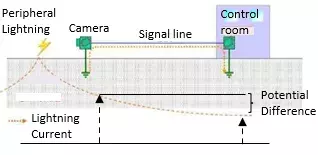
2. Camera grounding
Camera grounding procedure differs depending on whether or not the camera has a dedicated connection position for grounding. Refer to the below “2-1” and “2-2” to complete grounding of your camera.
2-1. Camera with a dedicated connection position for grounding
Sample model numbers and the connection position of each camera type are described in the below.
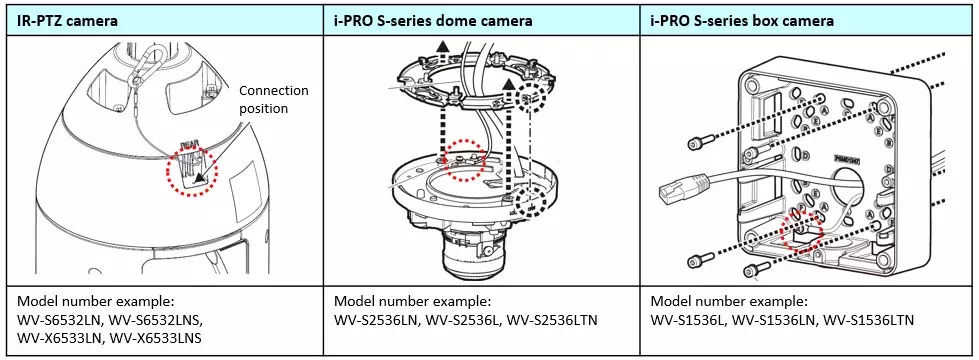
Grounding method for cameras in 2-1
Applicable camera: Cameras with a dedicated connection position
Camera installation: Connect a camera and a metal pole using a mount bracket
2-1-1. Confirm the camera grounding status
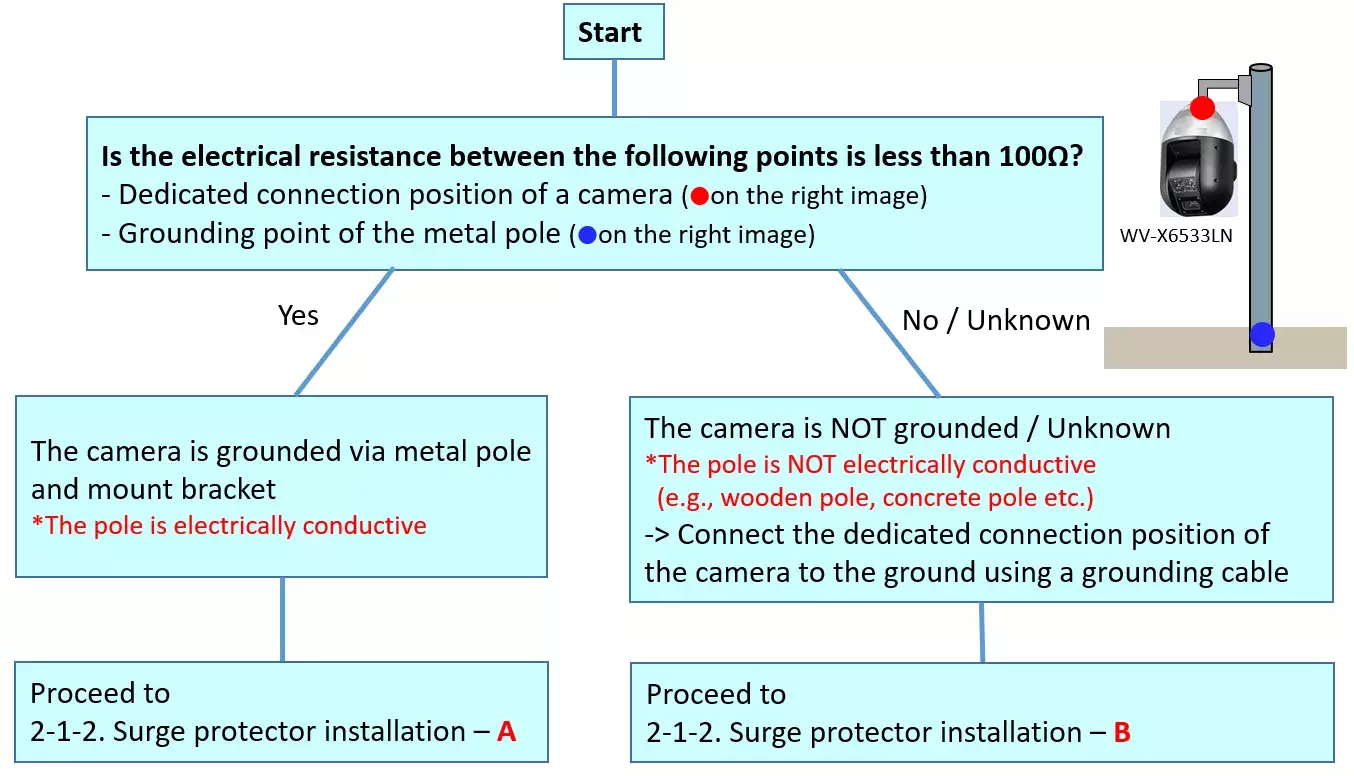
2-1-2. Surge protector installation
Refer to 3. Surge protector for the details on surge protectors and those of confirmed performance
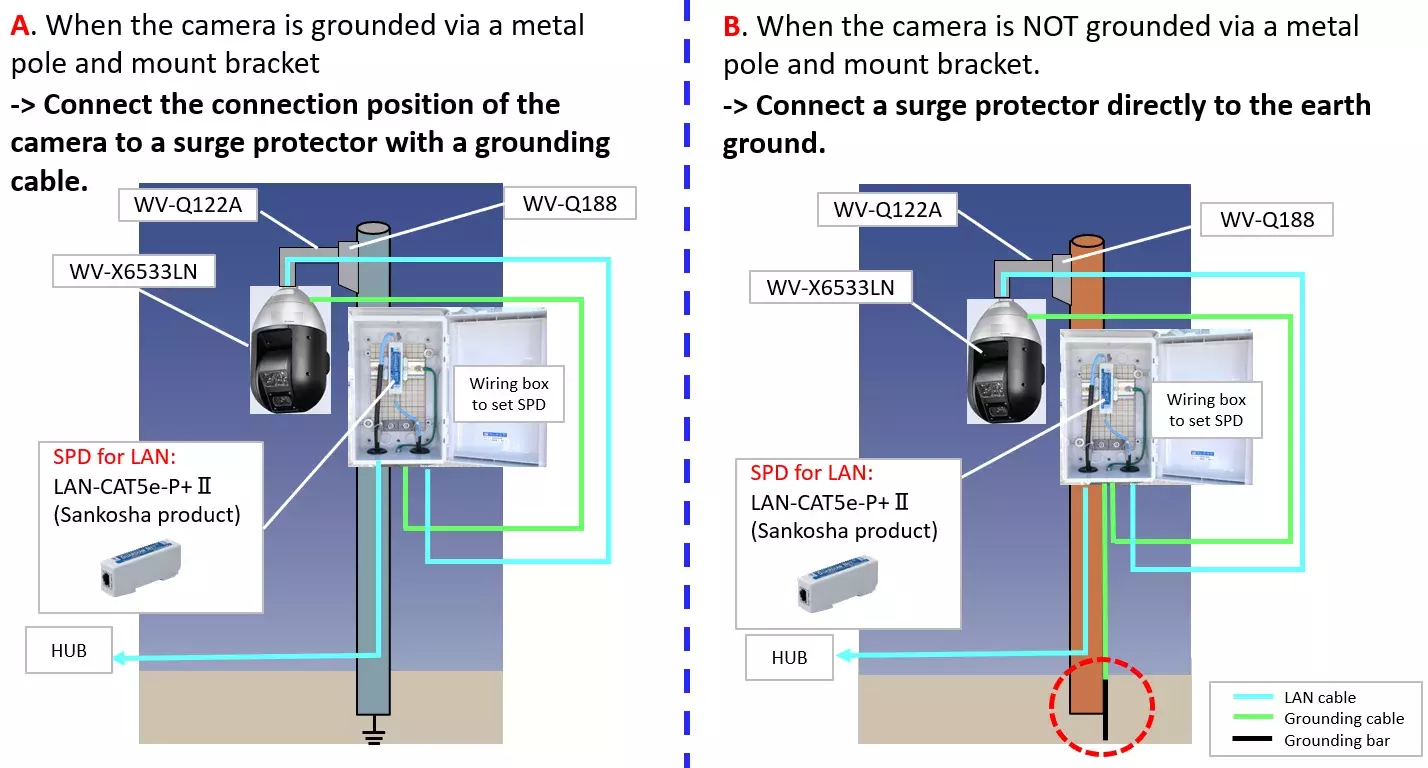
2-2. Camera without a dedicated connection position for grounding
PTZ camera and other outdoor cameras do not have a dedicated connection position for grounding.
Grounding method for cameras in 2-2
Applicable camera: Cameras without a dedicated connection position
Camera installation: Connect a camera and a metal pole using a mount bracket
2-2-1. Confirm the camera grounding status
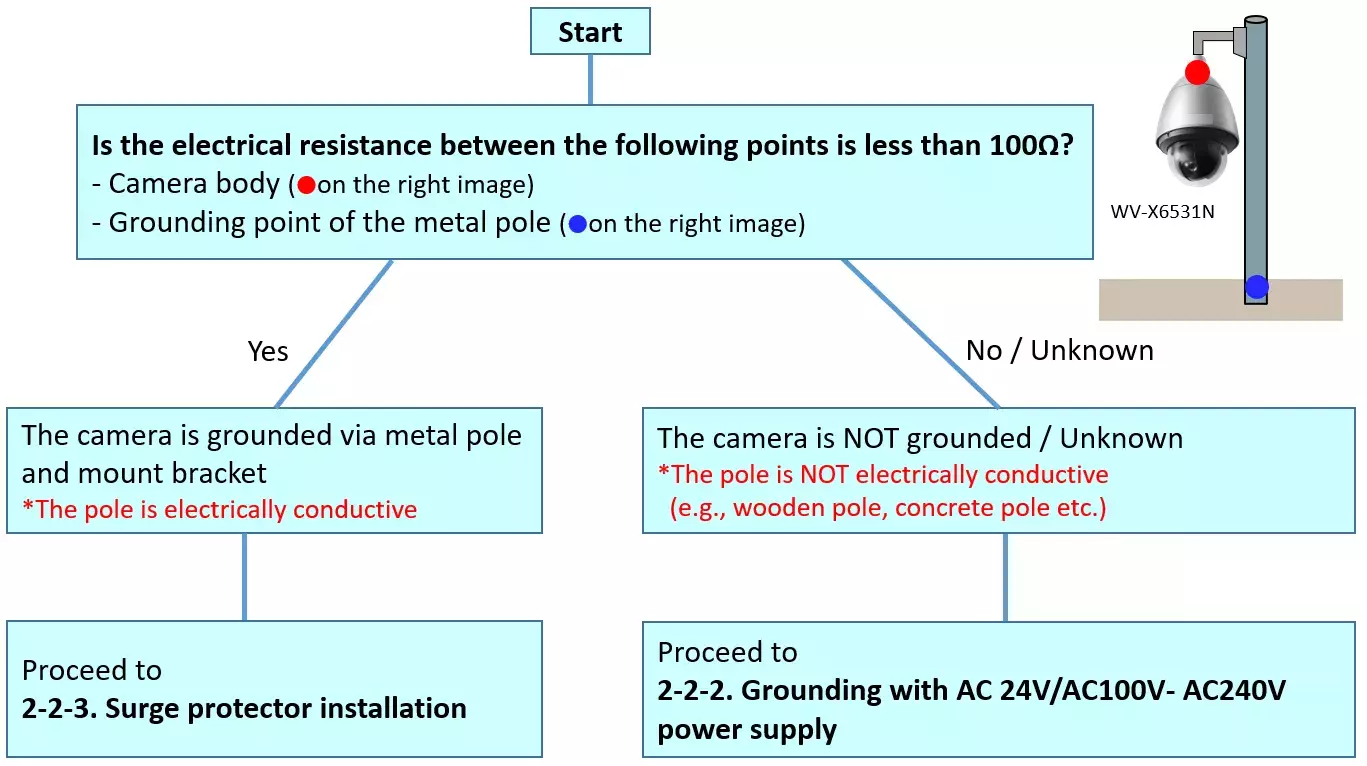
2-2-2. Grounding with AC 24V/AC100V- AC240V power supply
◆ Cameras with AC 24V power supply or AC 100V - AC240V power supply:
Connect the ground(GND) of AC 24V power supply or AC 100V - AC240V power supply to the ground*, for reducing the damage from lightning strikes to some extent. And then, proceed to 2-2-3. Surge protector installation.
*Waterproof treatment on every cable is required. For details, refer to the Installation Guide or Additional Information on how to wind the waterproof tape on Documentation Database.
◆ Cameras without AC 24V power supply or AC 100V - AC240V power supply:
Proceed to 2-2-3. Surge protector installation.
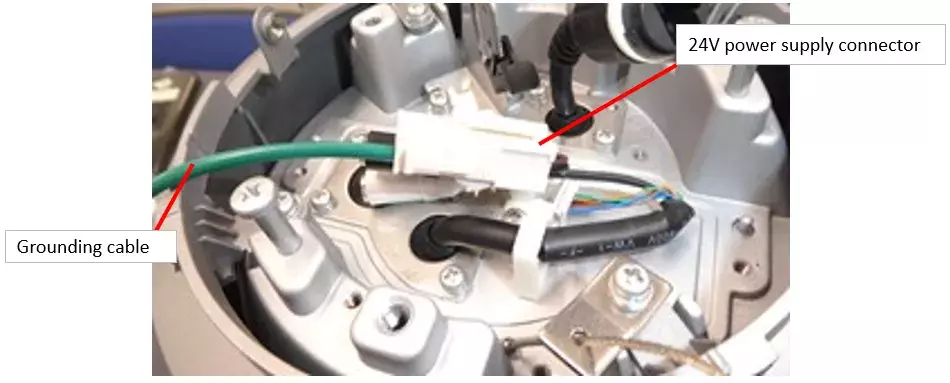
2-2-3. Surge protector installation
Refer to 3. Surge protector for the details on surge protectors and those of confirmed performance
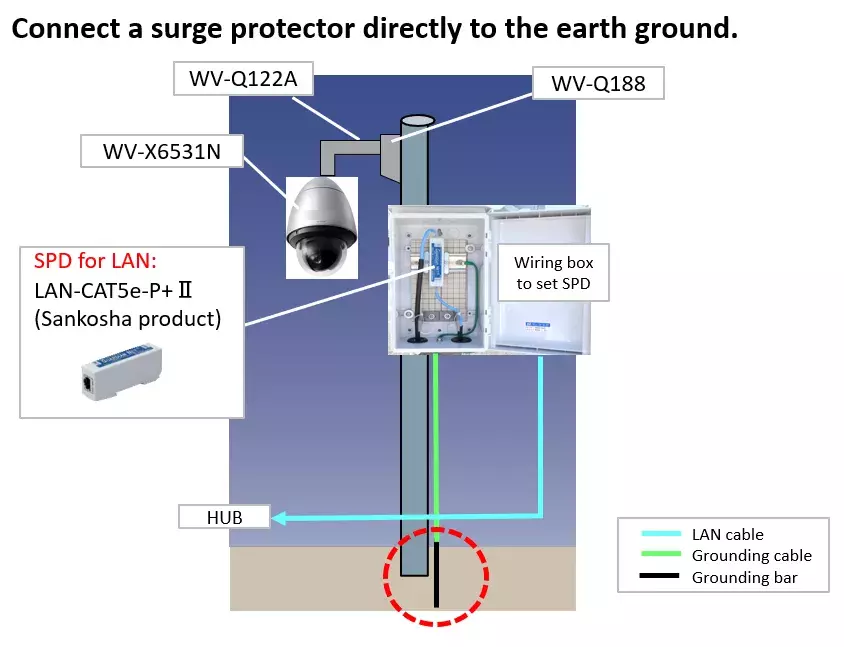
Note: We recommend installing surge protectors on both LAN cable and power cable when using the ground(GND) of AC 24V power supply or AC 100V – AC 240V power supply for camera grounding.
3. Surge protector
A surge protector (SPD) offers some protection for electronic devices against high voltage. A surge protector is normally in the open circuit condition. When high voltage is applied, it becomes short circuit condition. Then after the high voltage passes, it returns to open circuit condition.
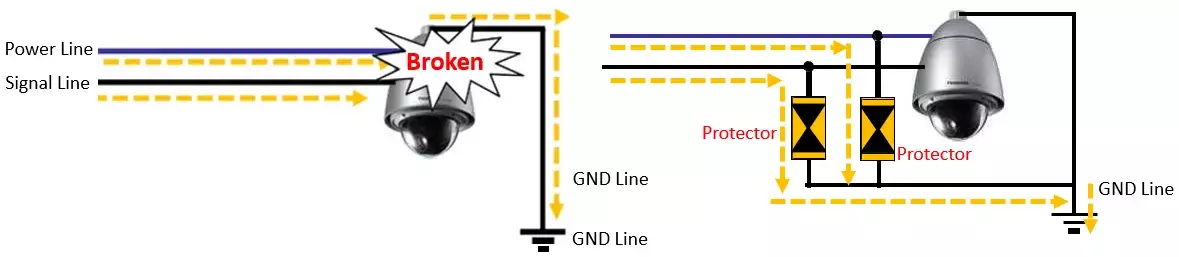
3-1. Surge protector of confirmed performance
3-2. Surge protector installation example for Network Camera system
To protect a coaxial LAN converter from lightning surge, we recommend connecting dedicated surge protectors on both LAN side and coaxial side of a camera and a receiver respectively.
<Performance comparison of surge protection for reference>
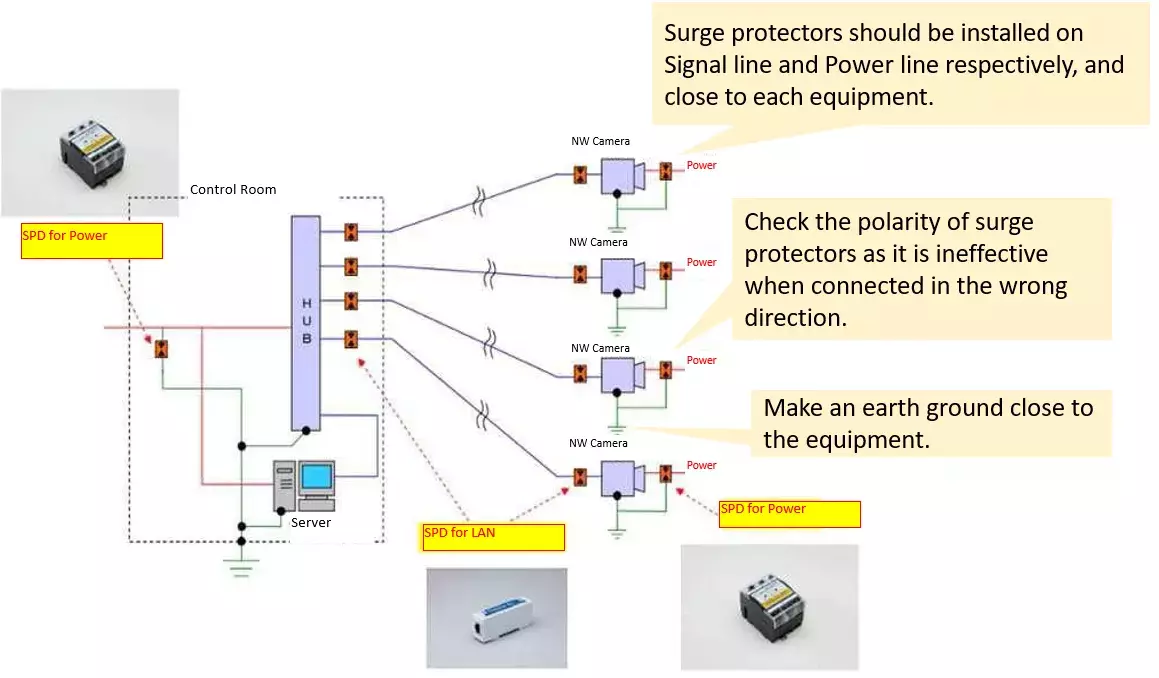
3-3. Surge protector installation on coaxial LAN converter
To protect a coaxial LAN converter from lightning surge, we recommend connecting dedicated surge protectors on both LAN side and coaxial side of a camera and a receiver respectively.
<Performance comparison of surge protection for reference>
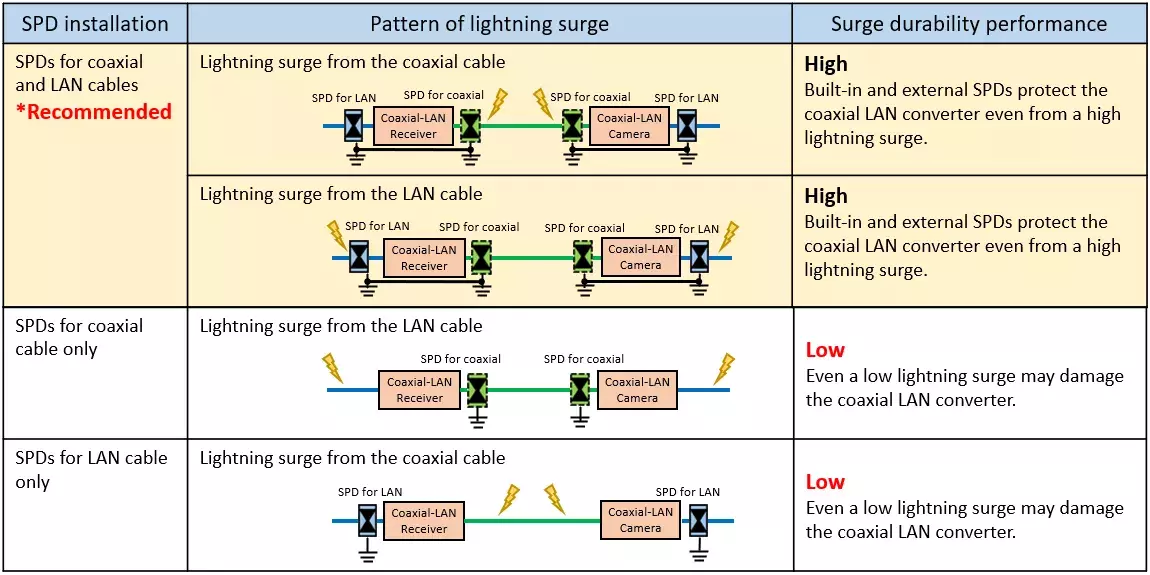
Notes on SPD installation
Installing surge protectors may cause a voltage drop. Make sure that the device specification is satisfied, and check the performance of system after installing surge protectors.
-
In case of installing multiple surge protectors, connect them to the same earth ground.
-
A surge protector once damaged from a lightning strike needs to be replaced as it shows low surge protection performance.
-
Place a surge protector in a wiring box for personnel protection and for avoiding water.
-
When connecting a surge protector to non-commercial power supply (other than AC100V - AC240V):
- Connect the surge protector for commercial power supply to the AC side of an AC adapter
- To deliver DC12V or AC24V from the centralized power supply system to each camera, install surge protectors for DC12V or AC24V power supply in front of each camera
4. Notes on wiring and grounding
Points to note
Five points to note (#1 - #5) when installing a camera, surge protector, and a wiring box to set SPD, using a pole.
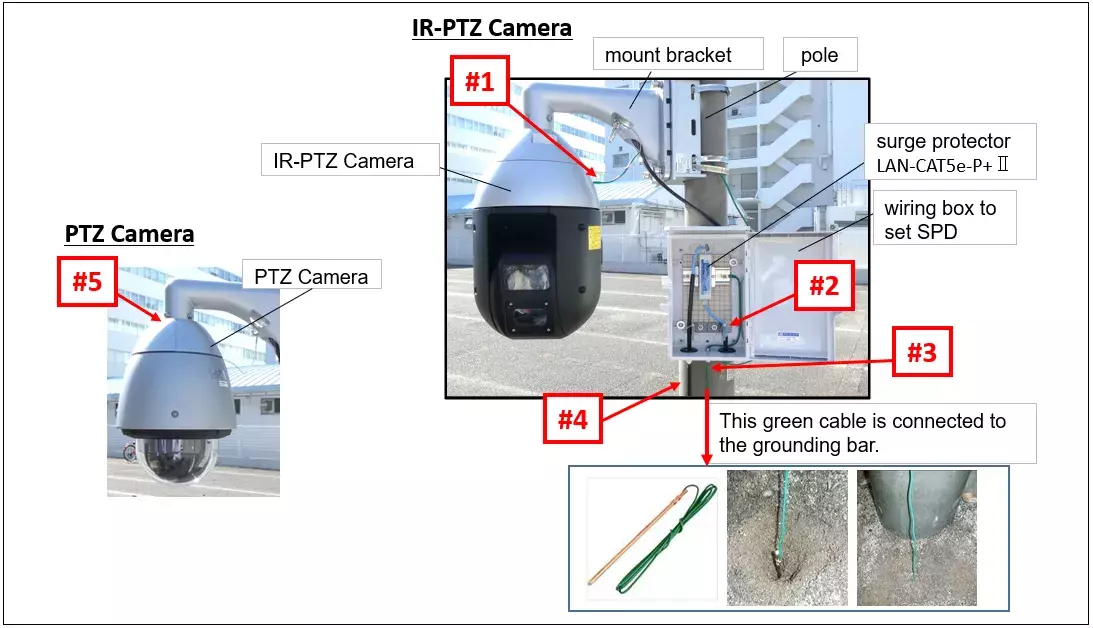
#1. Connect a grounding cable to the dedicated connection position of a camera. Then apply anti-corrosion treatment.

#2. Fix LAN cables with zip ties to avoid them crossing or running side by side around the surge protector.
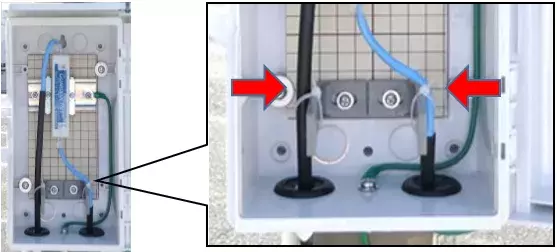
#3. Apply caulking to the cable exit for waterproof treatment.

#4. Arrange the LAN cable and grounding cable coming out of the wiring box, so that they do not run side by side or crossed each other.
Note: If the outdoor LAN cable runs side by side with an AC 110V(or more) power line, an electronic noise problem may occur. To avoid this, perform wiring more than 1 meter away from the power line, or install them on separate poles.

#5. When a grounding cable cannot be connected to the camera body, connect it to the ground(black) of 24V power supply cable of the camera. Waterproof treatment on every cable is required when grounding 24V power supply.
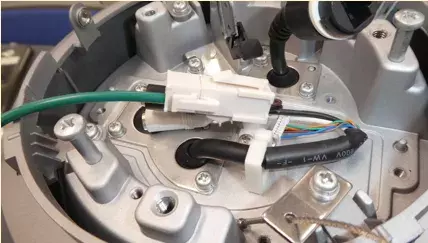
Other notes:
- Be sure to run wires apart from each other. Running them side by side or crossed can cause electromagnetic induction.
- A surge protector and a wiring box need to be installed close to the camera body.
- Follow the standards for electrical safety in your region when grounding a camera and surge protector
[Disclaimer of warranty]
The installation and grounding methods and examples are provided for reference purposes.
i-PRO Co., Ltd. does not guarantee the performance of surge protection even when installing camera and surge protector following the examples in this document. In no event shall i-PRO Co., Ltd. be liable to any party or any person for the cases including below:
- any accidental, particular, or consequential damages directly or indirectly related to this article.