People and Vehicle Attribute Search Integration with Milestone XProtect
Last update: Nov, 2024
Scenario:
This page explains how to integrate AI People Detection and AI Vehicle Detection with Milestone XProtect. This integration enables the search of people and vehicle attributes without i-PRO Active Guard.
- AI People Detection and AI Vehicle Detection configuration
- Management Client configuration
- Attribute Search in XProtect Smart Client
About AI People Detection and AI Vehicle Detection:
The AI People Detection and AI Vehicle Detection are AI applications provided by i-PRO.
AI People Detection extracts and classifies human facial and clothing characteristics into useful categories such as gender, age, and clothing color.
AI Vehicle Detection extracts and classifies vehicle characteristics into useful categories such as type and color.
AI People Detection/AI Vehicle Detection/AI Face Detection | i-PRO Products
This feature is supported in the following versions.
- Camera FW : V2.70 or later.
- AI People Detection / AI Vehicle Detection : V2.10 or later.
- Milestone XProtect : 2024 R2 / Device Pack 13.4a or later.
<AI People Detection and AI Vehicle Detection configuration>
Update the AI People Detection and AI Vehicle Detection and check the necessary options.
1. Register the camera to XProtect.
Enable Metadata when registering the camera.
If the camera is already registered and Metadata is disabled, register the camera again with Metadata enabled.

2. Install or update the latest version of AI People Detection or AI Vehicle Detection.
For details, refer to the following manual.
AI People Detection / AI Vehicle Detection Operating Instruction
3. Ensure that the following option ("Give the ClassCandidate to Analytics Stream") is enabled for AI People Detection and AI Vehicle Detection. (Default: On)
This option is necessary for sending people and vehicle attributes effectively.

<Management Client configuration>
To enable the visibility of a search category or a filter in XProtect Smart Client, select the attribute on the Management Client.
1. Open Management Client and select [Metadata Use] - [Metadata Search].
Click [Search Categories] -[People].
Check the following search filter.
- Age
- Bag
- Clothing (lower) type
- Clothing (upper) type
- Face mask
- Facial hair: beard
- Gender
- Hair length
- Hat

2. Click [Search Categories] -[Vehicle].
Check the following search filter.
- Vehicle type

The following are attributes supported by i-PRO.
Attribute options:
People Category
| Search filter | Options | i-PRO Compatibility |
|---|---|---|
| Age(years) | 0-120 | Supported |
| Bag | Show results for Bags | Supported |
| Bag category | Single shoulder bag / Backpack / Other | Not Supported |
| Bag color | Beige / Black / Blue / Brown / Grey / Green / Orange / Pink / Purple / Red / White / Yellow | Not Supported |
| Clothing (lower) color | Beige / Black / Blue / Brown / Grey / Green / Orange / Pink / Purple / Red / White / Yellow | Not Supported |
| Clothing (lower) pattern | Striped / Plaid / Solid color / Printed design / Other | Not Supported |
| Clothing (lower) style | Dress pants / Jeans / Other | Not Supported |
| Clothing (lower) type | Pants / Shorts / Skirt / Other | Supported (except Skirt / Other) |
| Clothing (upper) color | Beige / Black / Blue / Brown / Grey / Green / Orange / Pink / Purple / Red / White / Yellow | Not Supported |
| Clothing (upper) pattern | Striped / Plaid / Solid color / Printed design / Other | Not Supported |
| Clothing (upper) style | Tailor / Jacket / Sweater / Overcoat / Dress / Other | Not Supported |
| Clothing (upper) type | Long sleeves / Short sleeves / Other | Supported (except Other) |
| Face | Show results for Faces | Not Supported |
| Face mask | Show results for masks | Supported |
| Face mask color | Beige / Black / Blue / Brown / Grey / Green / Orange / Pink / Purple / Red / White / Yellow | Not Supported |
| Facial hair: beard | Show results for Beards | Supported |
| Facial hair: mustache | Show results for Mustaches | Not Supported |
| Facial hair: sideburns | Show results for Sideburns | Not Supported |
| Gender | Female / Male | Supported |
| Glasses | Show results for Glasses | Not Supported |
| Gloves | Show results for Gloves | Not Supported |
| Gloves color | Beige / Black / Blue / Brown / Grey / Green / Orange / Pink / Purple / Red / White / Yellow | Not Supported |
| Hair color | Black / Blond / Brown / Grey / Red / White | Not Supported |
| Hair length | Long / Medium / Short | Supported (except Medium) |
| Hat | Show results for Hats | Supported |
| Hat color | Beige / Black / Blue / Brown / Grey / Green / Orange / Pink / Purple / Red / White / Yellow | Not Supported |
| Height (cm) | 0-250 | Not Supported |
| Helmet | Show results for Helmets | Not Supported |
| Helmet color | Beige / Black / Blue / Brown / Grey / Green / Orange / Pink / Purple / Red / White / Yellow | Not Supported |
| Scarf | Show results for Scarfs | Not Supported |
| Scarf color | Beige / Black / Blue / Brown / Grey / Green / Orange / Pink / Purple / Red / White / Yellow | Not Supported |
| Shoe category | Leather shoes / Sneakers / Sandals / Slippers / Other | Not Supported |
| Shoe color | Beige / Black / Blue / Brown / Grey / Green / Orange / Pink / Purple / Red / White / Yellow | Not Supported |
Vehicle Category
| Search filter | Options | i-PRO Compatibility |
|---|---|---|
| Color | Beige / Black / Blue / Green / Grey / Red / White / Yellow | Not Supported |
| License plate | Free text field | Not Supported |
| License plate country code | Free text field | Not Supported |
| License plate issuing entity (state) | Free text field | Not Supported |
| License plate type | Standard / Police / Diplomatic / Temporary | Not Supported |
| Vehicle brand | Free text field | Not Supported |
| Vehicle model | Free text field | Not Supported |
| Vehicle speed (km/h) | 0-250 | Not Supported |
| Vehicle type | Bus / Car / Truck / Bicycle / Motorcycle / Bike | Supported (except Bike) |
<Attribute Search in XProtect Smart Client>
Attribute search for People and Vehicle is available in the Search tab of the Smart Client.
1. Open the Smart Client and click the [Search] tab.

2. Select the search period.

3. Click [Select camera] and select the target camera.

4. Click [Search for...] and select "People" or "Vehicles" as the search category.
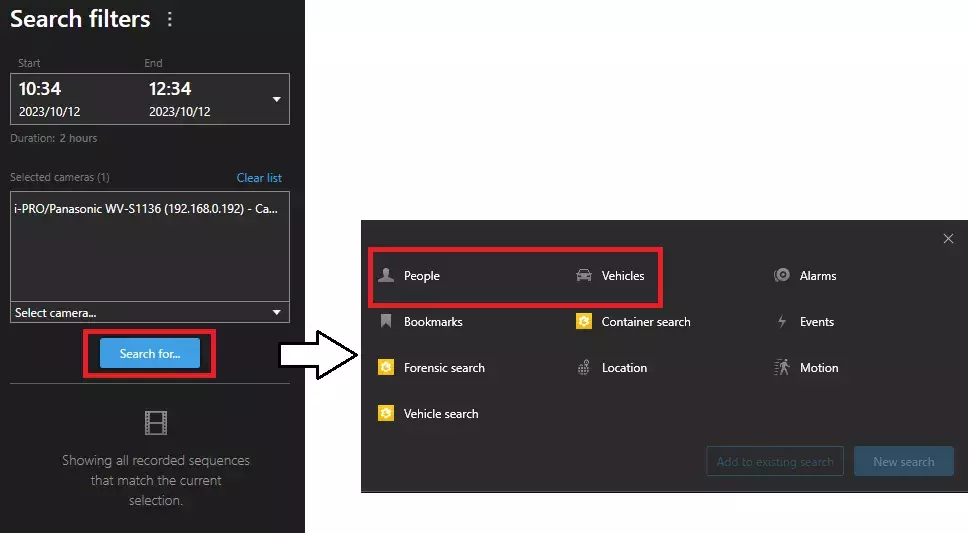
5. Filter the search results.
Click the filter icon to display the filter options.
The options set in "Management Client Configuration" are displayed.
Check the attributes you want to filter.

6. The search results are displayed.

Milestone XProtect Management Client 2024 R2 /DP 13.4a