Issue Registration Key
Please click the button as follow to skip [TYPE1]
Jump to [TYPE2][TYPE3][TYPE4][TYPE5][TYPE6]
[TYPE1]
Obtain the Registration Key.
Check the MPR ID, Activation Key No. and Registration ID.
Access the camera, and display the setup menu - the "Maintenance" page - the [Upgrade] tab by clicking the corresponding buttons and tab.
Click "Registration of application" - Registration >> to display the "Entry information of the key management system" page, and check the MPR ID.
* The MPR ID can also be checked on the product package.
[TYPE2][TYPE3][TYPE4][TYPE5][TYPE6]
Obtain the Registration Key.
Check the MPR ID, Activation Key No. and Registration ID.
• Access the camera, and display the setup menu - the "Maintenance" page - the [Upgrade] tab by clicking the corresponding buttons and tab.
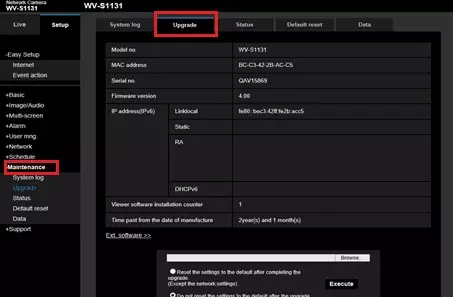
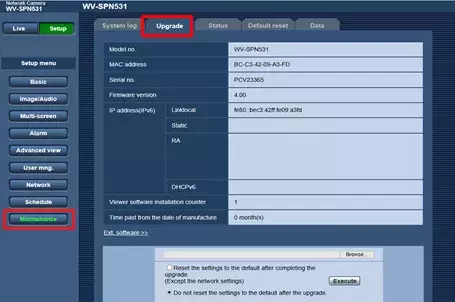
• Click [Ext software] button. Extension Software installation page is shown.
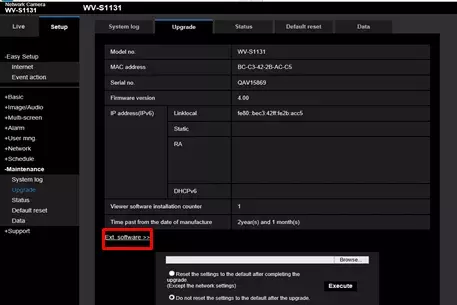
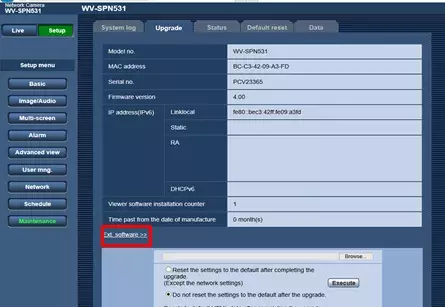
• Check "MPR ID".
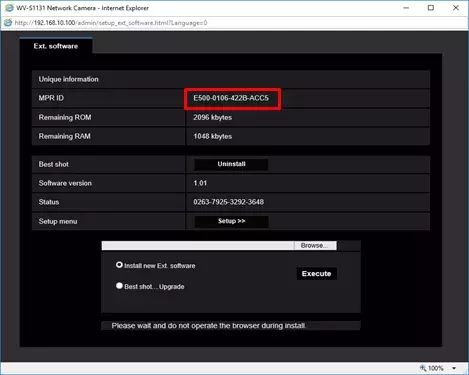
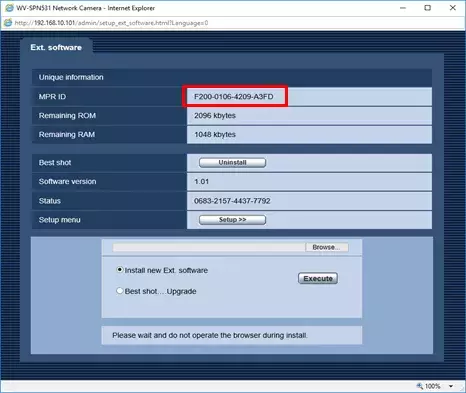
• The Activation Key No. and Registration ID are shown on the Activation Key Card.