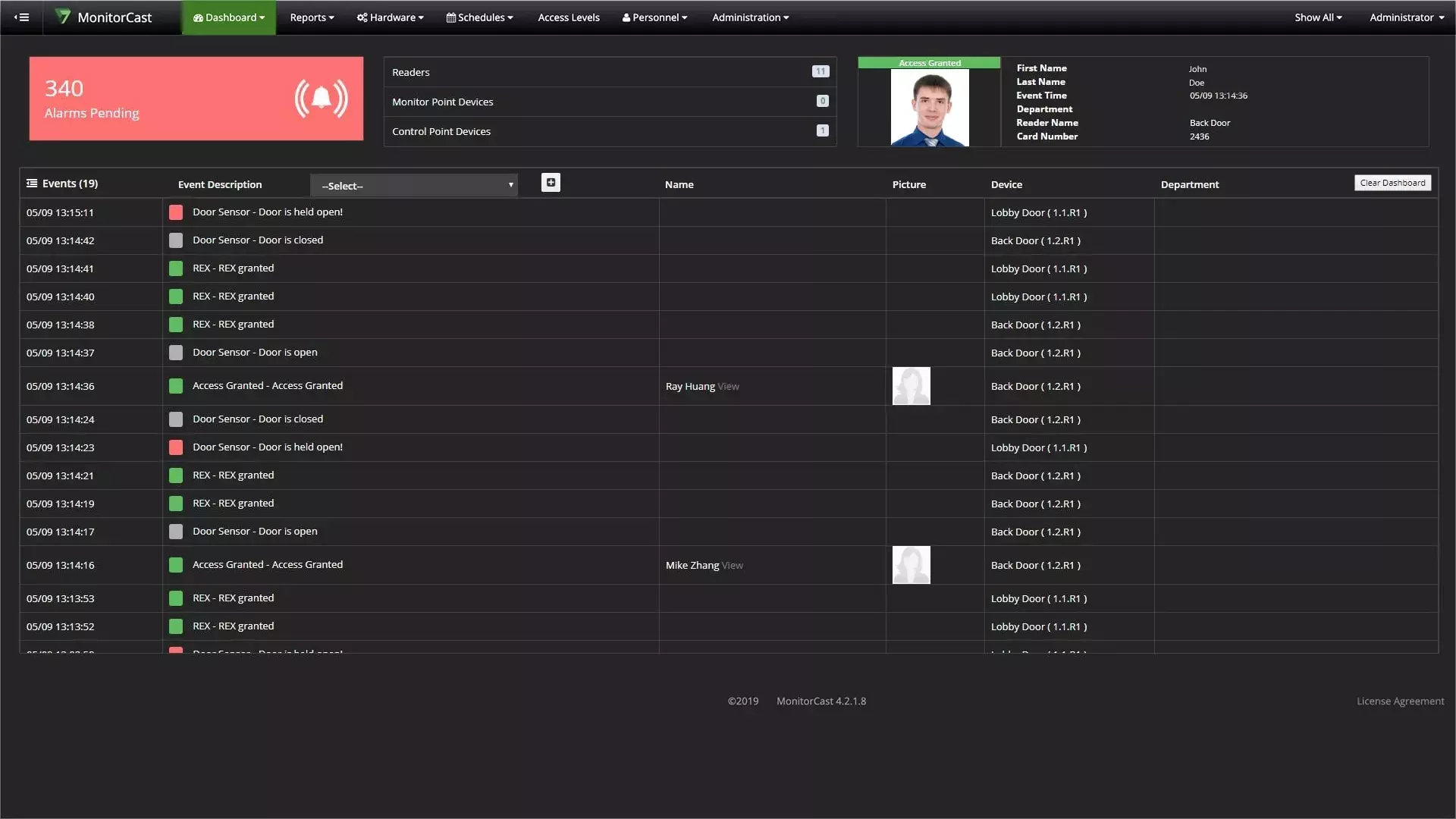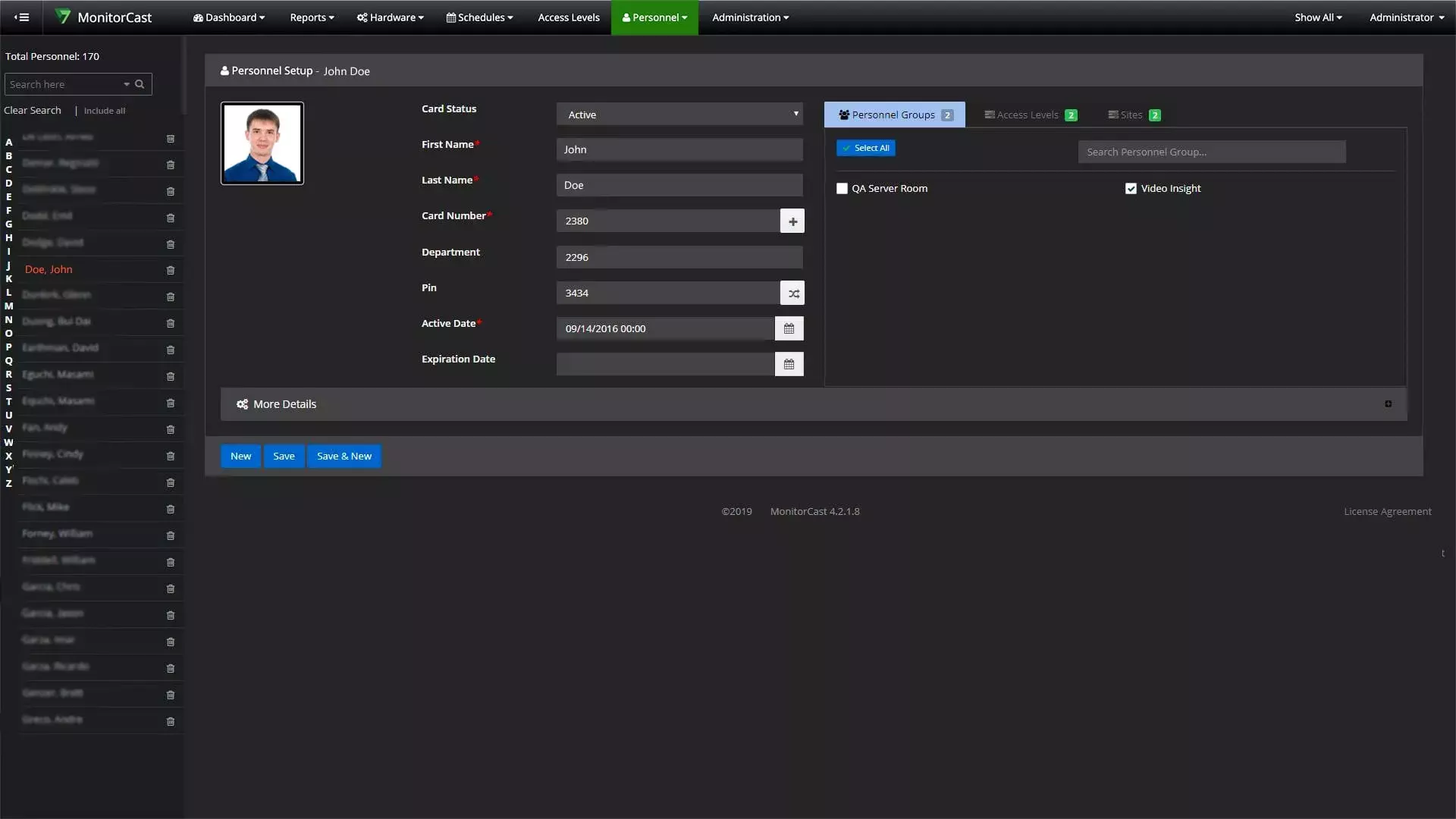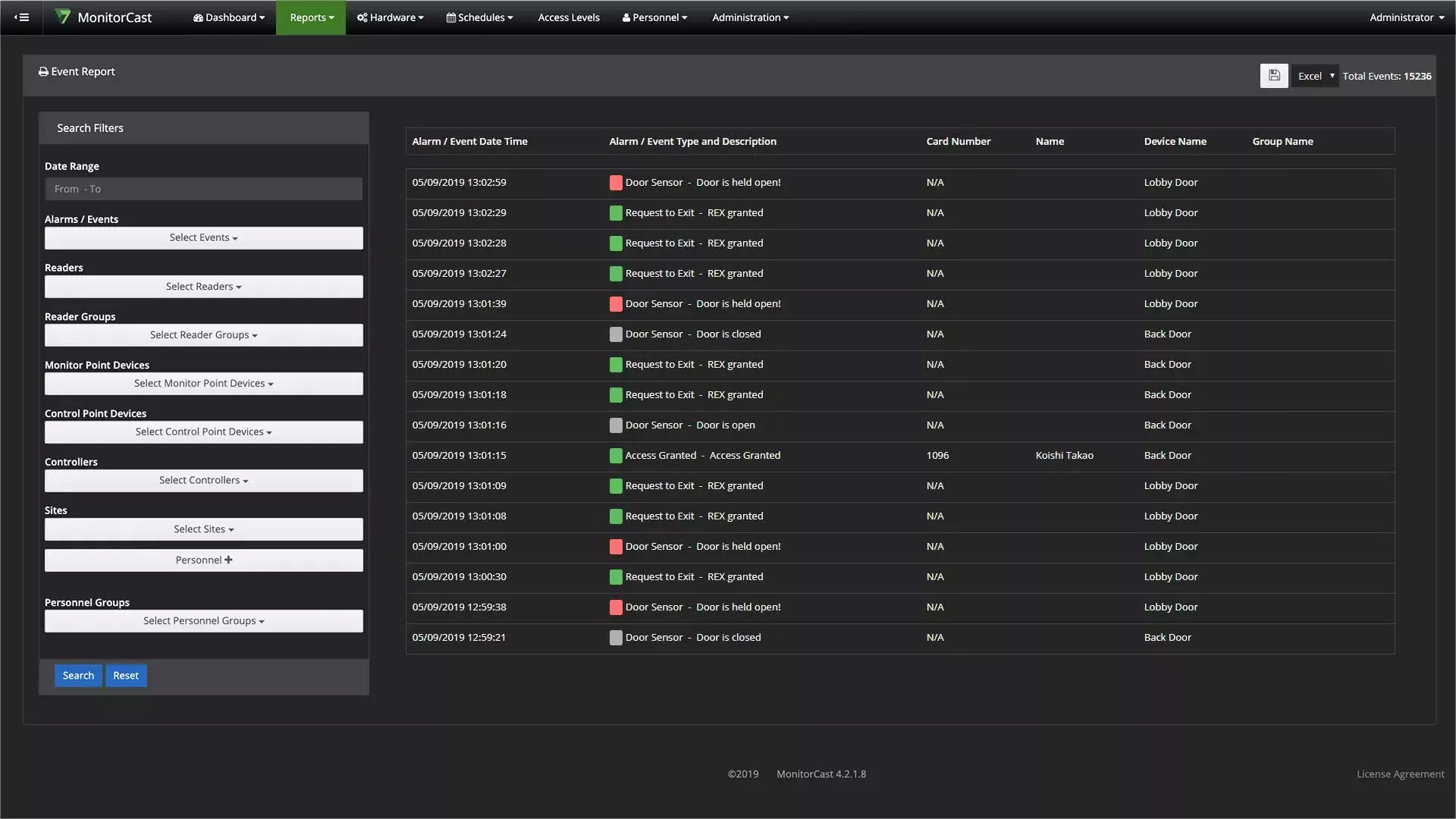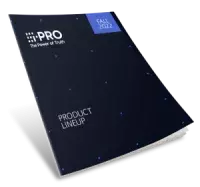MonitorCast Access
Control

MonitorCast 4 is a feature-rich enterprise access control system that comes integrated with the Video Insight 7 video management system.
- No additional costs for integration
- Easy-to-use, web-based administration
- Dashboard for real time reporting
Available only in the United States and Canada
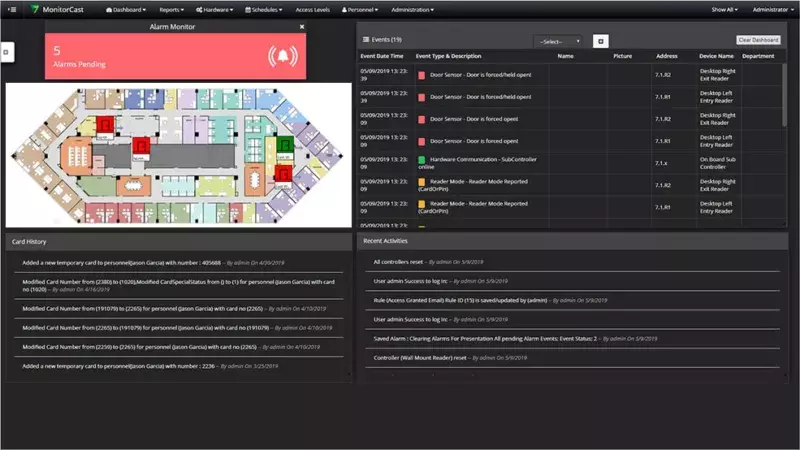
MonitorCast
- Key Features
- Hardware
- Screenshots
- FAQ
MonitorCast Key Features
Door Access Levels and Management
MonitorCast provides intuitive door management and access levels. System Administrators can configure levels to be on a schedule, consisting of a single or multiple location, and be linked to video events.
Unlimited Client Connections
MonitorCast requires no client licensing for remote and local access from multiple users. It has no limitations on how many concurrent connections can be made.
Alarm Alert Email Notification
MonitorCast can deliver instant alarms and event notifications via email or live notifications on the dashboard. Instant alarm notifications range from Forced Door or Access Denied alarms, allowing first responders to react quickly and effectively. Alarms can be configured based on sites and configured with any time schedule.
Secure Browser Login
Users can access the activity dashboard and door controls using any browser that resides on the same network. Remote access from browsers is accessible with proper port forwarding.
Map Based Alarms (With VI Monitor Integration)
Visually plot real-time alarms using the VI Monitor client access control map interface.
Active Directory Integration
Authorized system administrators can import personnel lists as individuals or groups, unifying IT infrastructure by centralizing personnel management databases.
Anti-Passback
Available with multiple modes, including Hard, Soft, Area, and Timer based options, anti-passback prevents credential sharing and unauthorized access.
Dual Card Authentication
Administrators can require two unique personnel cards to be presented to grant access. This extra configuration ensures that top clearance areas are safeguarded with an added layer of protection.
Occupancy Control
Manage mustering events and improving safety during emergency with a high, low and zero count notification within the interactive dashboard.
Built-in Rules Manager
Allows for completely independent system configuration and customization with system reactions to specified events such as a door being forced opened, or access being denied at a specific location.
Multi-Site Support
Perfect for large multi-location facilities and campuses with multiple locations, MonitorCast provides the ability to partition controllers into multiple primary and secondary sites. Each site contains independent controllable hardware, cardholders, and schedules all managed in one central console.
Database Trimmer
MonitorCast provides the ability to limit the size of database records and events. Custom database sizes can be set by an administrator to function in following schedules, delivering greater stability to the platforms.

LP1501
PoE+ Edge-capable Intelligent Controller (2 Rdrs, 2 Inputs, 2 Outputs)
The LP1501 is an edge-capable intelligent controller that is expandable up to 8 downstream serial input/output modules and up to 16 MR62e network ready door controllers (for a total of 17 doors/openings). The feature-rich LP1501 provides OEMs with a small footprint, cost-effective dual card reader panel for controlling a single opening. Easy installation with Power-over-Ethernet Plus (PoE+) makes the high performance, Ethernet ready LP1501 a top choice for a single door controller

LP1502
Intelligent Controller (2 Rdrs, 8 Inputs, 4 Outputs)
The multi-port LP1502 is a dual card reader panel for controlling two connected doors and managing up to 64 doors/openings. Built on the Authentic Mercury platform, the intelligent controller uses on-board Ethernet port to connect to cloud or server based access control hosts. The intelligent controller performs access control, alarm management and scheduled operations — all in single package

LP2500
Intelligent Controller (No Onboard IO)
The LP2500 is a powerful intelligent controller with native network support and is scalable to 64 doors/openings. Built on the Authentic Mercury platform, the intelligent controller uses an on-board Ethernet port to connect to cloud or server based access control hosts. The intelligent controller preforms access control, alarm management and scheduled operations — all in single package

LP4502
Intelligent Controller w/ Extended Applications (2 Rdrs, 8 Inputs, 4 Outputs)
The LP4502 supports a variety of extended features including High Assurance Credential Authentication and complies with the BACnet IP communication protocol. A USB-to-Ethernet IP adapter provides a redundant host IP connection. It has direct hardware support for 2 openings and can scale to 64 access points. Built on proven Authentic Mercury hardware, this high-performance intelligent controller embeds elevator destination dispatch and provides integrated power management analytics to proactively detect failure before it occurs
Sub Controllers:

MR62e
Reader interface module with PoE+ (2 Doors, 4 readers, 6 inputs, 4 outputs)
The MR62e Series 3 is an IP-enabled interface module with on-board flexibility to connect a wide range of security devices. The MR62e is easy to install and provides the required I/O for interfacing four card readers using OSDP protocol, six general-purpose input monitor points and four control relays to any Mercury series intelligent controller.

MR50-S3
Single card reader interface panel
The high-performance MR50 is an ideal choice for a compact and economical single-card reader interface panel. It is RS-485 connected and can be clustered or distributed depending on the installation requirements
The board is easy to install and supports Wiegand, clock and data, magnetic stripe, F2F, Supervised F2F, OSDP, keypad and biometrics reader technologies
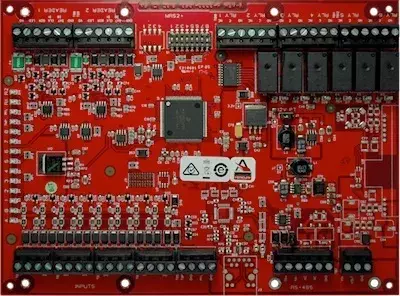
MR52-S3
Reader interface panel provides robust connectivity to peripheral devices
The MR52 is a dual-card reader interface panel with on-board flexibility to connect to a wide range of security devices. This economical, high-performance device is easy to install and provides all the necessary I/O for controlling two doors with auxiliary point control and monitoring. Each unit can connect two card readers, eight general purpose input monitor points and six control relays to any Mercury EP series intelligent controller
Multi-Input Panels Controllers:
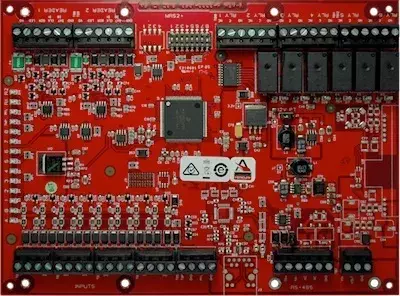
MR16IN-S3
A multi-device interface panel
The multi-device MR16IN interface panel for OEMs can support 16 general-purpose input circuits. The circuits can be individually set for normally-open or normally-closed operations and can be declared supervised and non-supervised. Two dedicated programmable relay outputs can be configured for fail-safe or fail-secure operation
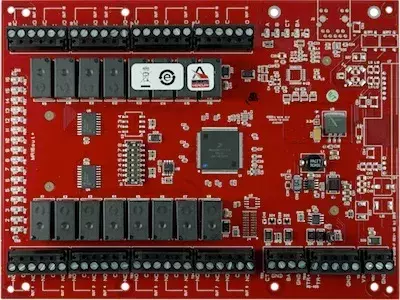
MR16OUT-S3
Multi-device interface panel to control high concentrations of outputs
The multi-device MR16OUT interface panel for OEMs provides 16 general purpose outputs as Form C relay contacts. The MR16OUT, provides individually configurable parameters that can be set for timing and for fail-safe versus fail-secure modes
Bridge Controllers:
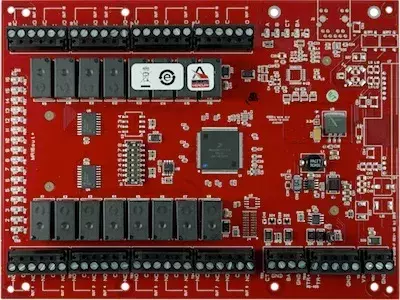
M5-IC
An intelligent control device for the replacement of the Casi PX, PXN and PXNplus CPU controller
The M5 Bridge is one of Mercury’s historic lines of controllers designed for interoperability with legacy third party access control systems. The M5 Bridge was built from the existing Authentic Mercury controller platform and has been redesigned to fit the specific physical parameters of Casi Micro5 enclosures used in Picture Perfect™, Secure Perfect™ and Facility Commander™ access systems

M5-2RP
A multi-device interface panel for the replacement of the Casi 2RP reader control device
The M5 Bridge is one of Mercury’s historic lines of controllers designed for interoperability with legacy third party access control systems. The M5 Bridge was built from the existing Authentic Mercury controller platform and has been redesigned to fit the specific physical parameters of Casi Micro5 enclosures used in Picture Perfect™, Secure Perfect™ and Facility Commander™ access systems

M5-2SRP
A multi-device interface panel for the replacement of the Casi 2RP reader control device
The M5 Bridge is one of Mercury’s historic lines of controllers designed for interoperability with legacy third party access control systems. The M5 Bridge was built from the existing Authentic Mercury controller platform and has been redesigned to fit the specific physical parameters of Casi Micro5 enclosures used in Picture Perfect™, Secure Perfect™ and Facility Commander™ access systems

M5-8RP
A multi-device interface panel for the replacement of the Casi 8RP reader control device
The M5 Bridge is one of Mercury’s historic lines of controllers designed for interoperability with legacy third party access control systems. The M5 Bridge was built from the existing Authentic Mercury controller platform and has been redesigned to fit the specific physical parameters of Casi Micro5 enclosures used in Picture Perfect™, Secure Perfect™ and Facility Commander™ access systems

M5-16DO
A multi-device interface panel for the replacement of the Casi 16DO output control device
The M5 Bridge is one of Mercury’s historic lines of controllers designed for interoperability with legacy third party access control systems. The M5 Bridge was built from the existing Authentic Mercury controller platform and has been redesigned to fit the specific physical parameters of Casi Micro5 enclosures used in Picture Perfect™, Secure Perfect™ and Facility Commander™ access systems

M5-16DOR
A multi-device interface panel for the replacement of the Casi 16DOR input control device
The M5 Bridge is one of Mercury’s historic lines of controllers designed for interoperability with legacy third party access control systems. The M5 Bridge was built from the existing Authentic Mercury controller platform and has been redesigned to fit the specific physical parameters of Casi Micro5 enclosures used in Picture Perfect™, Secure Perfect™ and Facility Commander™ access systems

M5-20IN
A multi-device interface panel for the replacement of the Casi 20DI input control device
The M5 Bridge is one of Mercury’s historic lines of controllers designed for interoperability with legacy third party access control systems. The M5 Bridge was built from the existing Authentic Mercury controller platform and has been redesigned to fit the specific physical parameters of Casi Micro5 enclosures used in Picture Perfect™, Secure Perfect™ and Facility Commander™ access systems
Easy User Import & Creation
Frequently Asked Questions
Who will use MonitorCast?
- What is MonitorCast 4? MonitorCast 4 is an enterprise class access control product designed to reduce the cost of entry into enterprise security. The MonitorCast 4 features compliment most facilities, allowing them to access to the most used features in the access control industry.
- How does it compare to other products?
MonitorCast has the most commonly requested features including unlimited scalability and card holders, simultaneous users and integration to video management. It, however, includes features such as mustering, anti-pass back, and partitioning (Q11 below has a more comprehensive list). - Why is i-PRO bundling bundling MonitorCast 4 for free? Video Insight recognizes the unique security, budgetary and infrastructure challenges property owners may face. The new v6 software leverages existing network infrastructure and Mercury-based access control system and provides the necessary key features to enhance your facility’s security with no additional cost for a limited time only.
What are the features of MonitorCast?
- Based on Mercury Hardware
- Browser Based
- Seamless Integration with Video Insight or standalone installation.
- Unlimited scalability with SQL Server based backend
- Unlimited client connections
- Door Access Levels and Management
- Scheduling
- Map based alarms (with Video Insight)
- Dashboard for real time reporting
- Active Directory Integration
What are the benefits of MonitorCast?
- Runs on the Video Insight Server so no additional server required
- No additional costs for access control
- Will grow with your organization
- Easy to use, web based administration
- Import tools
- Unlimited scalability
Is dealer certification required to sell or install MonitorCast?
- MonitorCast is available to certified partners who attend our specific training class, currently sell Mercury based access control systems, or demonstrate familiarity with Mercury products.
How does licensing work with MonitorCast?
- The application is licensed on a “per door” basis. There are no client or server licenses required.
- A numeric license key is required and specifies the number of doors allowed to run on each MonitorCast Server.
- Licenses are specific to the server hardware and must and are licensed on the single box. Changes to the hardware require new license keys.
- Additional doors can be added with a new key.
- Door Licenses are included with purchase of Mercury Hardware, 1 per input.
- MonitorCast has no recurring fees with a current Video Insight SUP agreement or Advidia products.
- The application will run for 180 days with up to 99 doors without a license. At the end of 180 days, a valid license key will be required for the application to continue to run.
- A Door License is included with the purchase of any wireless lock
Is MonitorCast designed to support Mercury access control boards?
MonitorCast is designed to support Mercury access control boards.
- MonitorCast does not require hardware to be purchased from i-PRO.
- Boards from existing installations and vendors are supported without modification.
- i-PRO is an authorized distributor of Mercury Hardware. Contact sales for pricing. Housings, power supplies and door hardware are not available.
Can you tell me more about the MonitorCast server?
- The system can run standalone or can run on the Video Insight Server.
- Specifications:
- Windows 2008 and 2012 recommended
- 8GB of memory
- 200GB of storage
- Intel i5 class processor
- Installation includes Microsoft SQL Server Express. Existing standard and enterprise versions of 2008 and 2012 SQL Server are supported.
- All virtualization platforms supported.
- MonitorCast is designed for single server installations. A single server can support an entire district implementation.
- What ports need to be open?
- Web based administrations default port is 80.
- The Server communicates to the boards on the default port of 3001, but this is user configurable.
- We recommend communication between the MonitorCast Server and the Mercury boards be in a separated network with no public access.
- Web based administrations default port is 80.
How much does technical support cost for MonitorCast?
- MonitorCast technical support is provided free of charge.
What are the limits to the MonitorCast system?
- MonitorCast is powered by a SQL Server database and has no specific limit for the number of doors, administrators or simultaneous connections.
- Mercury boards allow 240,000 cardholders.
- Practical limits include the available bandwidth and time required to update all boards.
- MonitorCast has been tested in a 1,000 door simulated environment.
What additional features are supported with MonitorCast?
- Interactive Facility Map with Door Status
- Lock Status (enabled / disabled)
- Door status (opened / closed)
- Lock Release (continues / temporary)
- Lock Enable
- Image of the nearby cameras (one / many)
- Individual or multiple readers can be selected and controlled but not by groups.
- Release all group (continues / temporary)
- Status of individual Locks (enabled / disabled)
- Door status (opened / closed)
- List of Individual AC status
- Lock Status (enabled / disabled)
- Door status (opened / closed)
- Lock Release (continues / temporary)
- Lock Enable
- Image of the nearby cameras (one / many)
- List of Panel status (master and slave)
- Alarms and alerts – screen popup (access granted / failed attempt / forced open) Supported (web client)
- AC name
- Relevant camera (one or many)
- Cardholder Photo
- No limit to card formats.
- Facility codes within the card formats.