

i-PRO Camera Application Platform
Open platform
i-PRO Camera Application Platform is a program where unique applications developed by application partners can be installed in i-PRO network cameras. Application partners can develop and distribute applications in an open environment.
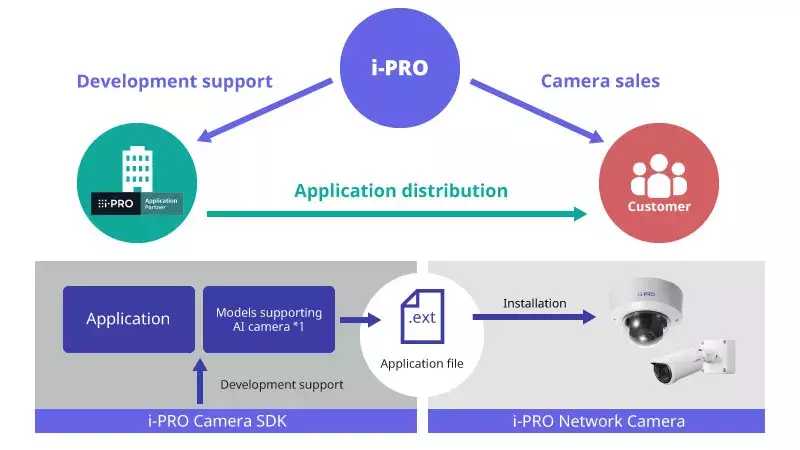
*1: Unnecessary if developing an application that does not require an AI processor
-
i-PRO camera application platform, an open SDK, allows partners to develop applications that run inside cameras and sell them to users. i-PRO provides technical support for the development.
-
Camera application developed by partner can be installed easily from camera’s web UI, i-PRO configuration tool or partner's system via Web API.
-
All X-series and S-series cameras support AI and SDK. The developed app works with many i-PRO cameras. See Product Selector.
*Except for discontinued models. Please also ask the partners about recommended models.
Advantages of Edge AI
Edge analytics compared to server-based processing
-
High accurate analytics by using RAW image inside camera instead of processing encoded image on server.
-
i-PRO camera uses Ambarella SOC with AI capability. By converting partner’s existing AI model to work on Ambarella SoC, it can utilize hardware accelerator for AI processing. Distributed processing on camera can decrease server processing load and network load.

VMS compatibility
-
i-PRO cameras are fully integrated into many VMS. When partner applications are integrated with VMS, users can use i-PRO camera functions and application functions on VMS.
-
In addition, integration with i-PRO Active Guard enables the automatic integration with Genetec Security Center, Milestone XProtect, and Video Insight. It is not necessary for application to implement different protocols for each VMS. See the details.
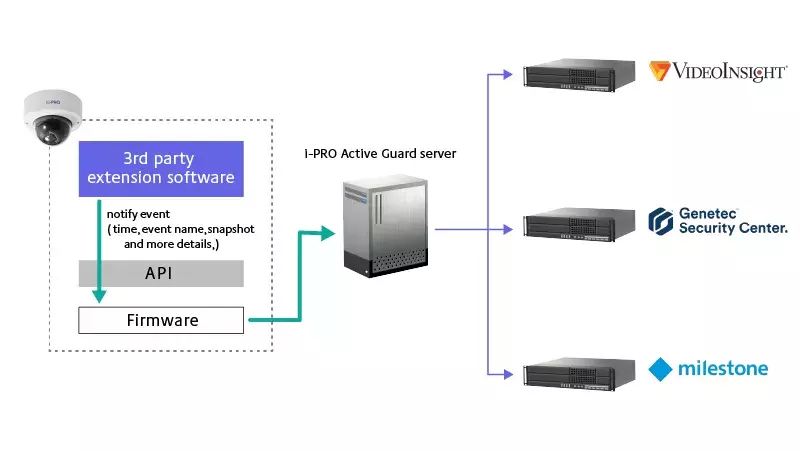
Advantages for cloud system
Direct connection to cloud on VSaaS
-
VSaaS partners can use SDK to develop application for cloud connection, which enables to remove existing bridge device for cloud connection on each camera site.

Docker container deployment on Azure IoT Edge platform system

-
CV52 camera SDK supports docker container.
-
Application vendors can easily develop applications as Docker container images. If they have existing Docker container for PC or other devices, they can easily deploy their applications
-
User can easily manage applications on Azure IoT Edge through integration with partner systems developed by cloud service providers.
Easy development
Docker capability makes it easy to port to cameras
-
CV52 camera supports docker container image deployment, which enables to use external library in the application.
-
Parner's existing Docker container images can be ported to i-PRO camera easily.The minimum work required is to modify your docker file.
Samplie applications and engineer support
-
Many sample applications are available to help you understand SDK and develop the application.
-
Our engineers support your development. Please feel to free to ask some inquiries from portal site.
To use partner's applications
Purchase directly from application partners.
Cautions on use
-
Please read the disclaimer before using the application.
-
It is recommended to check the application operation before purchasing.

FAQ
Where can the application be downloaded from?
Please acquire it directly from the providing company.
What should I do to install the application in a camera?
It can be installed using the camera browser.
(Refer to the operating instructions of the camera for further information.)
Up to how many applications can be installed?
Please refer to the supported camera list.
* The available number of installable applications may vary depending on the application to be installed.
Is it possible to run multiple applications simultaneously?
Yes, it is.
Applications may not work properly though, depending on the CPU utilization.
It is recommended to check the application operation in advance.
Where can I inquire regarding the operation and specifications of the application?
Please directly contact the company that provides the application.
Is it possible to uninstall an existing application in order to change the application used to another application?
Uninstallation is available from the camera browser.
(Refer to the operating instructions of the camera for further information.)
To develop application
Development Partner Portal Site
You can access FAQs useful for the development of i-PRO camera applications, make technical inquiries regarding development, and download the SDK for i-PRO camera applications.
*Please create an account to use these features. If you do not have one, you can create it from the link below.