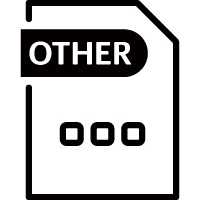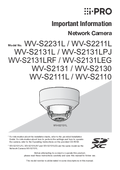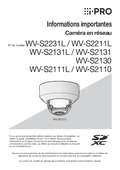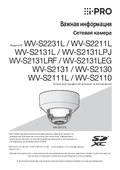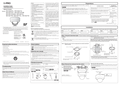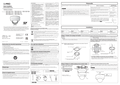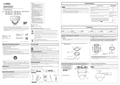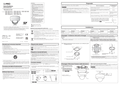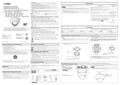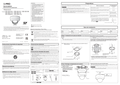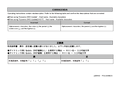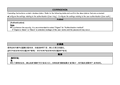WV-S2110 i-PRO
HD Indoor Dome Network Camera
DISCONTINUED PRODUCT
720p Indoor Dome Network Camera
- HD 720p 60fps
- iA (intelligent Auto)
- Extreme Super Dynamic 144dB
- Color night vision (0.0005 to 0.008 lx)
- H.265 Smart Coding
- i-VMD License Bundled
- NDAA Compliant
FUNCIÓN CLAVE
ESPECIFICACIONES
BASE DE DATOS DE DOCUMENTACIÓN
PRODUCTOS RELACIONADOS
This HD (1,280 x 720) Fixed Dome Network Camera is based on the concept of "i-PRO EXTREME".
• Extreme Super Dynamic technologies deliver 144 dB wide dynamic range.
• Intelligent Auto (iA) feature provides increased discernibility even in environments with poor visibility.
• High sensitivity with Day/Night (Electrical) function : 0.008 lx (Color), 0.004 lx (B/W) at F1.6
• H.265 compression and Smart coding technology realize high image quality streaming at low bit rates.
• Intelligent Face Compression provides high picture quality at “Face best shot area” while reducing other non-important areas to save the network bandwidth and the disk space of recorder.
• Encryption and alteration detection functions enhanced the security.
• The Easy Kitting Package makes setting camera easy.
Camera
| COMPONENT | SPECIFICATION |
|---|---|
| Image Sensor | Approx. 1/3 type MOS image sensor |
| Minimum Illumination | Color : 0.008 lx, BW : 0.007 lx (F1.6, Maximum shutter : Off (1/30s), AGC : 11) Color : 0.0005 lx, BW : 0.00044 lx (F1.6, Maximum shutter : max. 16/30s, AGC : 11) |
| White Balance | AWC (2,000 - 10,000 K), ATW1 (2,700 - 6,000 K), ATW2 (2,000 - 6,000 K) |
| Shutter Speed | 1/30 Fix to 1/10000 Fix *1/30 Fix to 2/120 Fix is available during 30 fps mode only. *1/60 Fix is available during 60 fps mode only. |
| Intelligent Auto | On / Off |
| Super Dynamic | On / Off, the level can be set in the range of 0 to 31. |
| Dynamic Range | 144 dB (Super Dynamic : On) |
| Adaptive Black Stretch | The level can be set in the range of 0 to 255. |
| Back Light Compensation/High Light Compensation | BLC (Back light compensation) / HLC (High light compensation) / Off (only when Super dynamic / Intelligent Auto : Off) |
| Fog Compensation | On / Off (Only when Intelligent auto / auto contrast adjust : Off) |
| Maximum Gain (AGC) | The level can be set in the range of 0 to 11. |
| Day / Night (Electrical) | Off / On |
| Digital Noise Reduction | The level can be set in the range of 0 to 255. |
| Video Motion Detection(VMD) | On / Off, 4 areas available |
| Intelligent VMD (i-VMD) | Type 4 *Bundled License |
| Stabilizer | On / Off (available only in the 30 fps mode) |
| Privacy Zone | On / Off (up to 8 zones available) |
| Image Rotation | 0 ° / 90 ° / 180 ° / 270 ° |
| Camera Title (OSD) | On / Off Up to 20 characters (alphanumeric characters, marks) |
| Focus Adjustment | Auto back focus / Manual |
Lens
| COMPONENT | SPECIFICATION |
|---|---|
| Focal Length | 2.8 - 10 mm {1/8 inches - 13/32 inches} |
| Zoom Ratio | 3.6 x (Motorized zoom / Auto Focus) |
| Angular Field of View | 16 : 9 mode] Horizontal : 30° (TELE) . 110° (WIDE) Vertical : 17° (TELE) . 59° (WIDE) [4 : 3 mode] Horizontal : 25° (TELE) . 90° (WIDE) Vertical : 19° (TELE) . 66° (WIDE) |
| Maximum Aperture Ratio | 1 : 1.6 (WIDE) . 1 : 3.4 (TELE) |
| Focusing Range | 0.3 m {11-13/16 inches} - ∞ |
Adjusting Angle
| COMPONENT | SPECIFICATION |
|---|---|
| Adjusting Angle | Horizontal : -240 to +120°, Vertical : -30 to +85°, Yaw : ±100° |
Browser GUI
| COMPONENT | SPECIFICATION |
|---|---|
| Camera Control | Brightness, AUX On / Off |
| Audio | Mic (Line) Input : On / Off Volume adjustment : Low / Middle / High Audio Output : On / Off Volume adjustment : Low / Middle / High |
| GUI/Setup Menu Language | English, Italian, French, German, Spanish, Portuguese, Russian, Chinese, Japanese |
Network
| COMPONENT | SPECIFICATION |
|---|---|
| Network IF | 10Base-T / 100Base-TX, RJ45 connector |
| Resolution H.265/ H.264/ JPEG (MJPEG) | •1.3 mega pixel [16 : 9] (30/60 fps) 1,280 x 720 / 640 x 360 / 320 x 180 •1.3 mega pixel [4 : 3] (30 fps) 1,280 x 960 / 800 x 600 / 640 x 480 / 400 x 300 / 320 x 240 |
| H.265/H.264 | [Transmission Mode] Constant bit rate / VBR / Frame rate / Best effort [Transmission Type] Unicast / Multicast |
| JPEG | [Image Quality] 10 steps |
| Smart Coding | Smart Facial Coding : On (Smart Facial Coding*) / On (Auto VIQS) / Off *Smart Facial Coding is only available with Stream(1). GOP (Group of pictures) : On (Advanced)* / On (Mid) / On (Low) / Off *On(Advanced) is only available with H.265. |
| Audio Compression | G.726 (ADPCM) : 32 kbps / 16 kbps, G.711 : 64 kbps, AAC-LC : 64 kbps / 96 kbps / 128 kbps |
| Audio Transmission Mode | Off / Mic (Line) input / Audio output / Interactive (Half duplex) / Interactive (Full duplex) |
| Supported Protocol | IPv6: TCP/IP, UDP/IP, HTTP, HTTPS, SSL/TLS, RTP, FTP, SMTP, DNS, NTP, SNMP, DHCPv6, MLD, ICMP, ARP, IEEE 802.1X, DiffServ, SRTP, MQTT, LLDP IPv4: TCP/IP, UDP/IP, HTTP, HTTPS, SSL/TLS, RTSP, RTP, RTP/RTCP, FTP, SMTP, DHCP, DNS, DDNS, NTP, SNMP, UPnP, IGMP, ICMP, ARP, IEEE 802.1X, DiffServ, SRTP, MQTT, LLDP |
| No. of Simultaneous Users | Up to 14 users (Depends on network conditions) |
| Mobile Terminal Compatibility | iPad, iPhone, AndroidTM mobile terminals |
Alarm
| COMPONENT | SPECIFICATION |
|---|---|
| Alarm Source | VMD alarm, Command alarm, Audio detection alarm |
| Alarm Actions | E-mail notification, HTTP alarm notification Indication on browser, FTP image transfer, Panasonic alarm protocol output |
Input/Output
| COMPONENT | SPECIFICATION |
|---|---|
| Monitor Output (for Adjustment) | VBS : 1.0 V [p-p] / 75 Ω, composite, ø3.5 mm mini jack An NTSC or PAL signal can be outputted from camera |
| Built-in microphone | Nondirectional electret condenser microphone |
General
| COMPONENT | SPECIFICATION |
|---|---|
| Safety | UL (UL60950-1), c-UL (CSA C22.2 No.60950-1), CE, IEC60950-1 |
| EMC | FCC (Part15 ClassA), ICES003 ClassA, EN55032 ClassB, EN55024 |
| Power Source and Power Consumption | PoE (IEEE802.3af compliant) Device : DC48 V 110 mA, Approx. 5.3 W (Class 0 device) |
| Ambient Operating Temperature | -10 °C to +50 °C (14 °F to 122 °F) |
| Ambient Operating Humidity | 10 to 90 % (no condensation) |
| Dimensions | ø129.5 mm x 101 mm (H) {ø5-3/32 inches x 3-31/32 inches (H)} Dome radius 40 mm {1-9/16 inches} |
| Mass (Approx.) | Approx. 560 g (1.23 lbs) |
| Finish | Main body : ABS resin, sail white Dome section : Clear acrylic resin |
NOTES
Important
– Safety Precautions : Carefully read the Basic Information,Installation Guide and Operating Instructions before using this product.
– i-PRO Co., Ltd. cannot be held responsible for the performance of the network and/or other manufacturers' products used on the network.
– Masses and dimensions are approximate.
– Specifications are subject to change without notice.
Trademarks and registered trademarks
– iPad and iPhone are trademarks of Apple Inc., registered in the U.S.and other countries. – Android is a trademark of Google LLC.
– ONVIF is a trademark of ONVIF, Inc.
– All other trademarks identified herein are the property of their respective owners
©i-PRO Co., Ltd All rights reserved / November 2022
Specifications
Data Sheet

No.2A-180EA

No.2A-180EL
A&E Spec Sheet
Manuals
Installation Guide
User Manual/Operating Instruction
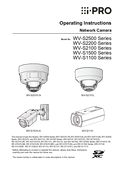
WV-S2531LN etc. Operating Instructions (English)
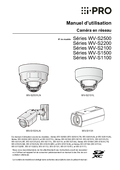
WV-S2531LN etc. Operating Instructions (French)

WV-S2531LN etc. Operating Instructions (Russian)
Firmware/Software
Firmware

NTSC/PAL
How to upgrade firmware in 2 steps.
(Click here for detail)
- In case of firmware updating from 1.xx/2.00 to 4.10(or later), you have to upgrade version 4.00/4.01/4.02 once, then upgrade 4.10 (or later).
Please note that downloading service for the file of firmware version 4.00/4.01 are unavailable.
We apologize for any inconvenience this may cause.
Release Note
Notes (Firmware/Software)

Cautions for using the IR LED and mounting the enclosure
Image/CAD/BIM
Image Data
CAD Data
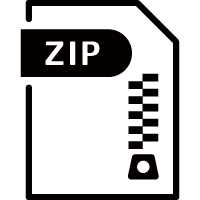

BIM Data

Certification
Certificate of Compliance
Other
Technical Document

How to firmware two-stage version up
How to upgrade firmware version 2.00 (or newer) in 2 steps and/or version 4.10 (or newer).