Alarm setting in an enviroment with multiple NICs
Last update: July, 2024
In an environment with multiple NICs on Genetec Security Center, you may not receive alarms. In that case, please review the following settings.
<Genetec Setting>
1. Select [Video] - [Archiver] - [Resources] - [Server] - "+".
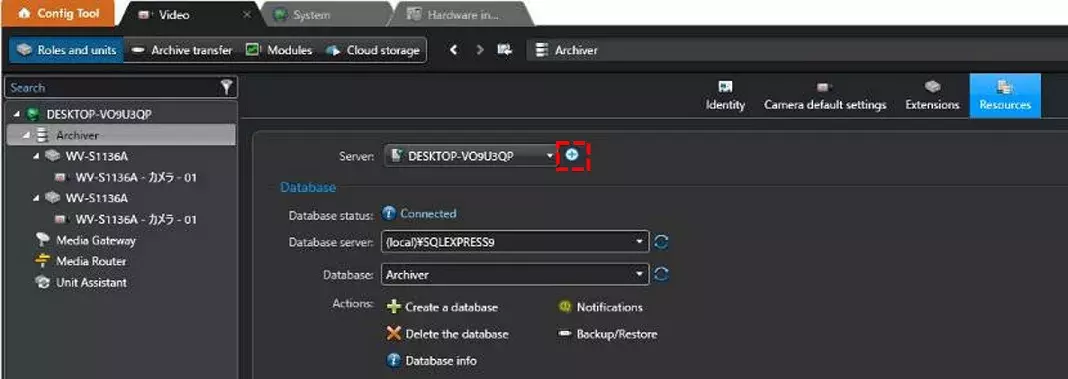
2. Select the network card on the same subnet as the camera.
The address set here will be set as the TCP notification destination address of the camera.
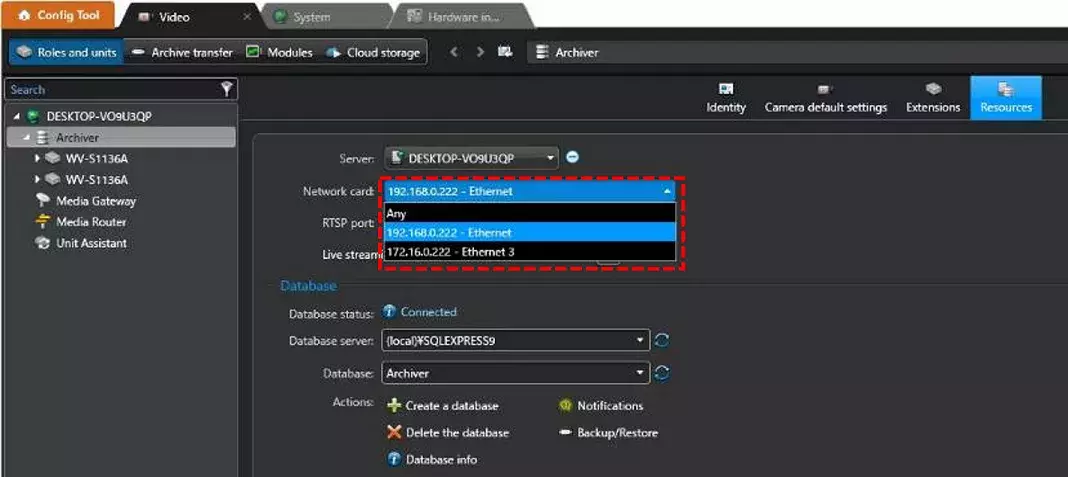
3. Resetting the camera.
After selecting the unit, right-click with the mouse. Select "Unit" - "Reconnect".
By reconnecting, the new setting is overwriting the camera settings.
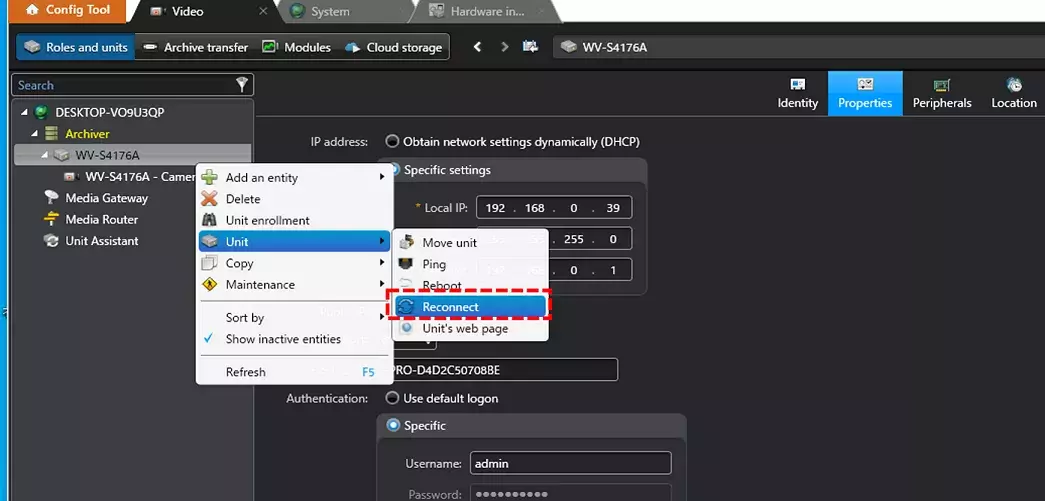
4. Check the camera settings.
Select [Setup] - [Alarm] - [Notification] - [TCP alarm notification] in the camera's web browser.
If the camera's IP address and the TCP notification destination address are on the same network, then it should work without issues.
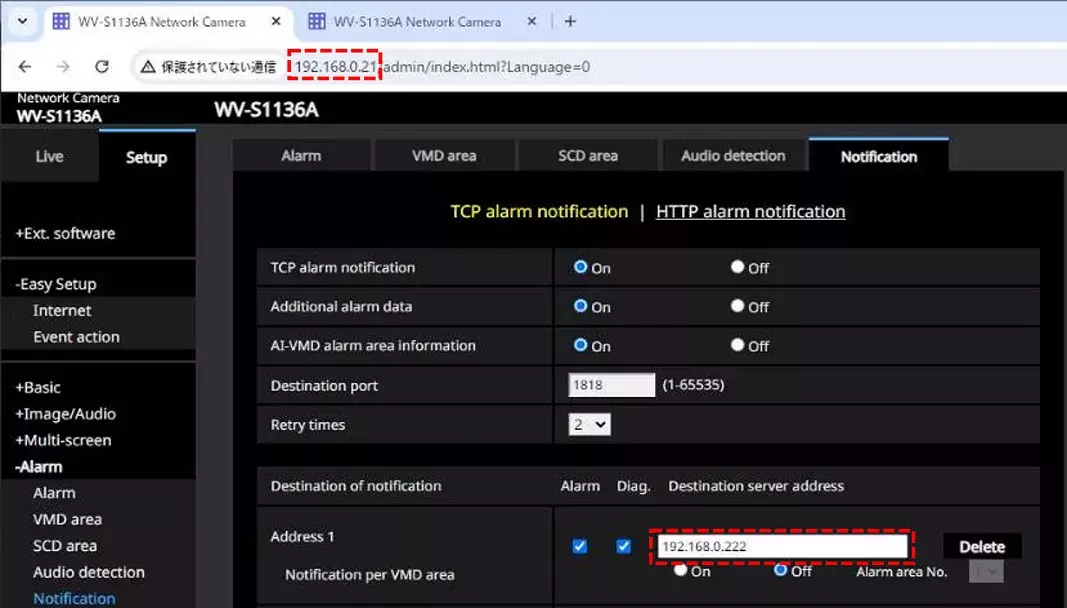
Genetec Security Center 5.11 / Driver Pack 11.3