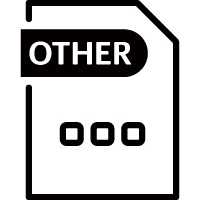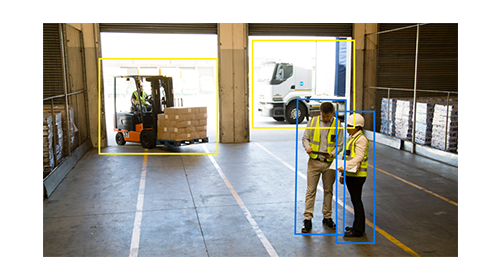
AI On-site Learning i-PRO
AI applications
- Adding detection target
- Reducing false alarms based on learning from past footage
- Reducing missed alarms based on learning from past footage
- Available with X-series AI camera
HAUPTMERKMAL
SPEZIFIKATIONEN
DOKUMENTATION DATENBANK
VERWANDTE PRODUKTE
This software allows to enhance AI analysis by adding target object and improving accuracy.
You can add customized objects to detect using on-site camera footage through simple learning process.
In addition, it contributes to reduce missed/false alarms by training based on the past footage.
1. Customization - Adding detection target
- Enables up to 5 specific detection targets based on customer needs with simple learning process completed in minimum 5 minutes.
2. Tuning - Reducing false alarm based on learning from past footage
- Enables tuning the false alarms which were wrongly detected as Human, Vehicle or Bicycle.
3. Tuning - Reducing missed alarm based on learning from past footage
- Enables tuning the missed alarms which were not properly detected.
Specification
| COMPONENT | SPECIFICATION |
| Supported camera | WV-X15xxx, WV-X22xxx, WV-X25xxx (New X series Camera) Note: To be used with AI-VMD |
| SD card | Not required |
| No. of learning images required | 10 - 200 images |
| No. of target to be added | Up to 5 targets Note: Additional targets can be detected simultaneously |
*For learning process, collecting images and manual operations to teach the correct target are required.
Also, detection performance depends on the learning results and the environments you use. Be sure to check the operation at the installation site.
*For configuration (detection area etc.), please use the latest version of i-PRO configuration tool (iCT).
Specifications
Data Sheet
A&E Spec Sheet
Manuals
Web Guide
Firmware/Software
Software

2.Upgrade camera firmware to the latest version for use with this extension software.
3.For configuration (detection area etc.), use the latest version of i-PRO configuration tool (iCT).