Workaround for unexpected setting change on i-PRO Network Cameras
Last update: November, 2020
We have confirmed that this phenomenon does not occur after Windows 10 version 2004 update. You can either update Windows 10, or use the workaround described below to prevent this phenomenon.
Phenomenon
The settings on a network camera (such as "Stream encoding format", "Image capture size" and so on) can be changed to unexpected values when the camera with "User auth." set to "Off" is connected to Windows 10 PC, version 1903 or later.
Workaround
Enable the authentication function by selecting "On" for "User auth." following the steps below. (Factory default = "On")
1. On "Setup"-> "User mng."-> Click on the "User auth." tab
(Sample images of i-PRO EXTREME Series Camera)
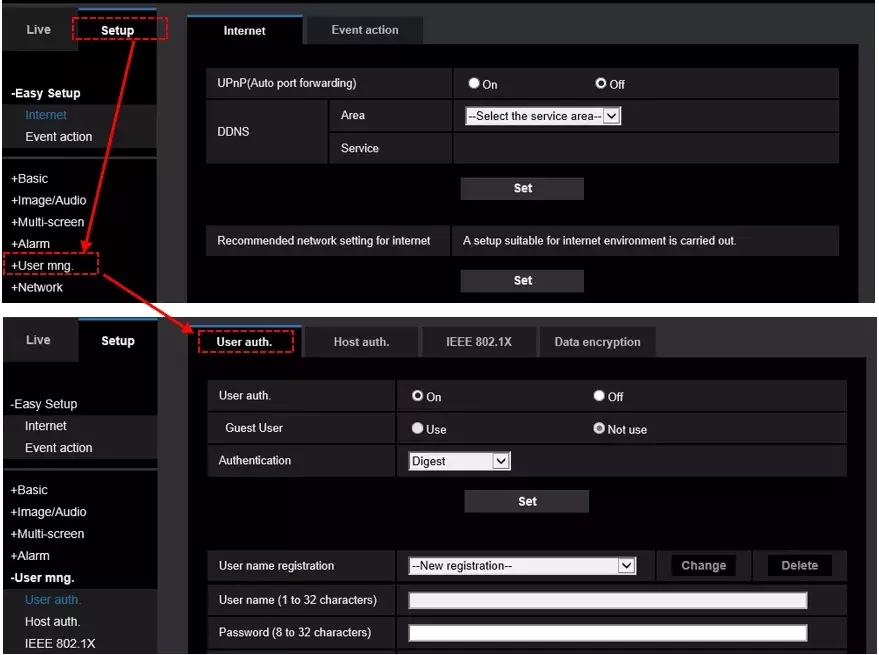
2. If "OFF" is selected for "User auth.", switch it to "On" and click "Set" to confirm the setting.
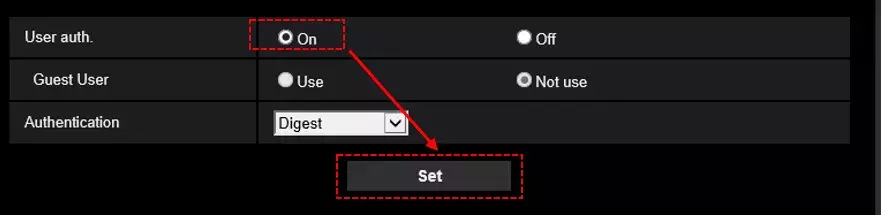
Note: The method in "Authentication" should be selected depending on the system you use.