Vaxtor LPR application integration as Generic Event
Last update: May, 2024
Suppoerted version: Vaxtor LPR application v1.3.25 or later
1. Vaxtor LPR reporting configuration
2. NxWitness Event Rules configuration
3. How it works
1. Vaxtor LPR reporting configuration
Open [Setup] - [Ext. software] - [Vaxtor LPR MMC] on the camera browser.
Requires the following fields on [Reports]- [Network Optix]
URL, Camera ID, Source, Caption ,Description, Username and Password
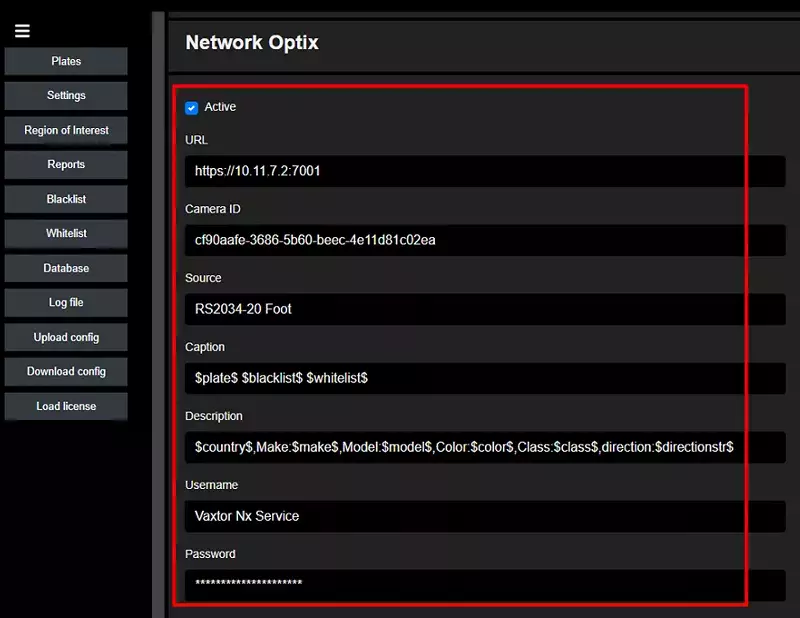
1-1. URL
URL can be found under the [System Administration] -[Routing Management] Tab on NxWitness.
Check to ensure that you can access the URL via the addresses on your browser before using the URL.
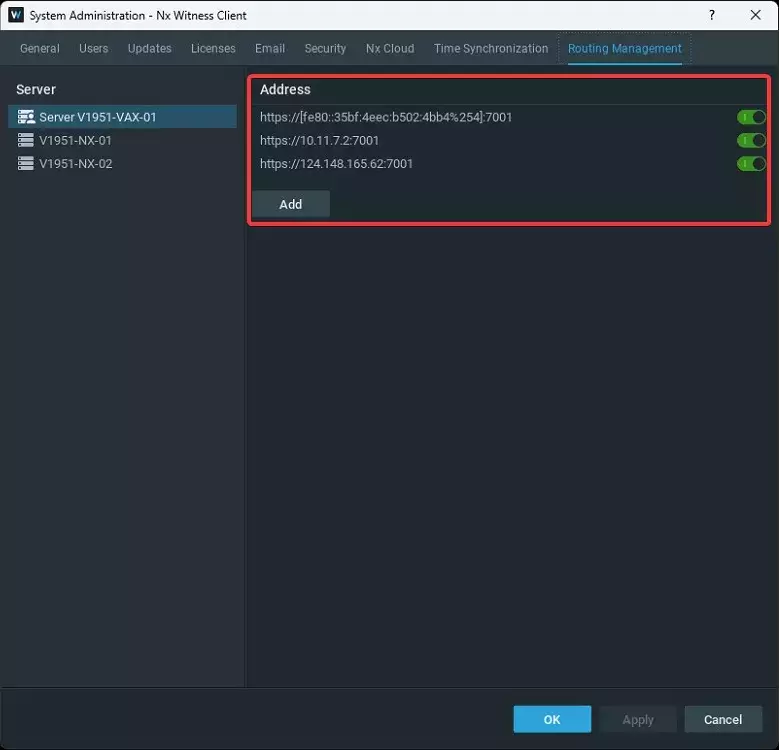
1-2. Camera ID
Camera ID can be found on the Camera Settings page.
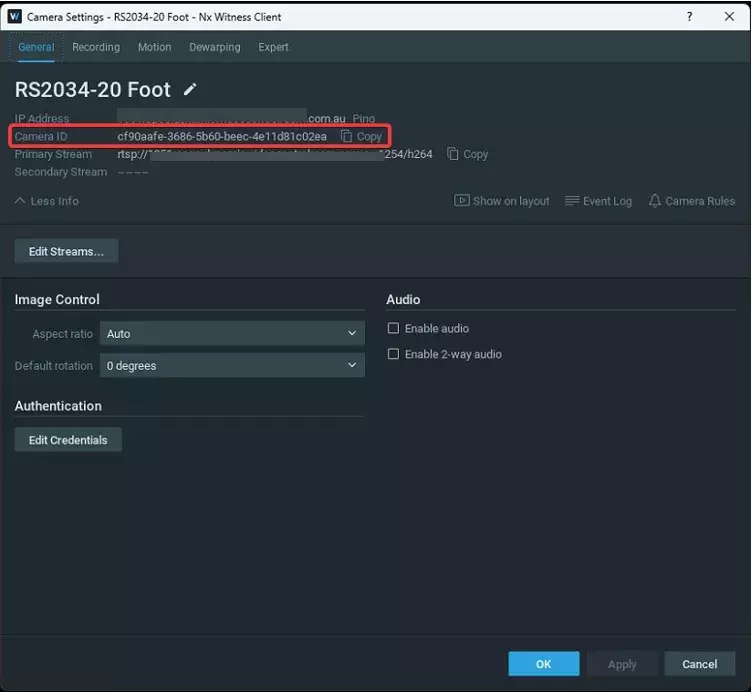
1-3. Source
Any text is OK, but the name of the camera in NxWitness is recommended.
1-4. Caption and Description
You can customize the information shown by the Vaxtor app depending on your needs. Please refer to the Vaxtor manual for details.
1-5. Username and Password
A user account must be created in advance to allow for digest authentication.
This is a change from NX5.0 onwards. More details.
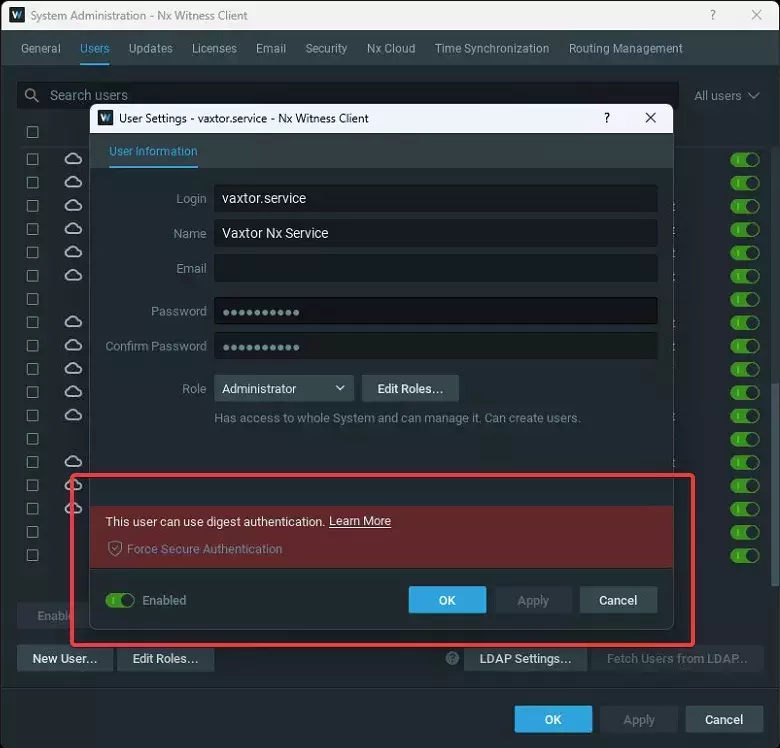
2. NxWitness Event Rules configuration
Configuration example for real time license plate notification
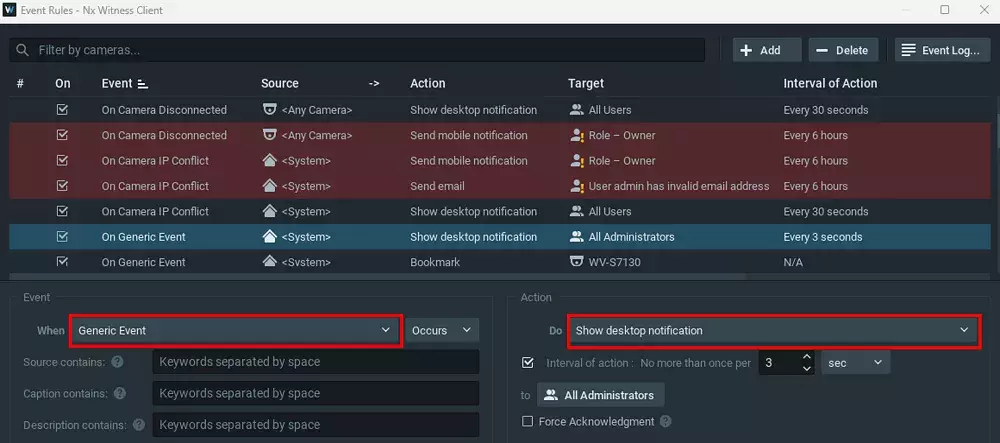
Configuration example for searching for license plate as bookmark
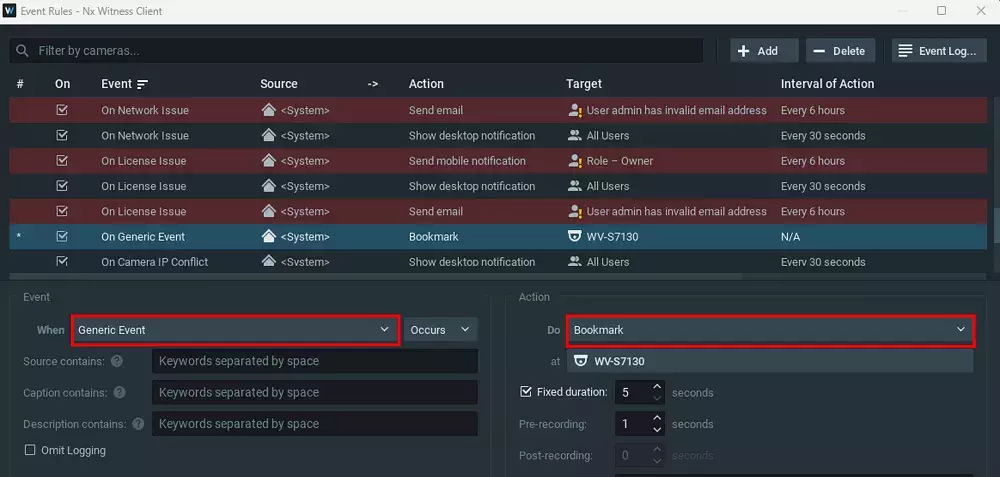
3. How it works
Detected license plate will be appeared.

When the license plate in the black/white list registered in application side is detectected, the name of the list will be shown.
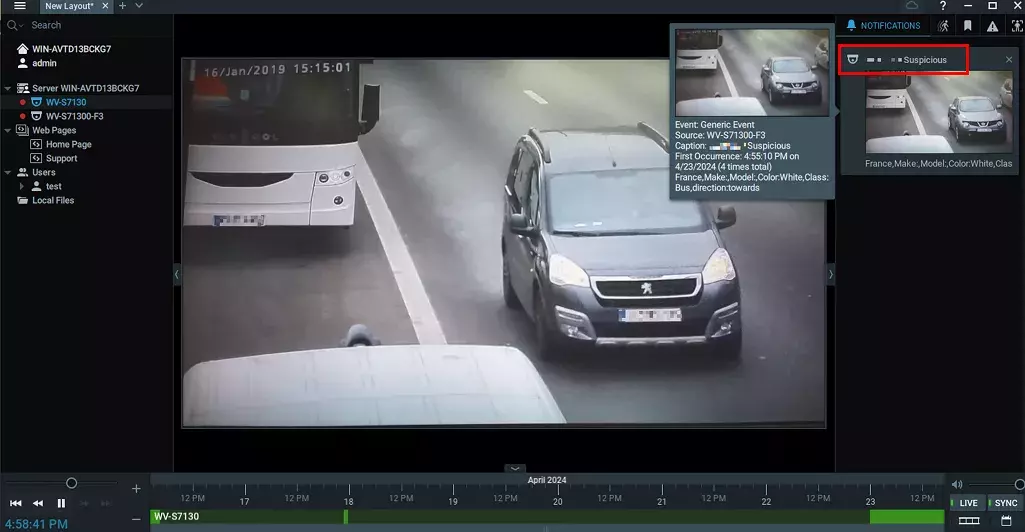
On bookmark tab, detected license plate can be searched by time, camera and text (plate number or black/whitelist name)

Nx Witness Client version 5.0.0.35745