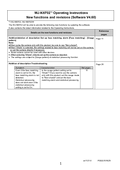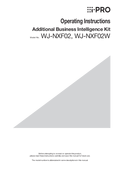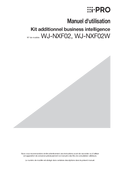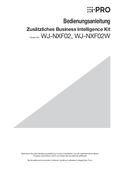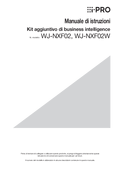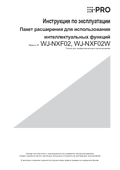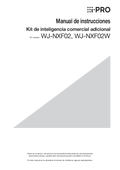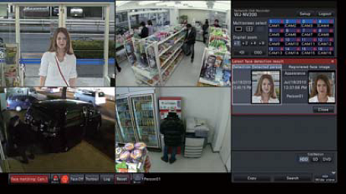
WJ-NXF02(W) i-PRO
Additional Business Intelligence Kit
only WJ-NX300K/G (220 - 240 V AC)
* WJ-NXF02 is discontinued
CARATTERISTICA FONDAMENTALE
SPECIFICHE
BANCA DATI DOCUMENTALE
PRODOTTI CORRELATI
2 cameras per a additional business intelligent kit for “People counting” and “Face matching / Age & Gender judgment”
Firmware/Software
Manuals
User Manual/Operating Instruction

Addendum for Operating Instructions (English)
Time-date Range on ND, NV and NX-series Recorders

Preparation of the extension software and
registration of license
Firmware/Software
Software
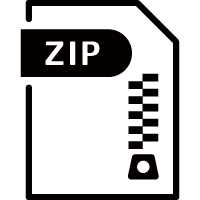
The license is available when the software version of the recorder is V1.10 or later. Refer to the Operating Instructions for how to check the software version.
To register the license for the Additional Business Intelligence Kit, the extension software is required. Before registering the license, perform the following procedure.
- Obtain the extension software.
- Prepare an USB medium.
Format the USB medium using the recorder.
After the format, the following directory will automatically be generated on the USB medium.
(drive):\NVR\EXT_SOFT - Save the downloaded file on the USB medium.
Remove the formatted USB medium from the recorder. Save the file "NXF02.ext" downloaded and extracted in Step 1 in the "EXT_SOFT" folder. - Insert the USB medium into the recorder.
Insert the USB medium on which the extension software is saved into the recorder. - Register the license.
Register the license for the Additional Business Intelligence Kit with the USB medium inserted. Refer to the "Activation Key Card" or the Operating Instructions of the Additional Business Intelligence Kit for how to register the license.