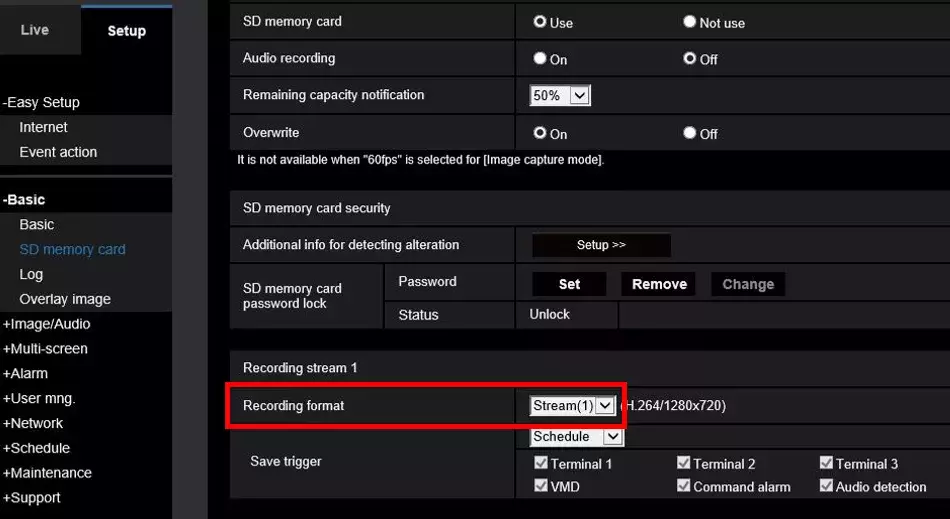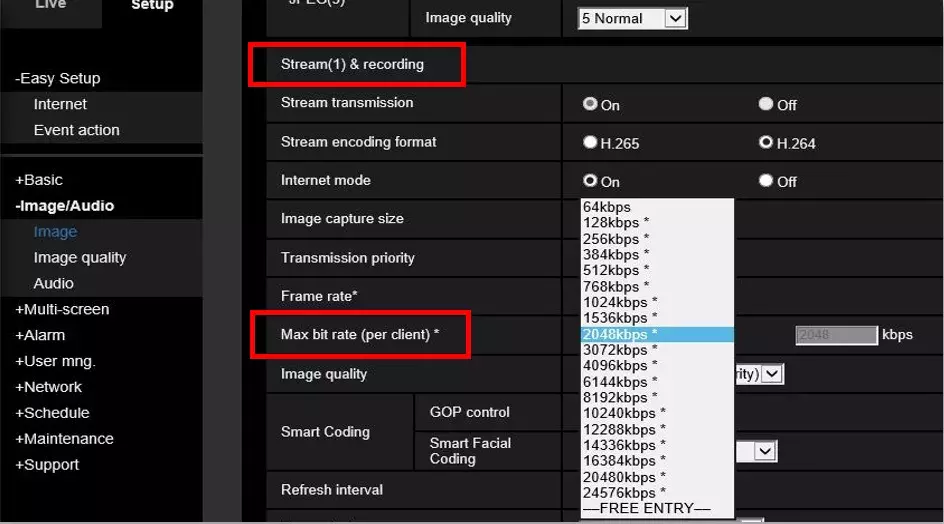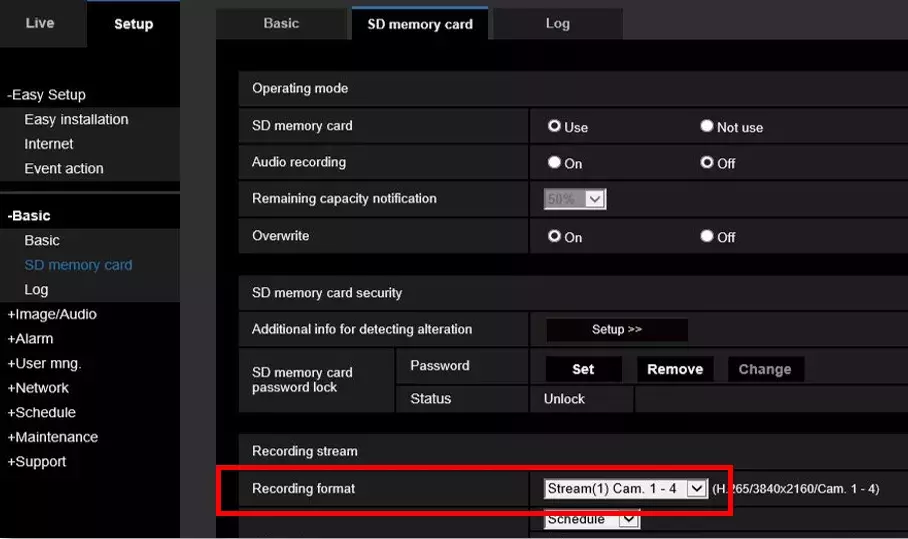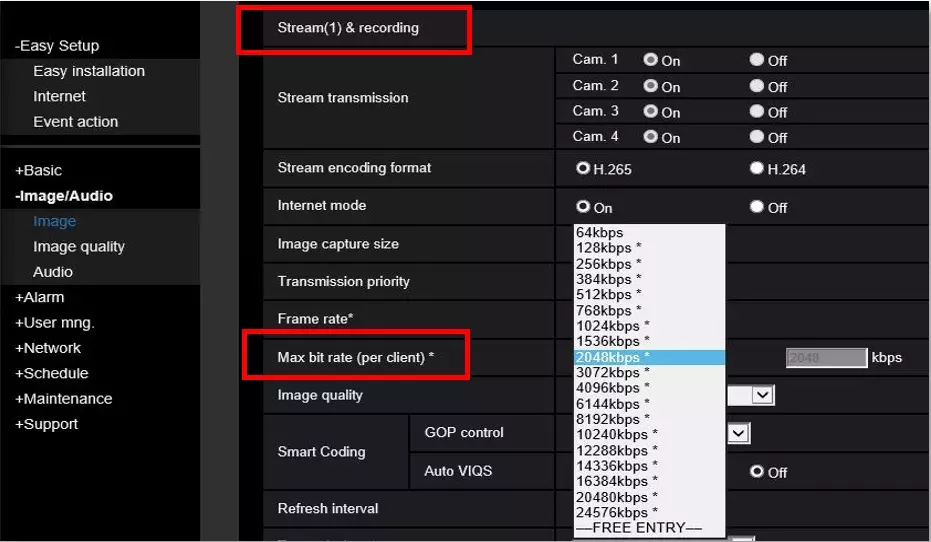Restriction on use of i-PRO SD Memory Card
Update on Nov. 15, 2024:
Added new models
This document provides the information about restriction on use of the following i-PRO SD Memory Card*1:
WV-SDA032G / WV-SDA064G / WV-SDA128G / WV-SDA256G / WV-SDA512G / WV-SDB032G / WV-SDB064G / WV-SDB128G / WV-SDB256G
When the bit rate setting of a camera exceeds the upper limit described below, a few seconds of recording loss may occur.
Set the bit rate within the below limits.
*1: i-PRO SD Memory Card is designed to be used only with i-PRO devices.
We do not guarantee its operation when used with non i-PRO devices.
Upper limit of bit rate
| Group |
Model number |
Upper limit of bit rate |
#1
|
WV-SFV631LT / WV-SFV631L / WV-SFV611L / WV-SFR631L / WV-SFR611L / WV-SFN631L / WV-SFN611L / WV-SPW631LT / WV-SPW631L /
WV-SPW611L / WV-SPW611 / WV-SPN631 / WV-SPN611 / WV-SFV531 / WV-SFR531 / WV-SFN531 / WV-SPW532L / WV-SPW531AL /
WV-SPN531A / WV-SFV311A / WV-SFV310A / WV-SFR311A / WV-SFR310A / WV-SFN311L / WV-SFN311A / WV-SFN310A / WV-SPW312L /
WV-SPW311AL / WV-SPN311A / WV-SPN310A / WV-SFV130M / WV-SFV130 / WV-SFV110M / WV-SFV110 / WV-SFN130 / WV-SFN110 /
WV-SBV131M / WV-SBV111M
WV-S2531LTN / WV-S2531LN / WV-S2511LN / WV-S2231L / WV-S2211L / WV-S2131L / WV-S2131 / WV-S2111L / WV-S1531LTN /
WV-S1531LN / WV-S1511LN / WV-S1132 / WV-S1131 / WV-S1112 / WV-S1111 / WV-S1531LNS
WV-X6531NS / WV-X6531N / WV-X6511N / WV-S6530N / WV-S6131 / WV-S6130 / WV-S6111 / WV-X6533LN(S) / WV-S6532LN(S)
WV-S3111L / WV-S3131L / WV-S3511L / WV-S3531L / WV-S3512LM / WV-S3532LM
WV-U2542L / WV-U2540L / WV-U2532L / WV-U2530L / WV-U2142L / WV-U2140L / WV-U2132L / WV-U2130L / WV-U1542L / WV-U1532L /
WV-U1142 / WV-U1132 / WV-U1130 / WV-U2542LA / WV-U2540LA / WV-U2532LA / WV-U2530LA / WV-U2142LA / WV-U2140LA /
WV-U2132LA / WV-U2130LA / WV-U1542LA / WV-U1532LA / WV-U1142A / WV-U1132A / WV-U1130A / WV-U11300-V2 / WV-U21300-V2L
WV-U35401-F2L / WV-U35401-F2LG / WV-U31401-F2L / WV-U31401-F2LG / WV-U35301-F2L / WV-U35301-F2LG / WV-U31301-F2L / WV-U31301-F2LG
|
6,144kbps
|
| #2 |
WV-SFV481 / WV-SFN480 / WV-SFV781L / WV-SPV781L
WV-S4150 / WV-S4550L(M) / WV-X4571L(M) / WV-X4171 / WV-X4170
WV-S2550L / WV-S2250L / WV-S1550L / WV-S2570L / WV-S2270L / WV-S1570L
WV-X2551LN /WV-X2251L / WV-X1551LN / WV-X2571LN / WV-X2271L / WV-X1571LN
WV-S1572L / WV-S2572L / WV-S2272L / WV-S1552L / WV-S2552L / WV-S2252L
WV-X4573L(M) / WV-X4173 / WV-X4172 / WV-S4551L(M) / WV-S4151 / WV-S4156 / WV-S4556L(M) / WV-S4176 / WV-S4576L(M)
WV-S4156A / WV-S4176A / WV-S4556LA / WV-S4556LMA / WV-S4576LA / WV-S4576LMA
WV-S15700-V2LK / WV-S15500-V3LN / WV-S15700-V2LN / WV-S15500-V3LK / WV-S22500-V3L / WV-S22700-V2L / WV-S25700-V2LN /
WV-S25500-V3LN / WV-S15600-V2LN / WV-S15500-V3LN1 / WV-S22700-V2L1 / WV-S22500-V3LG / WV-S25500-V3LG / WV-S22600-V2LG /
WV-S25600-V2LG / WV-S22500-V3L1 / WV-S22700-V2LG / WV-S25700-V2LG / WV-S25700-V2LN1 / WV-S25500-V3LN1 / WV-S15500-V3L /
WV-S15700-V2L / WV-S25500-V3L / WV-S25600-V2L / WV-S25700-V2L / WV-S25600-V2LN / WV-S22600-V2L / WV-S15600-V2L /
WV-S15500-F3L / WV-S22500-F3L / WV-S25500-F3L / WV-S15500-F6L / WV-S22500-F6L / WV-S25500-F6L
WV-S1136 / WV-S2136L / WV-S2136 / WV-S2236L / WV-S1536L / WV-S1536LN / WV-S1536LTN / WV-S2536L / WV-S2536LN /
WV-S2536LTN /WV-S2136G / WV-S2136LG / WV-S2236LG / WV-S2536LG / WV-S2536LGN / WV-S2136-B / WV-S1536L-B / WV-S1536LN-B /
WV-S2136G-B / WV-S2136L-B / WV-S2136LG-B / WV-S2236L-B / WV-S2236LG-B / WV-S1536LNS / WV-S1536LT / WV-S2536LT
WV-S1136A / WV-S1536LA / WV-S1536LNA / WV-S1536LNSA / WV-S1536LTA / WV-S1536LTNA / WV-S2136A / WV-S2136LA /
WV-S2136LGA / WV-S2236LA / WV-S2536LA / WV-S2536LNA / WV-S2536LTA / WV-S2536LTNA / WV-S1536LA-B / WV-S1536LNA-B /
WV-S2136A-B / WV-S2136GA / WV-S2136GA-B / WV-S2136LA-B / WV-S2136LGA-B / WV-S2236LA-B / WV-S2236LGA / WV-S2236LGA-B /
WV-S2536LGA / WV-S2536LGNA
WV-S61301-Z2 / WV-S61302-Z4 / WV-S65340-Z2N / WV-S65340-Z2K / WV-S65340-Z4N / WV-S65340-Z4K / WV-U61300-ZY / WV-U61300-ZYG
WV-U61301-Z1 / WV-U61301-Z2 / WV-U65300-ZY / WV-U65300-ZYG / WV-U65301-Z1 / WV-U65301-Z1G / WV-U65302-Z2 /
WV-U65302-Z2G / WV-S61300-ZY / WV-S61300-ZYG / WV-S61301-Z1 / WV-S65300-ZY / WV-S65300-ZYG / WV-S65301-Z1 /
WV-S65301-Z1G / WV-S65302-Z2 / WV-S65302-Z2G / WV-S65340-Z2G / WV-S65340-Z4G / WV-S65340-Z4N1 / WV-S65340-Z2N1 /
WV-S65302-Z2-1 / WV-S65301-Z1-1 / WV-S65301-Z1S / WV-S65340-Z4 / WV-S65340-Z2 / WV-S61501-Z1 / WV-S65501-Z1 / WV-S65501-Z1G
WV-S71300-F3 / WV-S71300A-F3
PTZ camera of WV-X86530-Z2 / WV-X86531-Z2 / WV-X86530-Z2-1 / WV-X86531-Z2-1
WV-S66700-Z3 / WV-S66700-Z3L / WV-S66600-Z3 / WV-S66600-Z3L / WV-S66300-Z3 / WV-S66300-Z3L / WV-S66300-Z4 / WV-S66300-Z4L / WV-X66700-Z3S / WV-X66700-Z3LS / WV-X66600-Z3S / WV-X66600-Z3LS / WV-X66300-Z3S / WV-X66300-Z3LS / WV-X66300-Z4S / WV-X66300-Z4LS / WV-S66700-Z3LN / WV-S66700-Z3N / WV-S66600-Z3LN / WV-S66600-Z3N / WV-S66300-Z4LN / WV-S66300-Z4N / WV-S66300-Z3LN / WV-S66300-Z3N / WV-X66700-Z3LK / WV-X66700-Z3K / WV-X66600-Z3LK / WV-X66600-Z3K / WV-X66300-Z4LK/ WV-X66300-Z4K/ WV-X66300-Z3LK / WV-X66300-Z3K
WV-X35402-F2LM / WV-X35302-F2LM / WV-X35402-F2L / WV-X35302-F2L
WV-S35402-F2L / WV-S35402-F2LG / WV-S35402-F2L1 / WV-S32402-F2L / WV-S32402-F2LG / WV-S32402-F2L1 / WV-S35302-F2L / WV-S35302-F2LG / WV-S35302-F2L1 / WV-S32302-F2L / WV-S32302-F2LG / WV-S32302-F2L1
WV-X15700-V2LN / WV-X15700-V2L / WV-X15600-V2L / WV-X15600-V2LN / WV-X15300-V3L / WV-X15300-V3LN / WV-X22700-V2L / WV-X22600-V2L / WV-X22300-V3L / WV-X25700-V2LN / WV-X25600-V2LN / WV-X25300-V3LN / WV-X15500-V3L / WV-X15500-V3LN / WV-X22500-V3L / WV-X25500-V3LN
WV-X25580-F2LN2
WV-S61702-Z3 / WV-S61602-Z3
WV-X67300-Z4-3 / WV-X67310-Z4-1 / WV-X67310-Z4-3 / WV-X67700-Z3-3 / WV-X67710-Z3-1 / WV-X67710-Z3-3 / WV-X67300-Z4L3 /
WV-X67310-Z4L1 / WV-X67310-Z4L3 / WV-X67700-Z3L3 / WV-X67710-Z3L1 / WV-X67710-Z3L3 / WV-X67301-Z4L3 / WV-X67311-Z4L3 /
WV-X67701-Z3L3 / WV-X67711-Z3L3
WV-X15701-Z3L / WV-X15701-Z3LN / WV-X15501-Z3L / WV-X15501-Z3LN / WV-X15502-Z1L / WV-X15502-Z1LN / WV-X15501-Z1L /
WV-X15501-Z1LN / WV-X15302-Z1L / WV-X15302-Z1LN / WV-X15301-Z1L / WV-X15301-Z1LN / WV-S15701-Z3L / WV-S15701-Z3LN /
WV-S15501-Z3L / WV-S15501-Z3LN / WV-S15501-Z1L / WV-S15501-Z1LN / WV-S15301-Z1L / WV-S15301-Z1LN
|
8,192kbps
|
| #3 |
WV-X8570N / WV-S8530N / WV-X8571N / WV-S8531N / WV-S8543 / WV-S8543G / WV-S8543L / WV-S8543LG / WV-S8563L / WV-S8563LG / WV-S8573L / WV-S8573LG / WV-S8544 / WV-S8544G / WV-S8544L / WV-S8544LG / WV-S8564L / WV-S8564LG / WV-S8574L / WV-S8574LG
WV-S85402-V2L / WV-S85702-F3L / WV-S85402-V2L1 / WV-S85702-F3L1 / WV-U85402-V2L / WV-U85402-V2L1
Multi-directional camera of WV-X86530-Z2 / WV-X86531-Z2 / WV-X86530-Z2-1 / WV-X86531-Z2-1
|
Total bit rate from Cam.1 to Cam.4: 8,192kbps |
Bit rate setting for Group#1 and #2
Set a bit rate as the upper limit of the model or lower.
The following is a setting example when recording the Stream(1) image on an SD memory card.
|
1. Recording stream setting for SD memory card
Select "Stream(1)" for "Recording format" in [Setup]-> [Basic]-> [SD memory card]-> "Recording stream1"
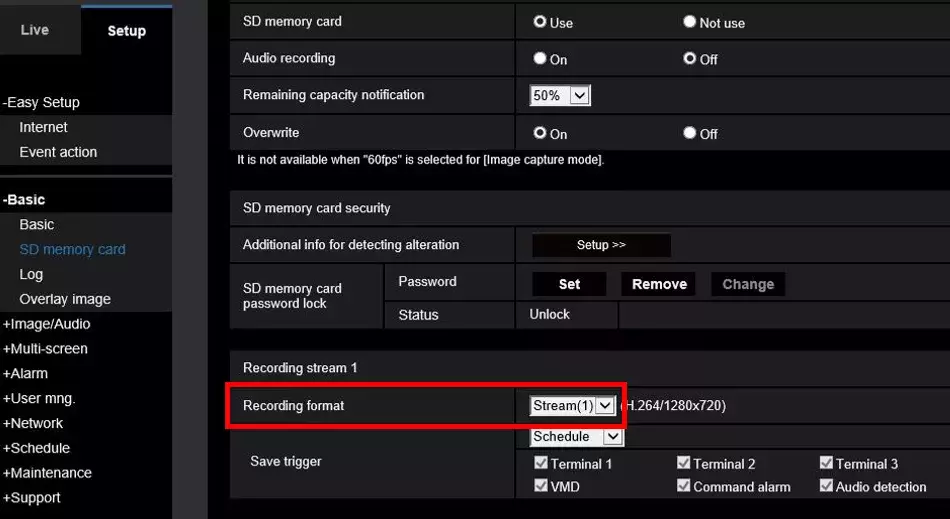
|
2. Bitrate setting
Set a bit rate as the upper limit or lower in "Max bit rate (per client)*" under [Setup]-> [Image/Audio]-> [Image]-> "Stream(1) & recording"
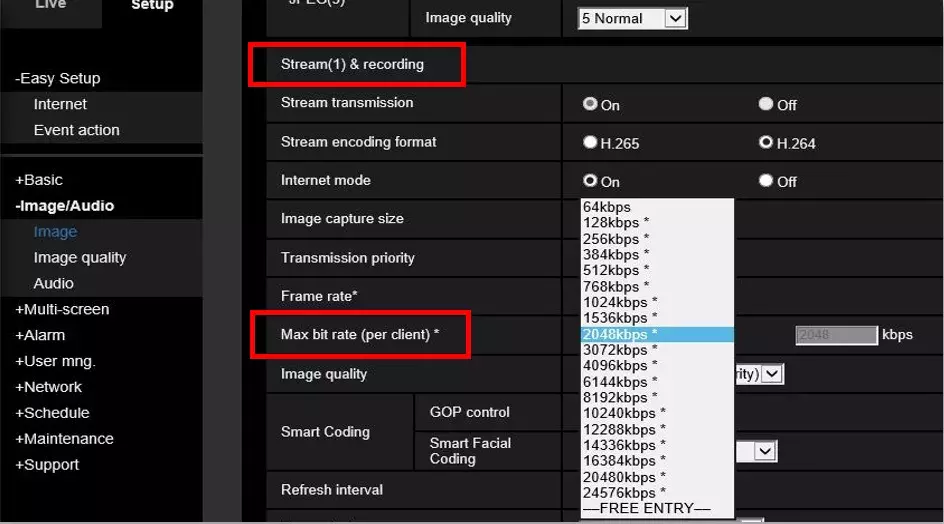
|
Note when using a device that sends the bit rate setting to a camera such as i-PRO Network Disk Recorder:
As the bit rate setting can be overwritten by a recorder, it may exceed the upper limits depending on the bit rate that the recorder sends.
Confirm the recorder settings to avoid exceeding the upper limits even when setting the bit rate from a recorder.
For recorder setting, check the estimated “Video Bitrate(per client)” using Security Recorder Calculator.
Bit rate setting for Group #3 (Multi-sensor cameras only)
Set a bit rate so that the total bit rate from Cam.1 to Cam.4 becomes the upper limit 8,192kbps* or lower.
The following is a setting example when recording the Stream(1) image on an SD memory card.
*2,048kbps x 4(Cam.1 to Cam.4) = 8,192kbps
|
1. Recording stream setting for SD memory card
Select "Stream(1)" for "Recording format" in [Setup]-> [Basic]-> [SD memory card]-> "Recording stream"
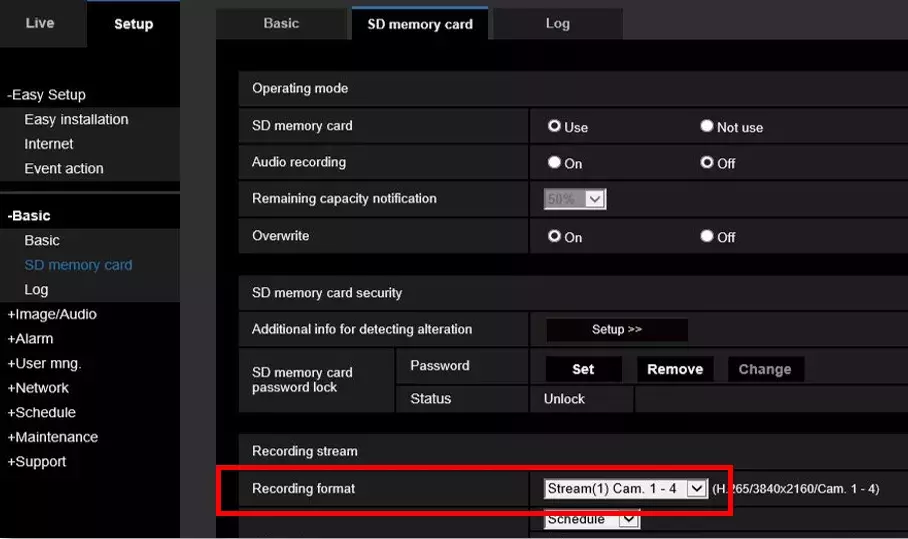
|
2. Bitrate setting
Set a bit rate as the upper limit or lower in "Max bit rate (per client)*" under [Setup]-> [Image/Audio]-> [Image]-> "Stream(1) & recording"
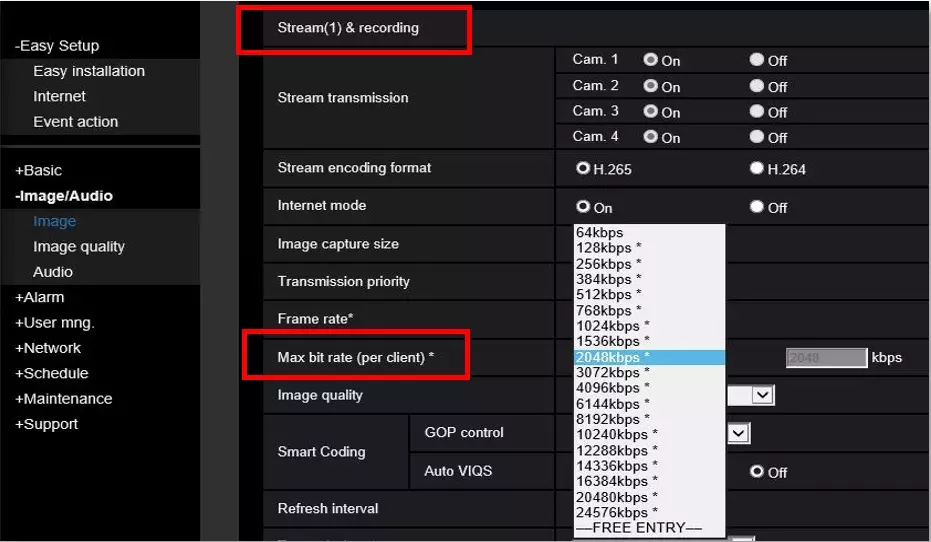
|
Note when using a device that sends the bit rate setting to a camera such as i-PRO Network Disk Recorder:
As the bit rate setting can be overwritten by a recorder, it can exceed the upper limits depending on the bit rate that the recorder sends.
Confirm the recorder settings to avoid exceeding the upper limits even when setting the bit rate from a recorder.
For recorder setting, check the estimated “Video Bitrate(per client)” using Security Recorder Calculator.