Extension software message IDs for TCP alarm
March 2023
This article provides the required settings on recorders and WV-ASM300 to receive TCP alarm from extension software, including the message IDs of each extension software.
1. Applicable extension software
Extension software that supports TCP alarm (Listed in 3. Alarm names and message IDs)
2. Required setting on recorders and WV-ASM300
2-1. Recorders
Set Name and Message ID on [REC & event]-> [Advanced setup]-> [Extension software alarm].
Refer to 3. Alarm names and message IDs for the name and ID of each extension software.
- WJ-NX400, NX300, NX200 and NX100 - Up to 8 message IDs can be set
- WJ-NU301, NU300, NU201 and NU101 - Up to 16 message IDs can be set
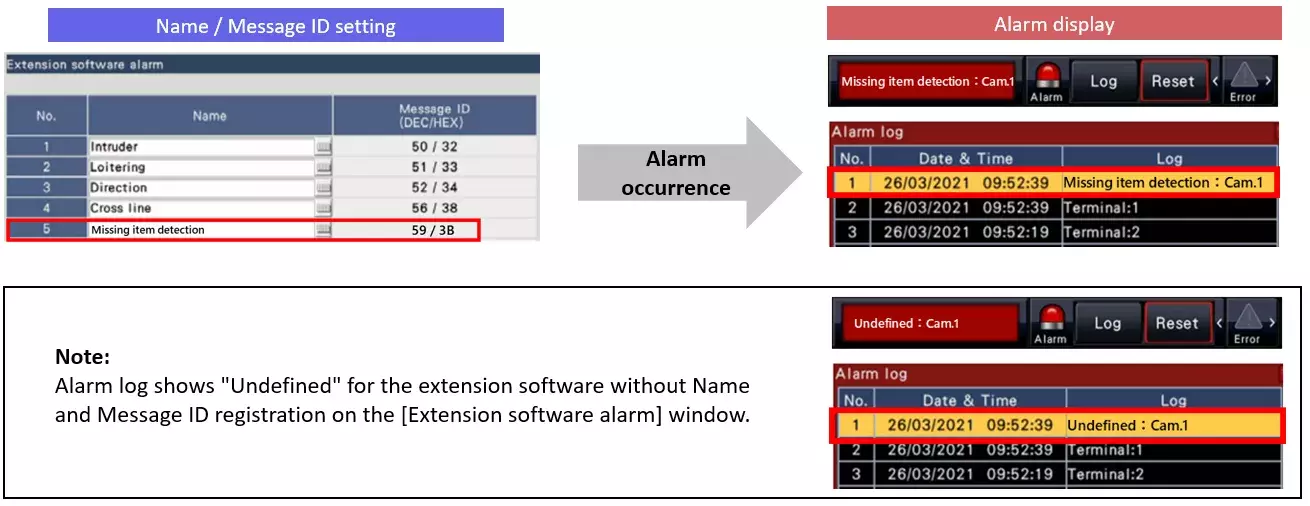
2-2. WV-ASM300
Set Name and Message ID on [Setting]-> [AI camera]-> [Alarm name setting]. Up to 16 IDs can be set.
Refer to 3. Alarm names and message IDs for the name and ID of each extension software.
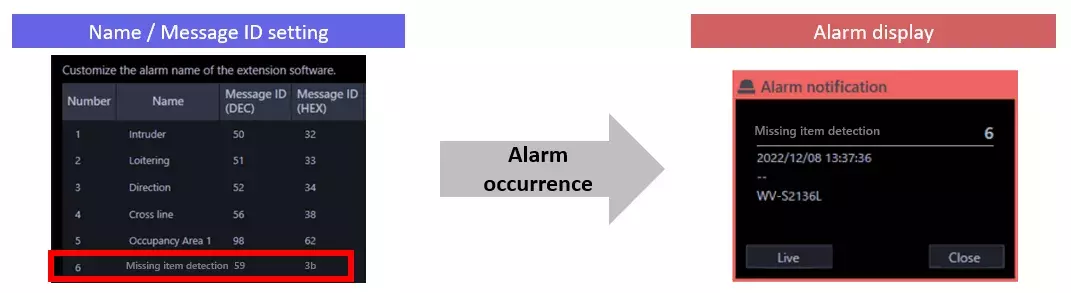
3. Alarm names and message IDs
Enter the following Message IDs for each extension software on the setting window of a recorder / ASM300.
| Extension software | Alarm name | Message IDs (Decimal / Hexadecimal) |
| AI-VMD | Intruder | 50 / 32 |
| Loitering | 51 / 33 | |
| Direction | 52 / 34 | |
| Cross line | 56 / 38 | |
| AI Non-mask Detection | No Mask | 69 / 45 |
| AI Occupancy Detection | Occupancy Area1 | 98 / 62 |
| Occupancy Area2 | 99 / 63 | |
| Occupancy Area3 | 100 / 64 | |
| Occupancy Area4 | 101 / 65 | |
| AI-VMD/AI People Counting for 360-degree fisheye camera | Intruder | 50 / 32 |
| Loitering | 51 / 33 | |
| Cross line | 56 / 38 | |
| Occupancy Area1 | 98 / 62 | |
| Occupancy Area2 | 99 / 63 | |
| Occupancy Area3 | 100 / 64 | |
| Occupancy Area4 | 101 / 65 | |
| Occupancy Area5 | 102 / 66 | |
| Occupancy Area6 | 103 / 67 | |
| Occupancy Area7 | 104 / 68 | |
| Occupancy Area8 | 105 / 69 | |
| AI Scene Change Detection | Scene change | 59 / 3B |
| SD Memory card error | 60 / 3C | |
| AI Sound Classification *Camera standard feature |
Gunshot | 70 / 46 |
| Glass break | 71 / 47 | |
| Vehicle horn | 72 / 48 | |
| Yell | 73 / 49 |