Communication error due to digital certificate change - August 2023
July 31, 2023
Please be informed that the company name in digital certificate installed in our network cameras and network disk recorders will be changed from Panasonic i-PRO Sensing Solutions Co.,Ltd. to i-PRO Co., Ltd. from August 2023.
Due to this change, you may see a communication error in SSL encrypted communication.
As a countermeasure, update firmware of the product showing a communication error as described below.
1. Phenomenon
Communication error on Network Recorder(WJ-NX400/NX300/NX200/NX100), WV-ASM300, i-PRO Mobile App or i-PRO Configuration Tool.
Error on Network Recorder (WJ-NX400/NX300/NX200/NX100)
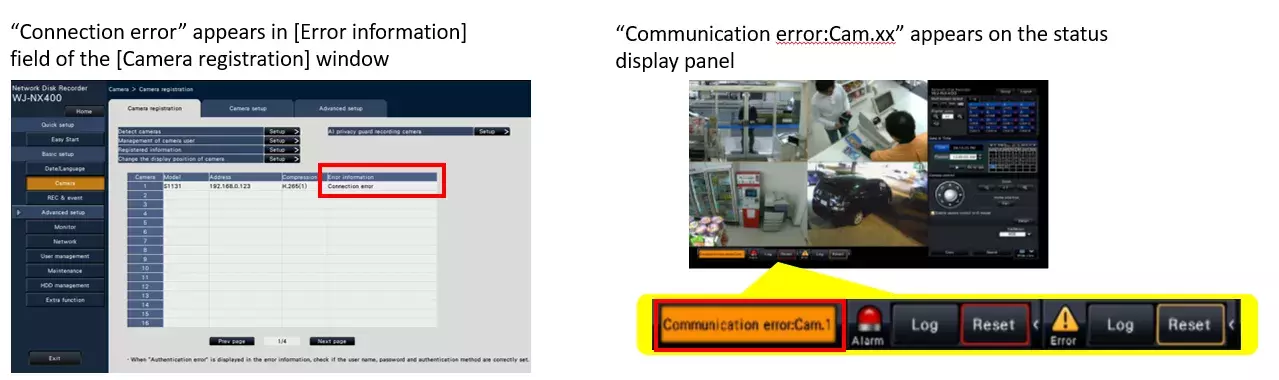
Error on WV-ASM300
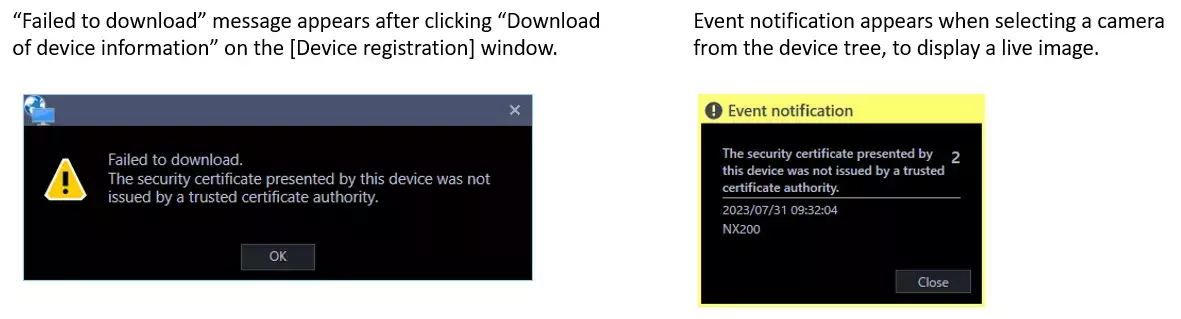
Error on i-PRO Mobile App
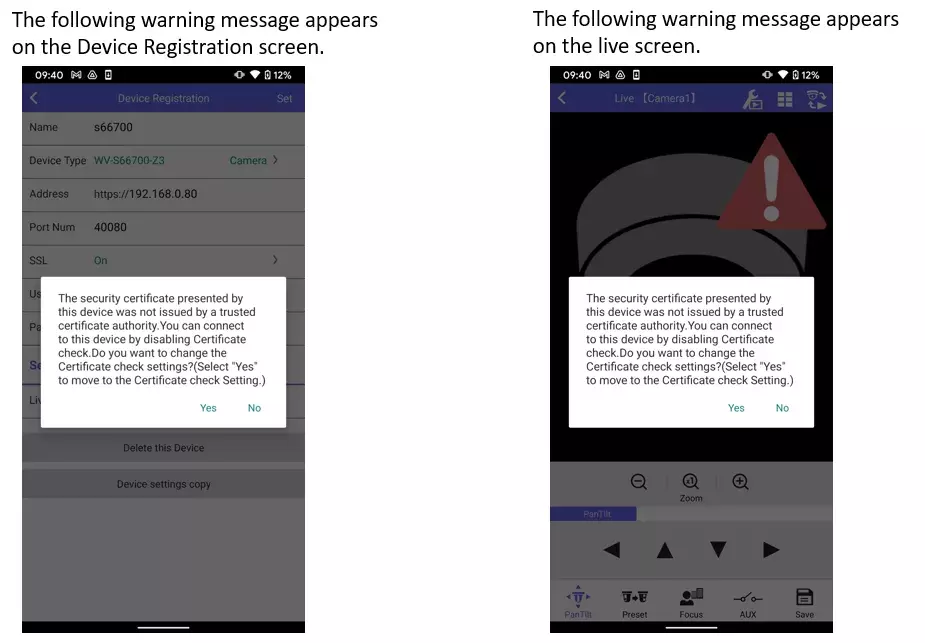
Error on i-PRO Configuration Tool (iCT)
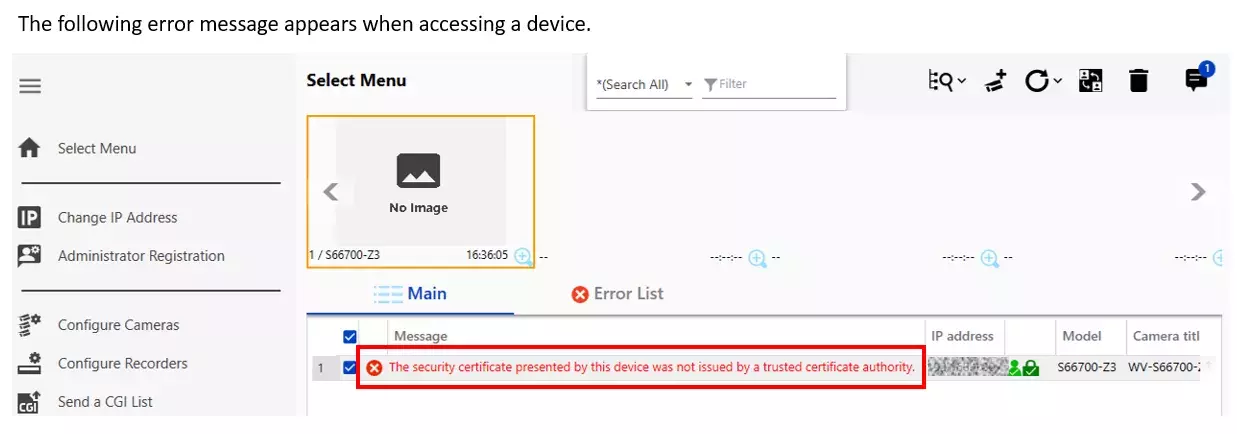
2. Occurrence condition
- Communication between products listed on Table#1 and Table#2.
- SSL encrypted communication (HTTPS communication).
Table#1: Products with new certificate
*Digital certificate will not be changed by firmware upgrade
| Applicable model | Month of change | Serial number |
| i-PRO Network Cameras / Encoder | Production in August 2023* | WHxxxxxx or later |
| i-PRO Network Recorder |
*Note on production in July 2023: Some products may already have new certificate (Serial number: WGxxxxxx)
Table#2: Products and versions not supporting new certificate
| Products | Model Number | Firmware version |
| Network Recorder | WJ-NX400 / WJ-NX300 / WJ-NX200 / WJ-NX100 | Ver. 5.10 or older |
| Software | WV-ASM300 | Ver. 6.00 or older |
| i-PRO Mobile APP | Ver. 11.3 or older | |
| i-PRO Configuration Tool (iCT) | Ver. 3.10 or older | |
How to check the company name on digital certificate
You can check the company name on the digital certificate by either of the following procedures (a) or (b).
a. Check digital certificate on a browser
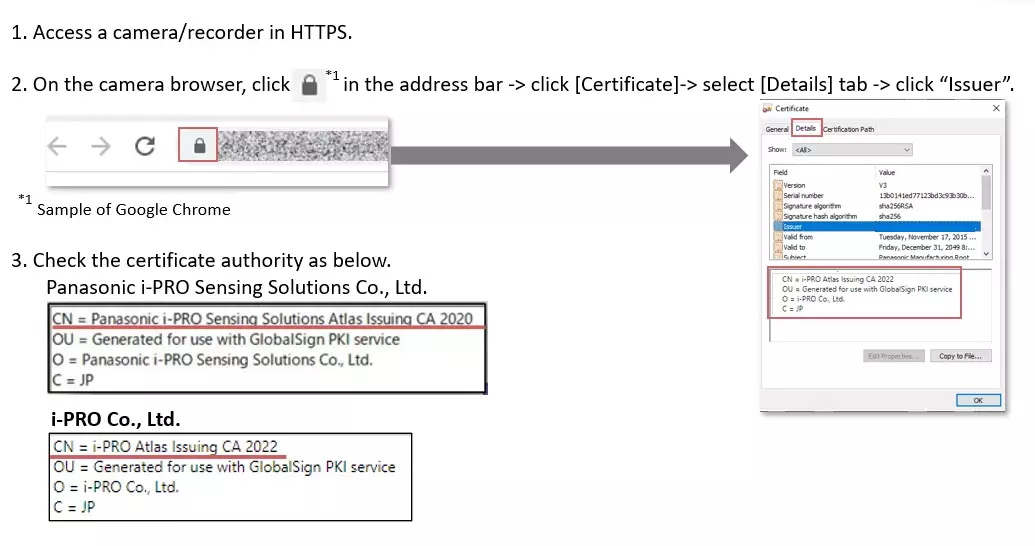
b. Download root certificate from the setup window
You can download and check the company name on the digital certificate.
- When "rootca_gs.cer" is downloaded-> Company name is Panasonic i-PRO Sensing Solutions Co.,Ltd.
- When "rootca_gs2022.cer" is downloaded-> Company name is i-PRO Co., Ltd.
Network Camera
Go to [Setup]-> [Network]-> [Advanced]-> [HTTPS], click the “Execute” button of [Download root certificate].
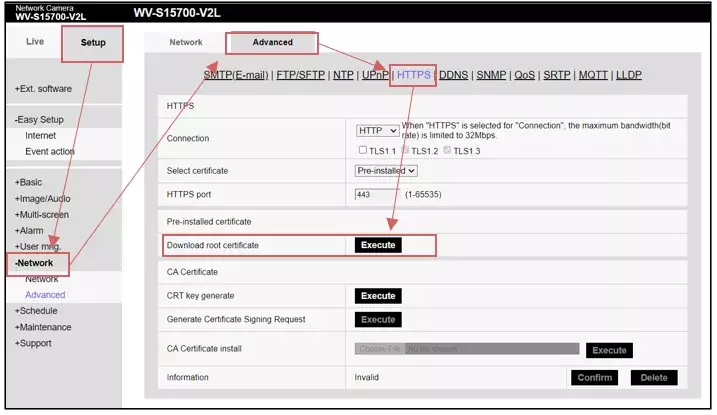
Network Recorder
Go to [Setup]-> [Extra function]-> [Security], click the “Execute” button of [Download root certificate]
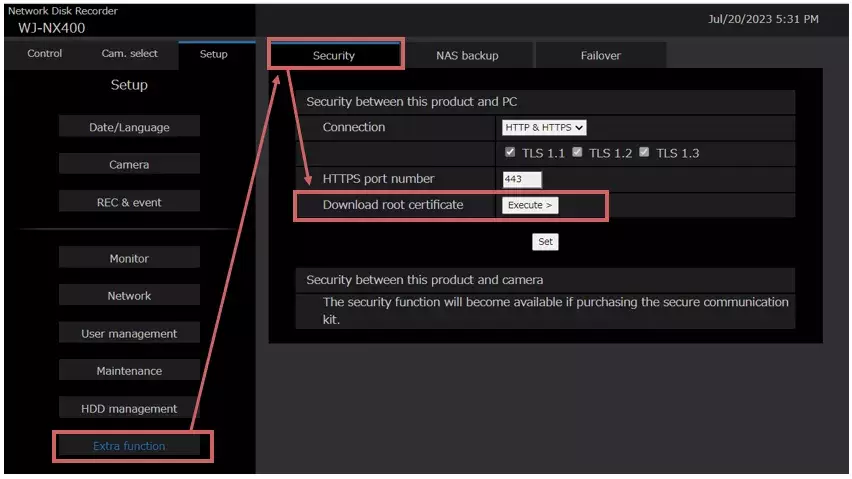
How to find the serial number on the setting window
Network Camera
Go to [Setup]-> [Maintenance]-> [Upgrade]->[Serial no.]
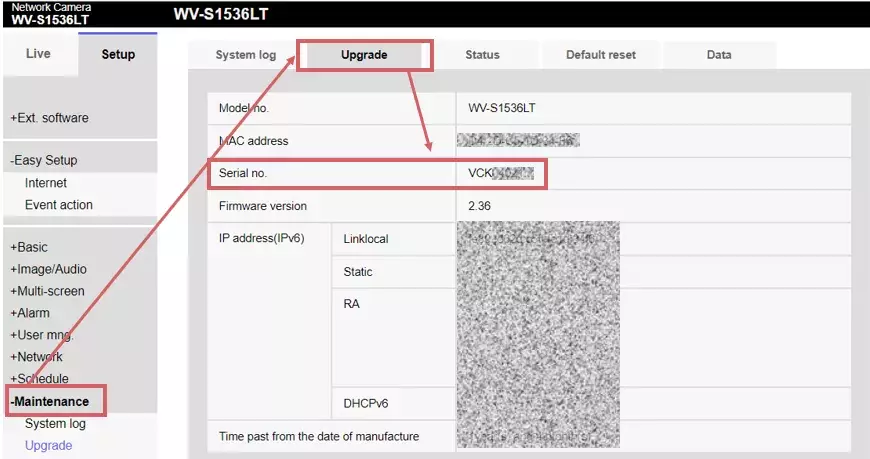
Network Recorder
Go to [Setup]-> [Maintenance]-> [System information]-> [Serial number]
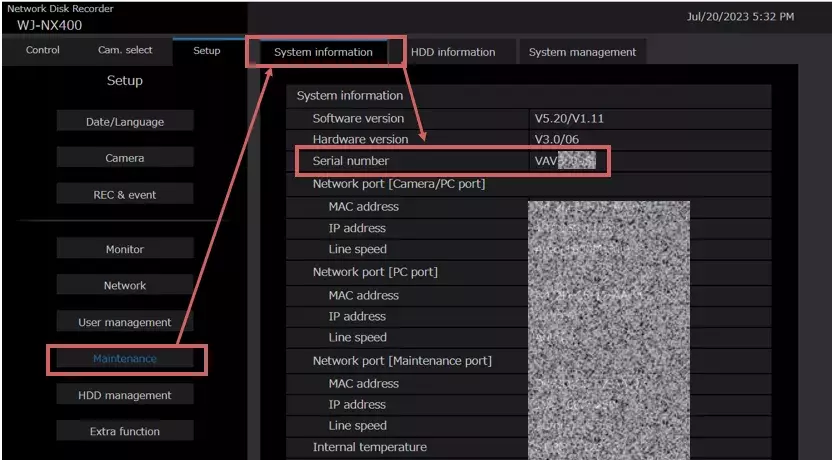
How to read serial numbers
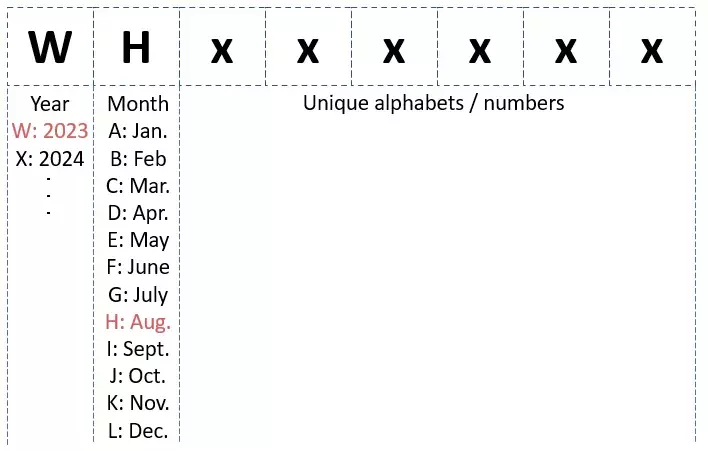
3. Countermeasure
Upgrade firmware/software of the products listed in Table#2 as follows:
- WJ-NX400 / WJ-NX300 / WJ-NX200 / WJ-NX100 - Version 5.20 or later
- WV-ASM300 - Version 6.10 or later
- i-PRO Mobile APP - Version 11.4 or later
- i-PRO Configuration Tool (iCT) - Version 3.20 or later