i-PRO Device integration
Integrate i-PRO products with partner systems through open Application Programming Interfaces (APIs) and Software Development Kits (SDKs).

i-PRO Active Guard
Analytics data from various AI applications can be used via integration with i-PRO Active Guard.

ONVIF® conformant products
Integrate with ONVIF conformant products (cameras and recorders).
Camera
CGI integration
Client application can use camera's function by sending TCP/IP command directly.
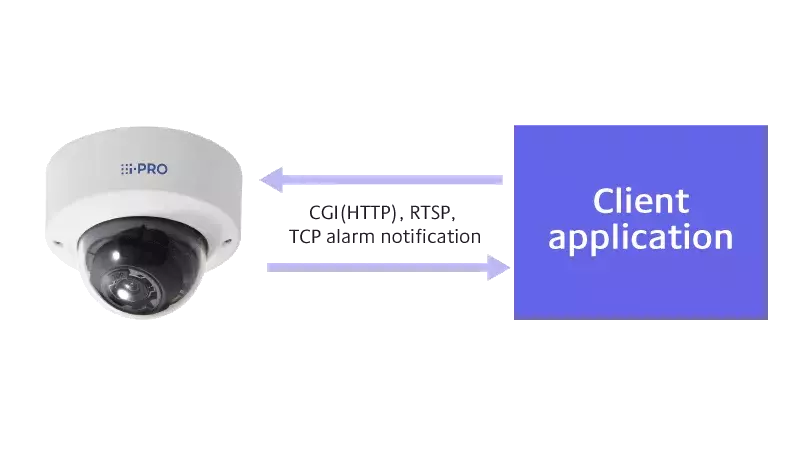
Example of features
- Request video/audio stream
- Control device such as PTZF, terminal
- Camera configuration
- Receive alarm from camera
- Raise alarm on camera side
Advantages
Operating system and development environment for client application have no restriction.
For many functions, detailed control and configuration are available.
Disadvantages
Video decoding need to be developed on client application.
PS-API (SDK)
PS-API (SDK) can be used to control camera in client Windows-based application.
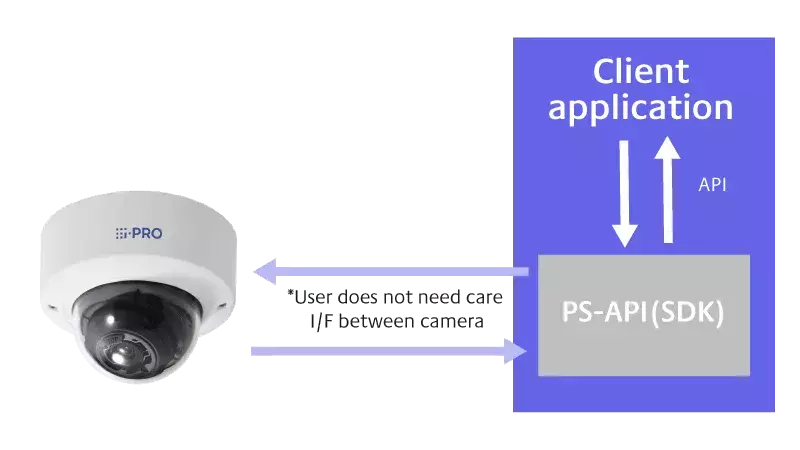
Example of features
- Request video/audio stream and decode data
- Control device such as PTZF, terminal
- Receive alarm
Advantages
Easy development to control camera features including video decoding.
The same I/F to control camera and network video recorder.
New camera models integration will be assured by upgrading PS-API.
Disadvantages
Specific Windows OS and development environment are required for client application.
Camera configuration is not supported.
i-PRO Extension software
Analytics feature can be used by installing extension software to camera.
Client application can get the analyzed data from camera directly.
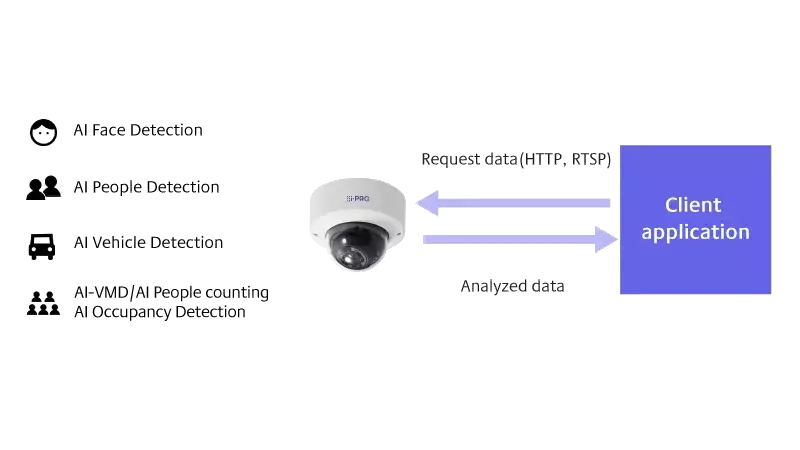
Example of features
- Bounding box, attribute of the detected objects
- Statistics information of people counting
- Receive alarm
Advantages
Operating system and development environment for client application have no restriction.
Object data such as bounding box can be used in real time.
Disadvantages
Client application needs to store data in order to be able to search or display past data.
API specifications may differ for each extension software. Client application needs to integrate for each.
SNMP MIB
i-PRO SNMP MIB (Management Information Base) can manage devices.
i-PRO Active Guard
WEB API integration
Analytics data from various AI application can be used by integration with i-PRO Active Guard server.
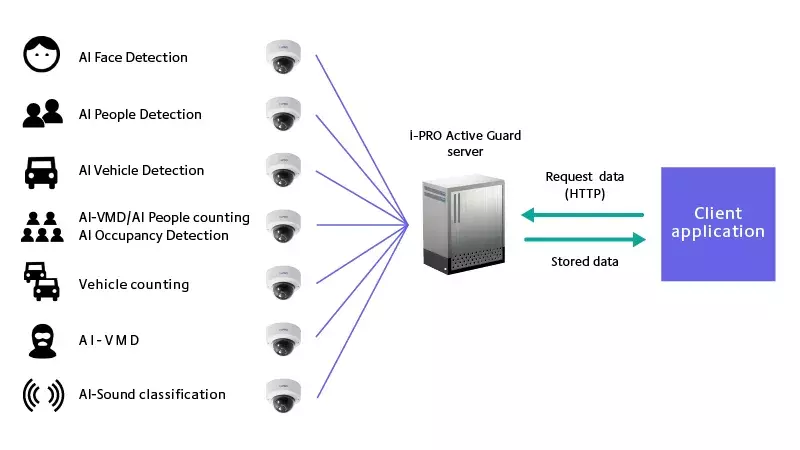
Example of features
- Search face, people or vehicle Best shot images.
- Search alarm history (ex. Registered face detection, Registered people detection, AI-VMD and so on.)
- Control face or people watch list
- Get statistics data (ex. People counting, Face and gender statistics, people or vehicle attribute statistics.)
Advantages
Operating system and development environment for client application have no restriction.
Analyzed data from multiple cameras can be get from i-PRO Active Guard server at the same time.
Client application does not need to have own database for analyzed data.
Disadvantages
Video data and object bounding box cannot be used .
Physical PC for i-PRO Active Guard server is required.
3rd party extension software integration with i-PRO Active Guard
3rd party camera app developed for the i-PRO camera can be used in the i-PRO Active Guard system with VideoInsight,Genetec and Milestone
Basic introduction about application development.
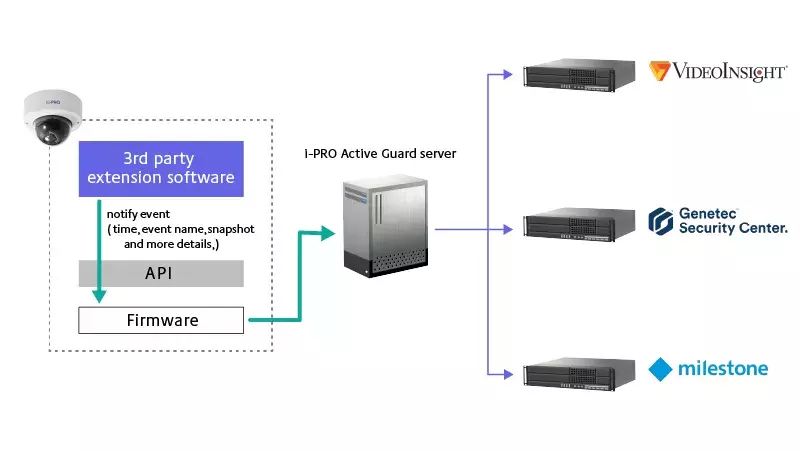
Example of features
- Show the event on VMS (date/time, camera, event name, some details)
- Configure rule based action on VMS
- Search alarm history
Advantages
Easy integration with VMS for application vendors.
It is no need for application vendors to implement communication protocol or authentication for each VMS.
User can use i-PRO extension software(ex. AI People detection) and 3rd party extension software in the same i-PRO Active Guard system.
Disadvantages
i-PRO Active Guard server is required even if user do not want to use i-PRO extension software.
Only event notification with some additional information can be used.
More advanced application (like object classification or counting ) or functions (ex. bounding box) are not supported.
More details to develop extension software are availble on Development Partner Portal.
Full integration of i-PRO Active Guard into 3rd party VMS using plug-in software module
i-PRO Active Guard plug-in software module is available as OSS (Open source software), which enables full integration with i-PRO Active Guard on VMS with minimum development.
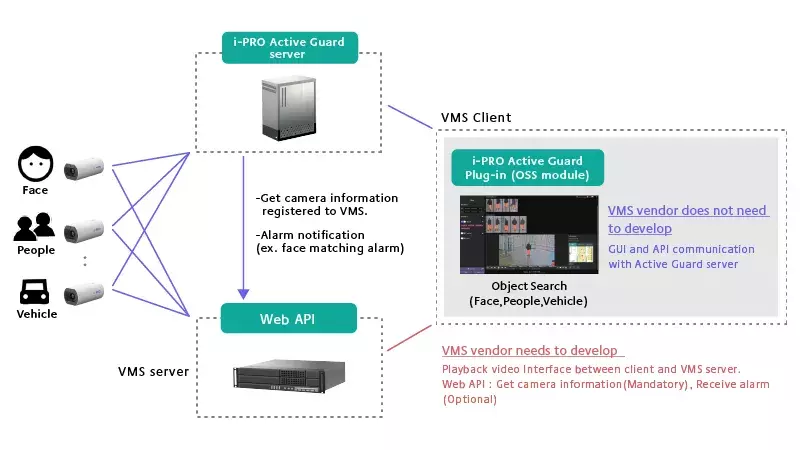
Example of features
- Face, People and Vehicle search
- Manage face,people watchlists.
Advantages
Full integration with i-PRO Active Guard on VMS with minimum development.
It is no need to develop GUI, API communication between client and i-PRO Active Guard server..
If the GUI and operability are the same as those of i-PRO, building the source code is not necessary, and it can be used just by applying the module.
Disadvantages
This integration is only for i-PRO camera's and application.
In order to customize the client function, it is necessary to understand the source code and build it.
Network Video Recorder
CGI integration
Client application can use recorder’s function by sending CGI command.
PS-API(SDK)
PS-API (SDK) can be used to control recorder in client Windows-based application.
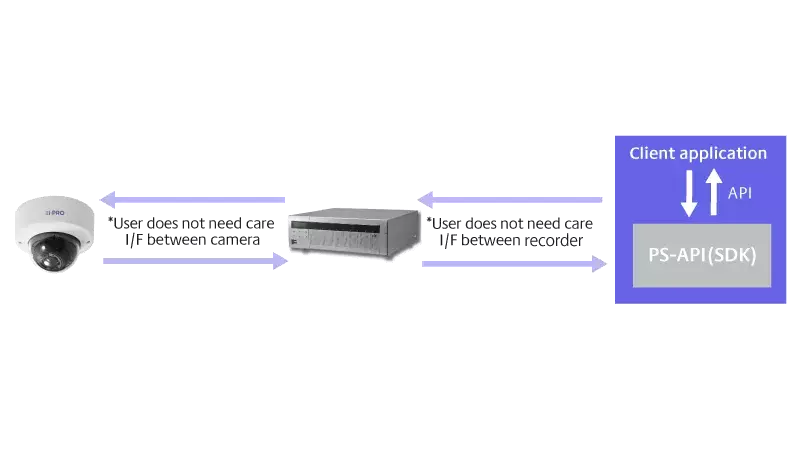
Example of features
- Request video/audio stream and decode data
- Control device such as PTZF, terminal
- Receive alarm
Advantages
Easy development to control recorder features including video decoding.
The same I/F to control camera and network video recorder.
New recorder models integration will be assured by upgrading PS-API.
Disadvantages
Specific Windows OS and development environment are required for client application.
Recorder configuration is not supported.
SNMP MIB
i-PRO SNMP MIB (Management Information Base) can manage devices.
VMS (Video Insight)
Insight API (SDK)
Restful API, Insight API enables to retrieve resource information regarding Video Insight IP server, such as a list of servers and cameras, and the live, playback, and PTZ can be done.
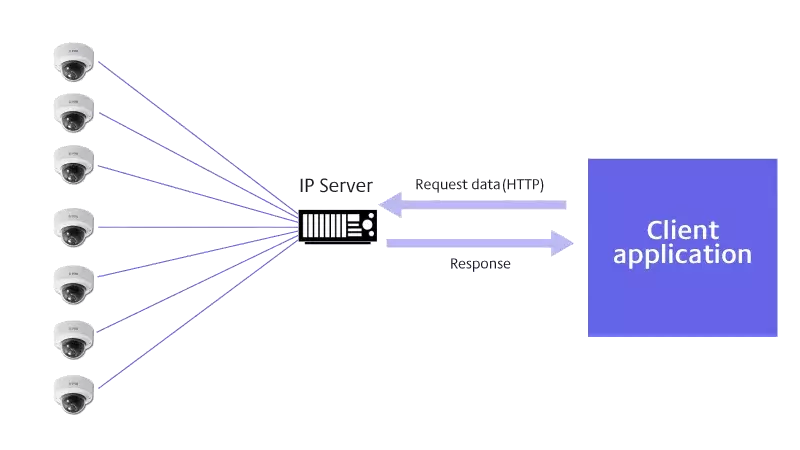
Example of features
- Request video live, playback stream
- Download recorded video file
- Control pan-tilt-zoom operation to PTZ cameras and recall presets
- Get list of servers, cameras and events.
- Raise alarm on VMS side, which allow it to make any action such as sending camera view, pop-up live, etc.
Advantages
Operating system and development environment for client application have no restriction.
Video Insight supports over 4,300 cameras from 145 manufacturers and new camera models integration will be assured by upgrading SDK.
Disadvantages
Video decoding need to be developed on client application.
Camera configuration is not supported.
Plug-in SDK
Provides deeper integration into VI MonitorPlus affording common functionality such as viewing of live and recorded video from a new VMS-centric GUI
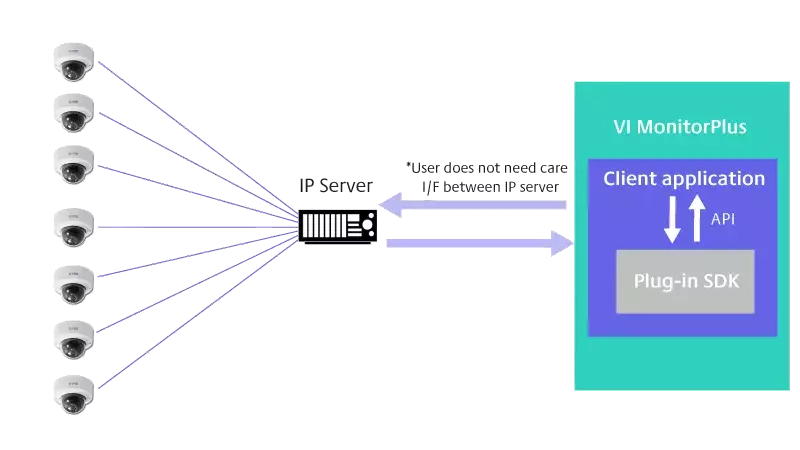
Example of features
- Show live or recorded video.
- Download recorded video file
- Control pan-tilt-zoom operation to PTZ cameras and recall presets
- Get list of servers, cameras and events.
- Receive an event created by the Insight API so that a unique application can be developed easily.
Advantages
Easy development to control VMS features.
Video Insight supports over 4,300 cameras from 145 manufacturers and new camera models integration will be assured by upgrading SDK.
Disadvantages
Specific Windows OS and development environment are required for client application.
Camera configuration is not supported. Development is free of charge, but needs to license to release.
SDK support is available. For more details on VI SDK program, contact us.
ONVIF®
ONVIF is an open industry forum that provides and promotes standardized interfaces for effective interoperability of IP-based physical security product. Many i-PRO products are ONVIF conformant. This allows them to be connected to VMS and NVRs from different vendors and to build open systems.
ONVIF is a trademark of ONVIF, Inc
Technical support
U.S. and Canada : https://i-pro.com/us/en/surveillance/support/
Europe: https://eu-service.i-pro.com/
APAC: https://apac-service.i-pro.com/


