Stream transmission of PTZ cameras
Last update: September, 2019
Applicable models:
WV-X6511N, WV-X6531N, WV-X6531NS, WV-S6111, WV-S6130, WV-S6131, WV-S6530N, WV-S6530NS, WV-X6533LN, and WV-S6532LN
Symptom:
The image refresh on the web browser is slow or the image is intermittently displayed.
■If the camera is used in a high frame rate or in the high quality, it might be a cause of the problem depends on the PC specifications. In that case, using the PC that meets the following specifications may solve the problem.
- CPU: Intel Core i7 6700 or more
- Memory: 8GB dual channel (2 x 4GB) or more
[Examples of camera setting that may cause late refresh interval or intermittent display]
- Image capture size: 1920x1080, Frame rate: 60 fps, Bit rate: 4096 kbps
- Image capture size: 1280x720, Frame rate: 60 fps, Bit rate: 3072 kbps
- Image capture size: 1280x720, Frame rate: 30 fps, Bit rate: 2048 kbps (When viewing 4 images or more on multiple browser)
■During the auto pan operation or when shooting the frequently moving subjects, the images may not be displayed smoothly.
In such a case, enable this function by selecting "On". It supposed to provide smoother images.
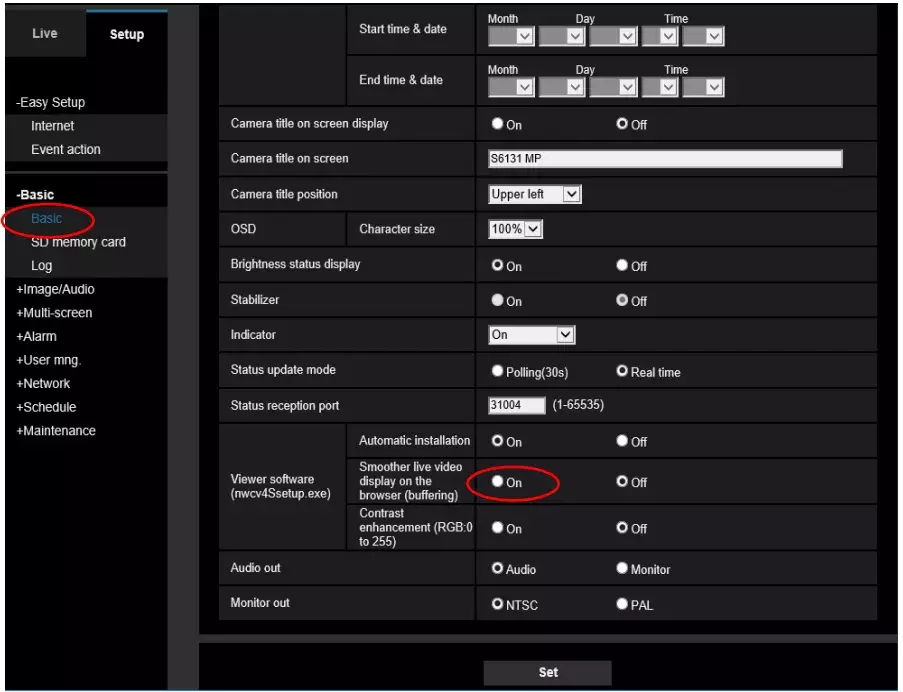
■When 2 mega pixel [16:9](60fps mode) or 1.3 mega pixel [16:9](60fps mode) is selected, 60 fps transmission may not be available for the multiple stream transmission and the image may be intermittently displayed. Also, when the audio is simultaneously transmitted, 30 fps transmission will be applied.