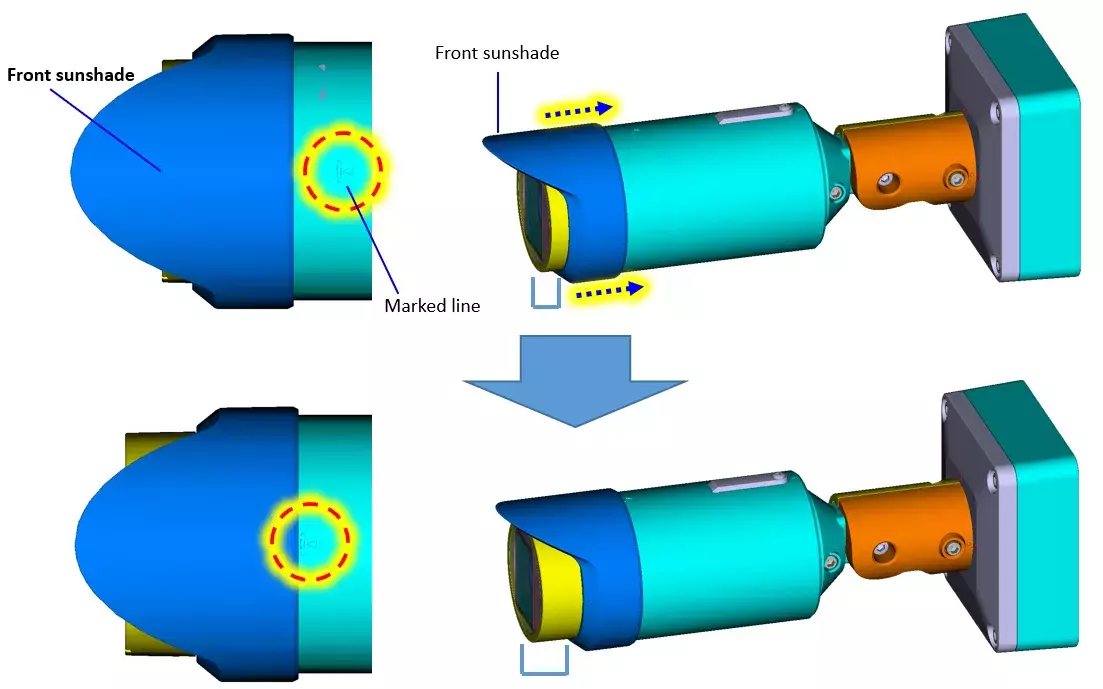Installation method for rotating the sunshade
Last update: September, 2021
This article describes how to rotate the sunshade to capture the images in vertical layout.
Applicable models: WV-S1536LN / WV-S1536L / WV-S1536LTN
1. After the camera installation, rotate the camera 90 degrees
1-1. Loosen the YAW lock screw
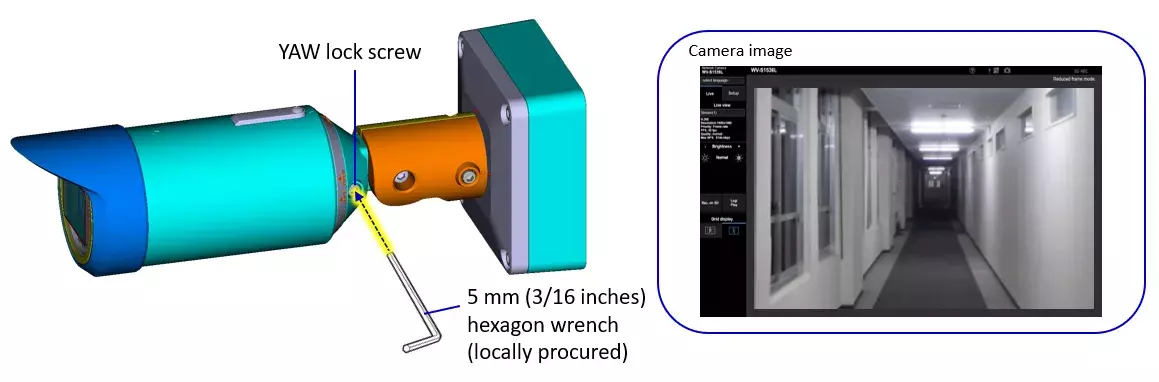
1-2. Rotate the camera 90 degrees
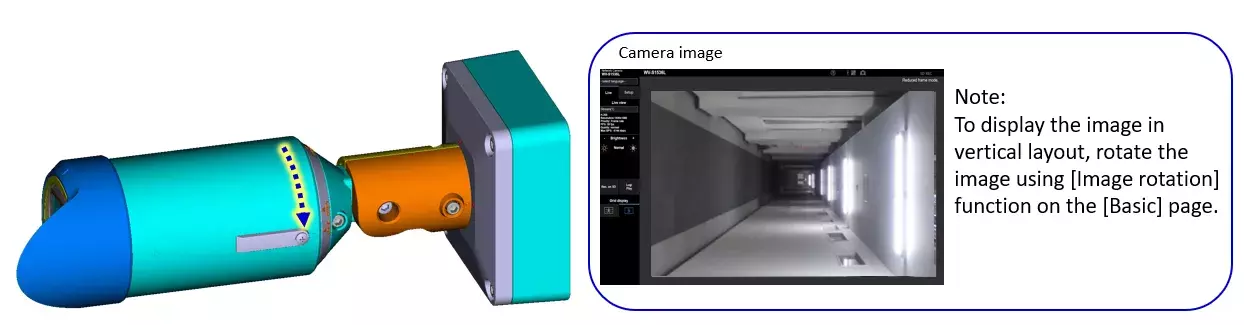
2. Loosen the screws to rotate the sunshade separately from the camera
2-1. Loosen the screw that fixes the lock cover
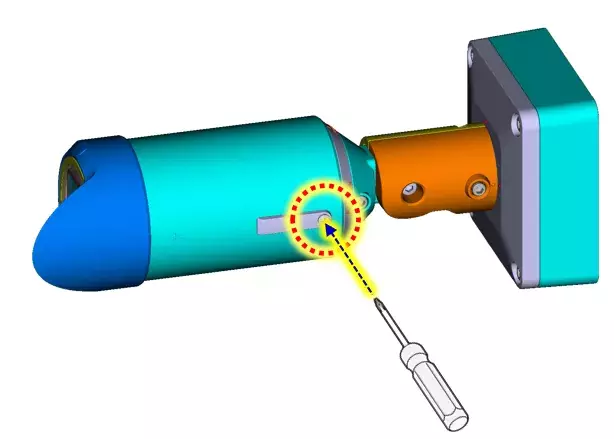
2-2. Open the lock cover
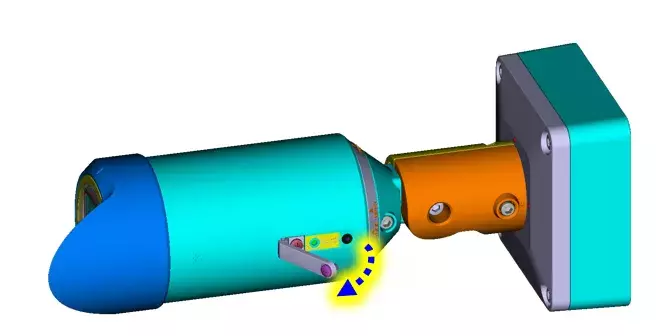
2-3. Loosen the screw that fixes the sunshade
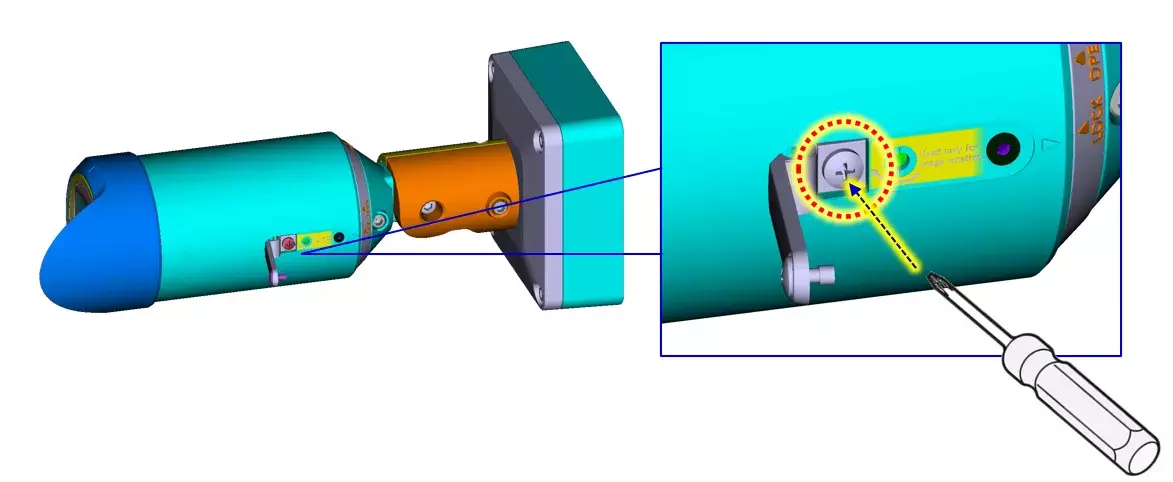
3. Rotate the sunshade back to the original position
3-1. Pull the sunshade forward
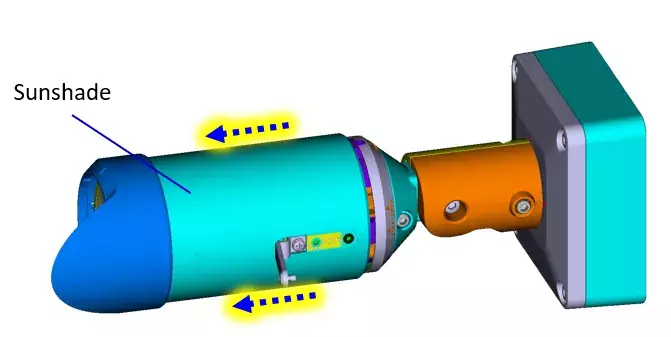
3-2. Rotate the sunshade 90 degrees back to its original position
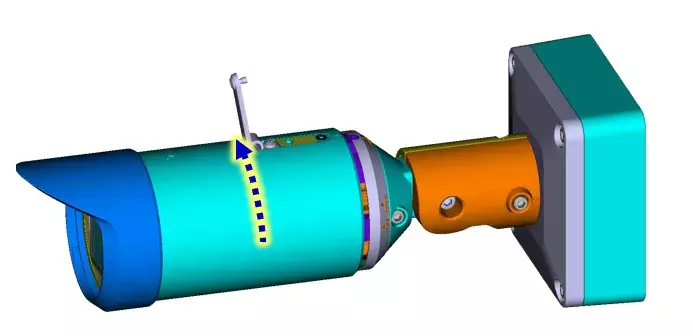
3-3. Push the sunshade backward
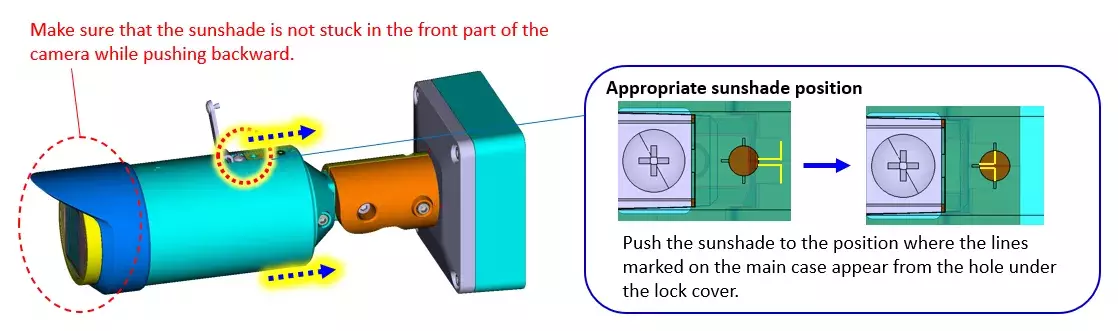
4. Tighten the screws to fix the sunshade
4-1. Tighten the screw to fix the sunshade
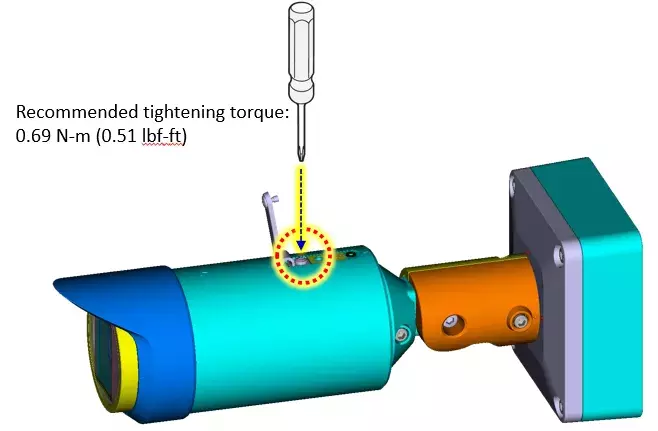
4-2. Close the lock cover and fix it with the screw
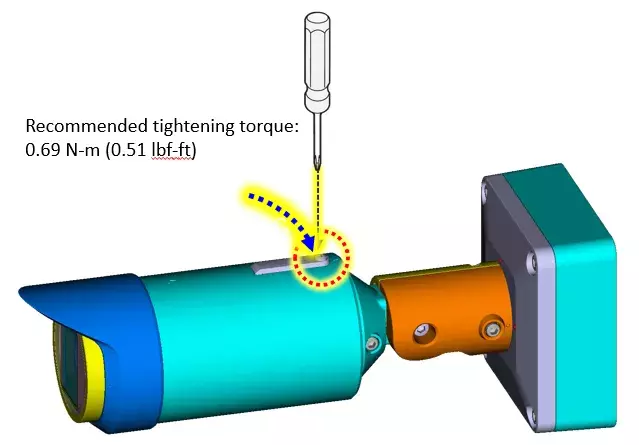
5. Push the front sunshade backward to the marked line