Required information for analyzing software development issues
This document shows how to get many different kinds of information for analyzing, when you have any issue of camera under software development.
There are six kinds of information as follows. For quick analyzing, please collect up all of them and sent them to us.
*At least the information from 1) through 4) is necessary for analyzing.
1) Error log of camera
2) Configuration data of camera
3) Version of firmware
4) Version of PS-API(ActiveX/DLL)
4)-1 Software Development environment information (C++/C#/VB/HTML)
4)-2 System environment information (Win XP/7/Vista/2003server/2008server and spec)
4)-3 Which event, what occurred on error.
4)-4 At 4)-3 situation's error number
5) Session information of camera
6) Packet data with Wireshark between camera and your software.
How to get information
1)Error log of camera
Use i-PRO Configuration Tool to get the data.
2)Configuration data of camera
Use i-PRO Configuration Tool to get the data.
3)Version of firmware
Send the following CGI command to camera
-----------------------------------------------------------------------------------------
http://xxx.xxx.xxx.xxx/cgi-bin/getinfo?FILE=1
-----------------------------------------------------------------------------------------
4)Version of PS-API
Check your PS-API Version from binaly file or documents, and confirm below information
4)-1 Software Development environment information (C++/C#/VB/HTML)
4)-2 System environment information (Win XP/7/Vista/2003server/2008server and spec)
4)-3 Which event, what occurred on error.
4)-4 At 4)-3 situation's error number
5) Session information of camera
Send the following CGI command to camera
-----------------------------------------------------------------------------------------
http://xxx.xxx.xxx.xxx/cgi-bin/man_session?command=get
-----------------------------------------------------------------------------------------
6) Packet data for using Wireshark between camera and your software.
System example
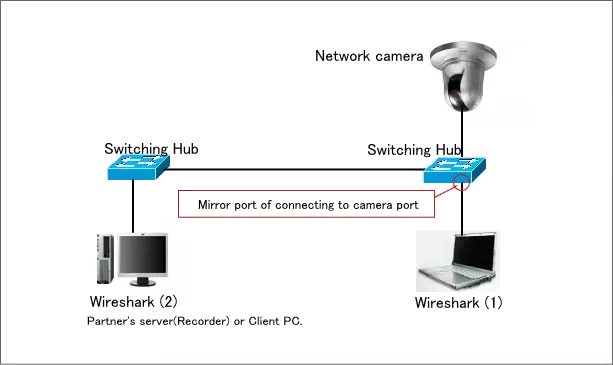
Capture packet data above the 2 point above.
Wireshark(1): Capture from mirror port of connecting to camera port
Wireshark(2): Capture on Server (Recorder) or Client PC which installed your software
NOTE : In order to capture [Wireshark(1)] case , you should configure to Switching Hub.
How to Capture
When you get to capture packet data, you need to install [Wireshark] application.
a) Select [Capture] -> [Interface]
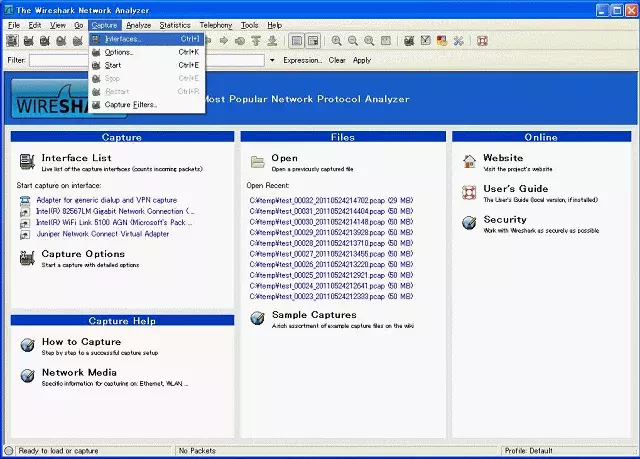
b) Confirm using network device on your PC in [Capture Interface] screen
Click [Options] of target interface
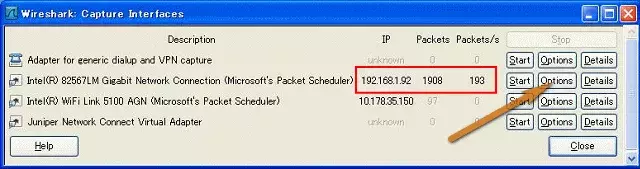
c) Configure to save data more than one file on your PC in [Capture Options] screen
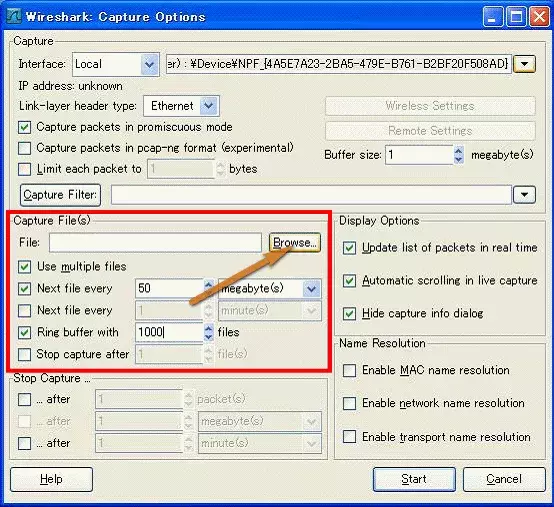
-Check [Use multiple files]
-Input 50 to [Next file every *** megabyte(s)]
-Input 1000 to [Ring buffer with *** files]
d) Set file name and path
-Click [BrowseÂc] in [Capture Options] screen
-Input file name in [Specify a Cature File]screen
-Select save path.
-Click [OK]
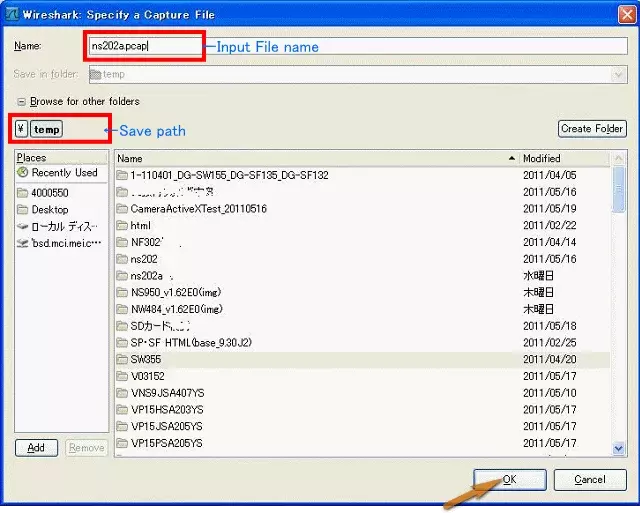
e) Click [Start] in [Capture Options] screen
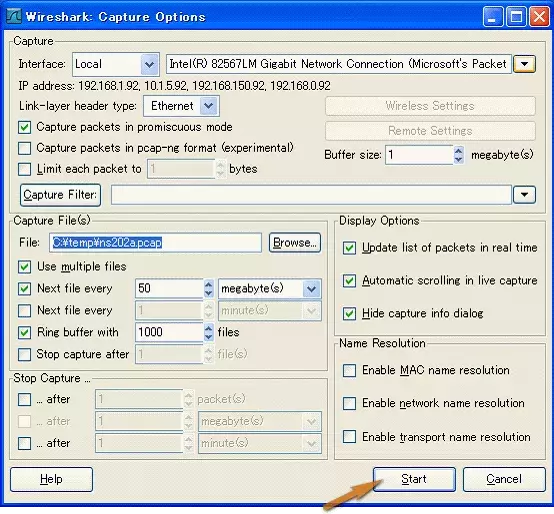
f) Files will be saved the specified path.
Tips
You can get camera's Error log and Configuration data at a command prompt, type the following command.
a) Select [Capture] -> [Interface]
| ::IP address ftp xxx.xxx.xxx.xxx ::Login ID admin ::Login PW 12345 bin cd C:\ get .fatal.log get system.cfg cd A:\ prompt cd log mget *.log bye |
|---|