i-PRO Mobile APP
Overview
i-PRO Mobile APP is an application that can view the images from i-PRO Smart HD Series / i-PRO EXTREME Network Cameras, i-PRO Network Disk Recorder or Digital Video Recorder (WJ-HD616/WJ-HD716). By connecting a terminal to a 3G/4G or wireless LAN (Wi-Fi), it is possible to view live images from cameras registered on the recorder and recorded images stored on the recorders. Alarm notifications from network cameras and network disk recorders can be received by i-PRO Mobile APP by using the Remote Monitoring.
Note: i-PRO Mobile APP does not support third-party cameras.
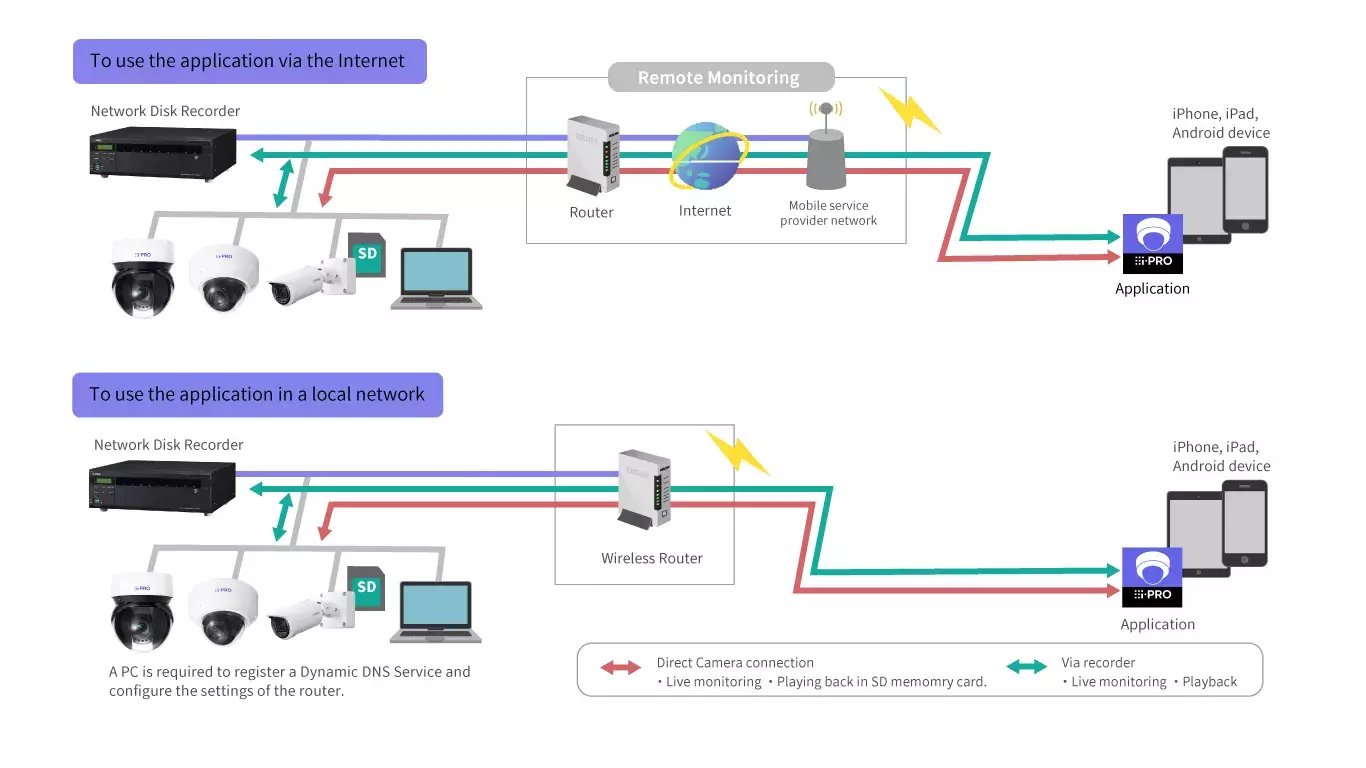
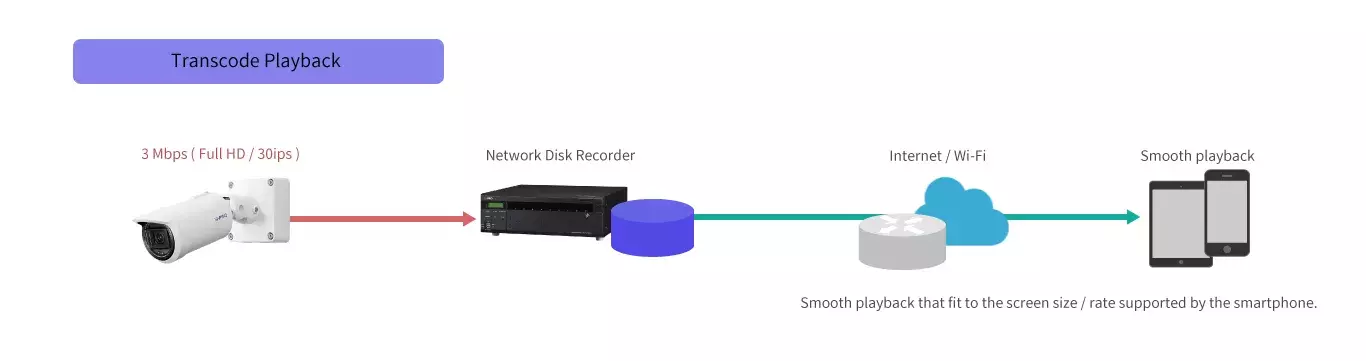
WJ-NX400 / WJ-NX300 / WJ-NX200 / WJ-NX100 can transcode image size / bit rate to fit the customers environment, ando stream it.
This mode can be used by WJ-NX400 / WJ-NX300 / WJ-NX200 / WJ-NX100 / WJ-NX310 / WJ-NX410 / WJ-NX510 only.
Key Features
Check live video
Check live video from an independent camera, a camera connected to a recorder, and cameras via Remote Monitoring. To check live video, switch between the camera list screen and the live screen.
Control live video
Perform PanTilt/ Zoom/ Preset/ Resolution/ Focus Dewarp operation.
Play recorded video
Play videos recorded in the SD memory card (SD recording) on the camera or videos recorded in a recorder (recorder recording) with the device type as camera, recorder, or Remote Monitoring. Search recorded video by date, time or event and play.(The event search is available only at the time of SD recording playback.)
Download playback video
Download video recorded in an SD memory card on the camera (SD recording) or video recorded in a recorder (recorder recording) to the smartphone in MP4 format.
Check the statistics in a graph
Check the person count information including the number of visiting and staying persons with graphs when the extension software is installed on the camera in use.
Alarm notification function
Alarms from the cameras and recorders are displayed in a pop-up display. By tapping the pop-up display, you can check the live video of the camera where the alarm occurred.
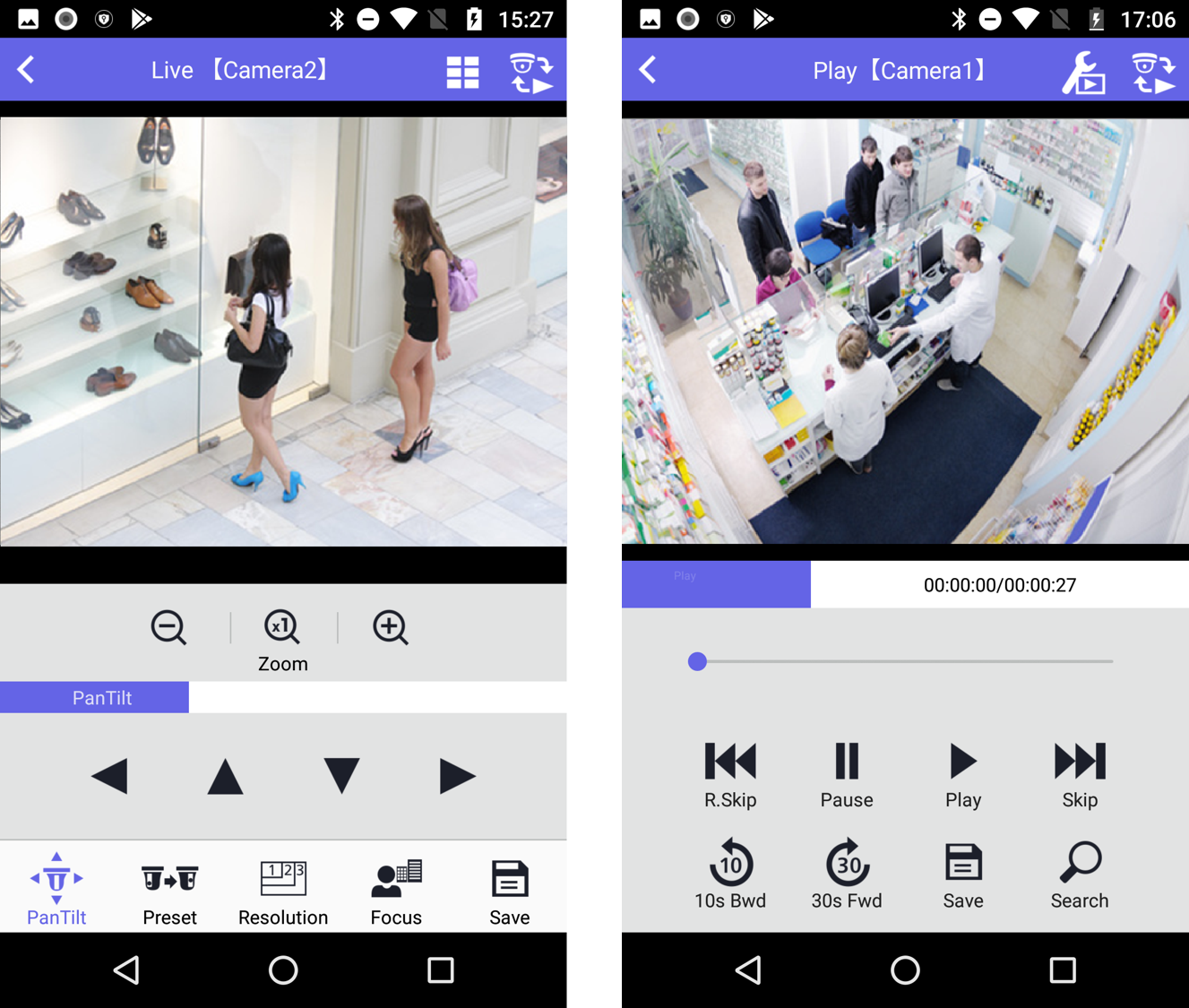
To customers before purchasing our products
Fixed Box camera
・ Address: ipromobile.miemasu.net
・ Port Num: 50001
・ SSL: On
・ User Name: ipro.mobile
・ Password: IPRO.mobile
PTZ camera
・ Address: ipromobile.miemasu.net
・ Port Num: 50002
・ SSL: On
・ User Name: ipro.mobile
・ Password: IPRO.mobile
360-degree fisheye camera
・ Address: ipromobile.miemasu.net
・ Port Num: 50003
・ SSL: On
・ User Name: ipro.mobile
・ Password: IPRO.mobile
• Download the i-PRO Mobile APP application on the Google play™ store, Apple App Store.
The application supports the following models
| Model Name / extension software Name | Supported version | Area count | Line count |
|---|---|---|---|
| WV-XAE200W AI-VMD |
V3.00 or later | - | ○ |
| WV-XAE207W AI Occupancy Detection |
V1.31 or later | ○ | - |
| AI-VMD / AI People Counting for 360-degree fisheye camera |
V1.22 or later | ○ | ○ |
About Security
Please execute the following countermeasures to prevent security risks.
1) Please be encrypted between the mobile device and the wireless router.
2) Please enable sure device lock functions (password lock and screen automatic lock) to prevent unauthorized operations and information leakage and by using movie device.
3) If you set a easily guessable password, there is a risk of being caught out the password to a third party. Please set the estimated difficult password.
4) Please Use HTTPS as the communication method between the mobile device and the connected device (camera/recorder/PC) to prevent information leakage. When using HTTP, please be aware that there is a risk of information leakage.
5) If you want to repair, discard or transfer your mobile device, please initialize your mobile device.
Download the Application
Documentation Database
Tools / Service
- Remote Monitoring
Learn More
Operating Instructions
- i-PRO Mobile APP Operation Guide
(18.0 MB) pdf, 12.0.0, Last Modified: 21 June 2024

