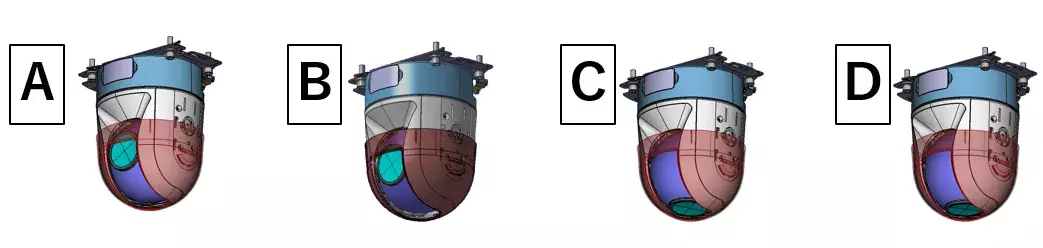How to avoid a shadow due to an inner cover (Indoor PTZ camera)
Last update: October 2022
You may see a partially black image after attaching WV-QAT100 (Inner cover) to an indoor PTZ camera. This phenomenon occurs depending on the zoom ratio and TILT angle. To prevent this, refer to the following details and adjust the TILT angle.
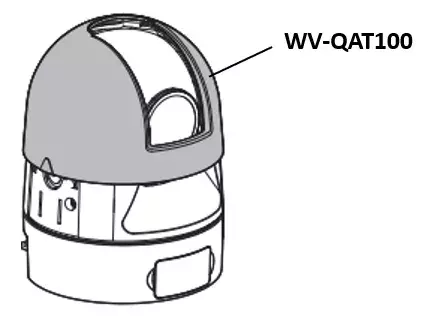
Indoor PTZ camera
Conditions:
- An indoor PTZ camera installed on the ceiling
- The optional inner cover WV-QAT100 is attached to the camera
- The TILT angle is from 0 deg. to 4 deg. or 86 deg. to 90 deg.
Countermeasure:
- Adjust the TILT angle from 5 deg. to 85 deg.
Occurrence range and sample images
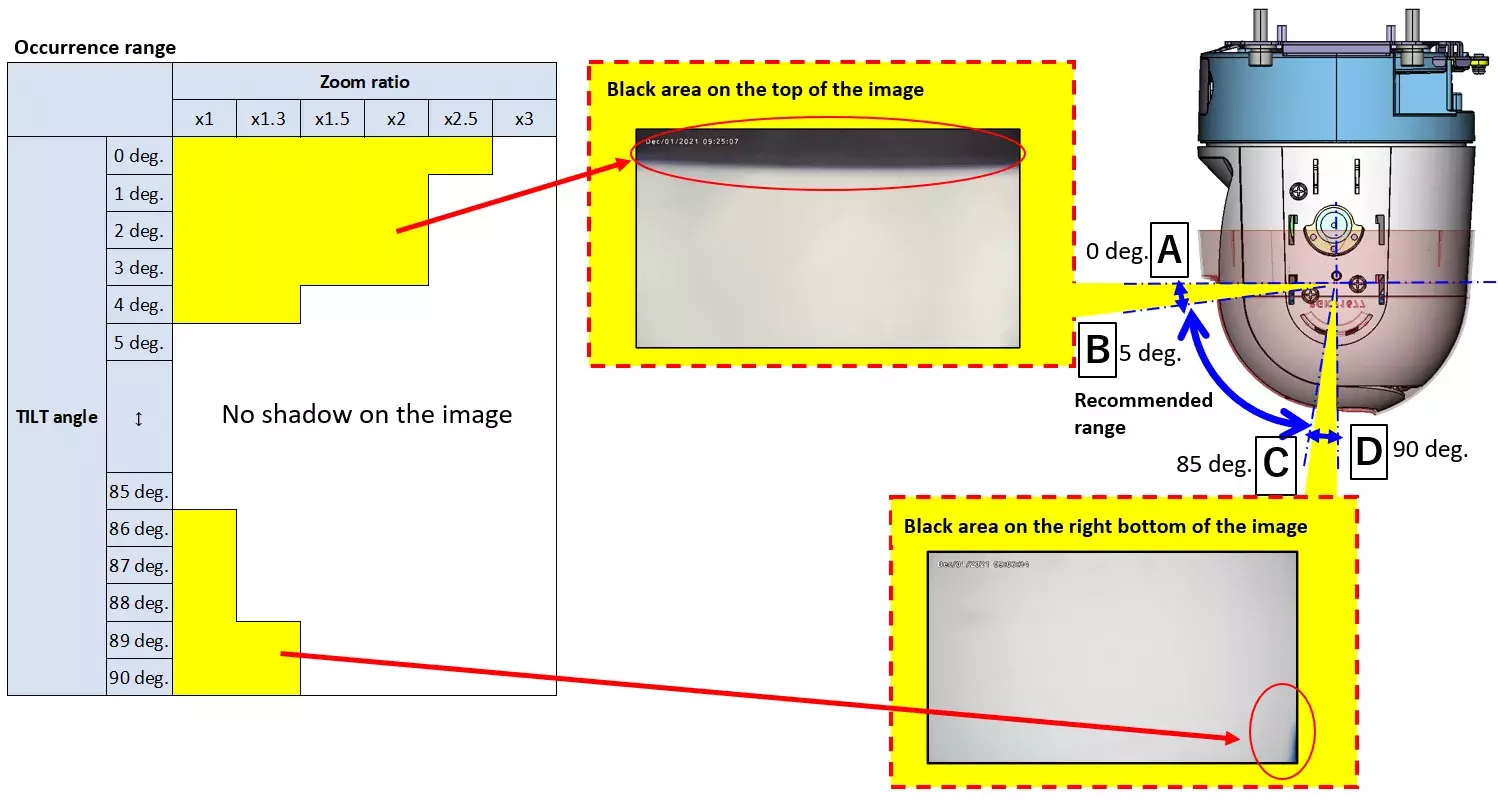
Position of camera lens