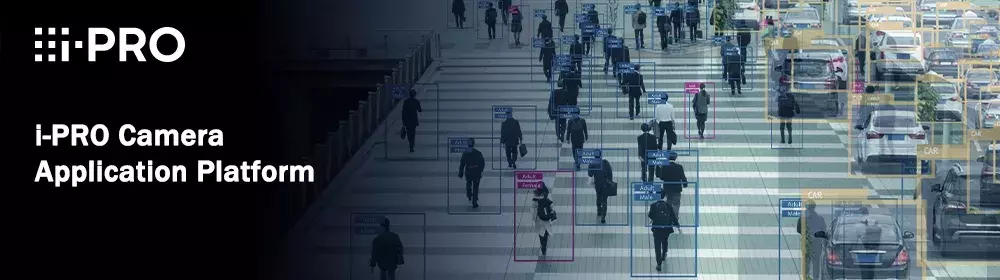
On development of i-PRO Camera Application
i-PRO Camera Application Platform offers the SDK (Software Development Kit) for free to support application development.
Since developed applications can be installed in i-PRO network cameras, development of solutions suitable for user needs become possible.
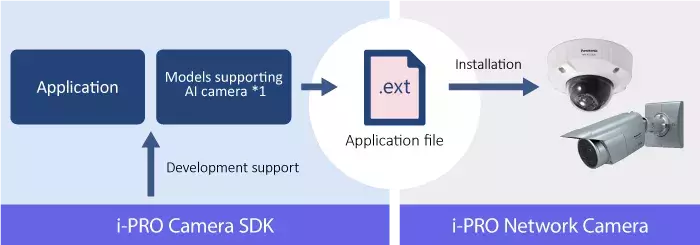
*1: Unnecessary if developing an application that does not require an AI processor
i-PRO CAMERA SDK
This is a kit for application partners to develop additional applications.
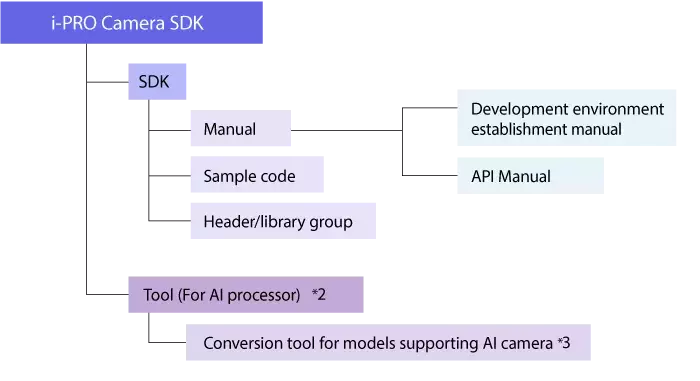
*2: Not provided for application development without using AI processors.
*3: Tool to convert an AI model developed using an open source deep learning library such as Caffe, Tensorflow or ONNX in order to run it on an i-PRO network camera.
API schematic diagram
API required for application development is provided.
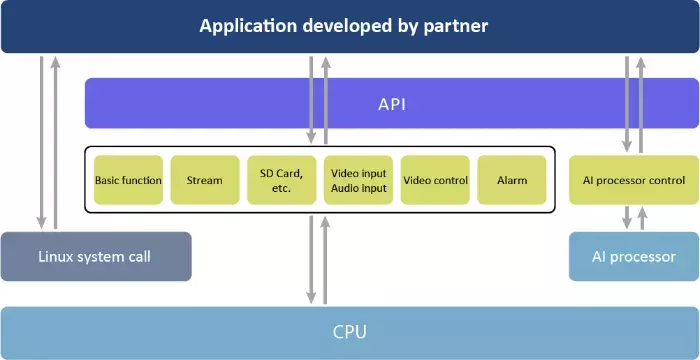
To become a development partner
The procedure to start developing an application is as follows.
Please refer to the list of applications to confirm operating condition of the applications made by application partners.
Procedures
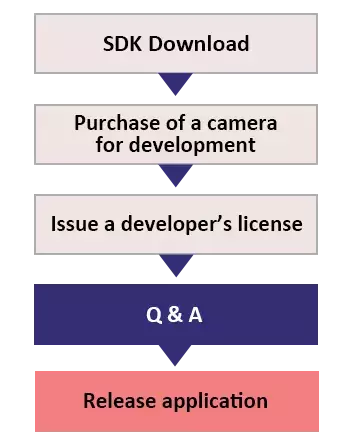
SDK Download
Please download SDK from the portal site here.
You will have to agree to the license contract when downloading SDK.
Create your account at the first time when you access to the website from "Create a new account"
Purchase of a camera for development
Please purchase a camera for development from our vendor or agency.
Issue a developer's license
Developer's license will be issued for the purchased camera for development.
Please inform us MAC address of the camera for development through the portal site.
Q & A
Please feel free to ask questions with regard to the development using our portal site.
Release application
The final version of the app must be encrypted in order to protect it from being parsed.
For detailed procedure, refer to “ProcedureAfterComplete_V1_01.pdf“ included in the SDK.
Q&A
Developer
Which programming languages are available?
C , C++ and Python are available.
What development environment is supported?
The development environment (OS) is Ubuntu.
Please refer to the development manual contained in the SDK that will be provided after concluding the NDA.
Is there a way to check how much a developed application uses resources (CPU/RAM/ROM)?
We will provide a tool for that.
Is it possible to create applications utilizing existing AI models?
It is possible if the AI model is developed using an open source deep learning library such as Caffe, Tensorflow or ONNX.
Application utilization
Where can the application be downloaded from?
Please acquire it directly from the providing company.
What should I do to install the application in a camera?
It can be installed using the camera browser.
(Refer to the operating instructions of the camera for further information.)
Up to how many applications can be installed?
Please refer to the supported camera list.
* The available number of installable applications may vary depending on the application to be installed.
Is it possible to run multiple applications simultaneously?
Yes, it is.
Applications may not work properly though, depending on the CPU utilization.
It is recommended to check the application operation in advance.
Where can I inquire regarding the operation and specifications of the application?
Please directly contact the company that provides the application.
Is it possible to uninstall an existing application in order to change the application used to another application?
Uninstallation is available from the camera browser.
(Refer to the operating instructions of the camera for further information.)