
WV-ASE201 i-PRO
Extension Software
DISCONTINUED PRODUCT
Extension software for Multi-monitor function
- KEY FEATURE
- SPECIFICATIONS
- DOCUMENTATION DATABASE
- RELATED PRODUCTS
• Add Live windows, Map window in addition to the Operation Window (3 monitors)
• Control using the Ethernet System Controller WV-CU950.
• Expand the maximum numbers of screens to 20.
・ Panasonic i-PRO Management Software WV-ASM200 ASE201-ASE202-ASE203-ASE204
| COMPONENT | SPECIFICATION |
|---|---|
| Supported Devices (Controller) | WV-CU950 |
| Max. Devices (Controller) | 1 |
| Max. Screens | 20 |
| Multiple Monitors Supported | Yes (Up to 3 monitors:Operation / Live / Map) |
| Map Function | Yes |
Specifications
Data Sheet
A&E Spec Sheet
Manuals
Installation Guide
User Manual/Operating Instruction
Firmware/Software
Software

--- Software ---
• WV-ASE201/ WV-ASE202 : Recommendation PC performance test report (Click here)
Importtant information for upgrade users, please read infromation (--- Previous version important information ---) carefully.
• Important Information
Version 4.00 or earlier
English is click here
French is click here
German is click here
Italian is click here
Spanish is click here
Russian is click here
--- Demo license information ---
Please register the following "Registration Key" for 90days demotrial.
< "Registration Key " for 90 days demo trial>
- WV-ASM200 Series : 0000-0010-0000-0001
- WV-ASE201 : 0000-0030-0000-0001
- WV-ASE202 : 0000-0030-0000-0002
- WV-ASE202 : 0000-0030-0000-0002
- WV-ASE204 : 0000-0030-0000-0004
- WV-ASE205 : No key for demo
- Video analytics function : 0000-0040-0000-0001
* : WV-ASE202/ASE203 are not supported in China region.
--- Video analytics function ---
--- Fish-eye dewarp function (version 3.20 or earlier) ---
--- How to update WV-ASM200 to the latest version ---
- Save (*1) Setting Data.
- Download WV-ASM200 latest version.
- Re-install WV-ASM200 (No need to uninstall SQL, but uninstall ASM200 only).
- Restore (*1) Setting Data to ASM200 Ver1.2.
(*1) Refer to the latest Setup Instructions.
--- Previous version important information ---
• Important Information
Please read this important information carefully to upgrade properly.
| Upgrade WV-ASM200/WV-ASM200CH | Supplimental Instructions | |||
|---|---|---|---|---|
| from | to | [STEP1] [STEP2] [STEP3] | [STEP4] | |
| English, French, German, Italian, Spanish and Russian | ||||
| 1.xx 2.xx 3.xx 4.00 |
4.10 or 4.11 | Required to do by manual. | Run "setup.exe" | |
| Instructions How to upgrade; ASM200_upgrade_SQL_Server.pdf |
||||
| 1.xx | 5.00 by "WV-ASM200_V500_3.zip" or "WV-ASM200_V5x0.zip" |
Required to do by manual. | Run "setup.exe" | |
| Instructions How to upgrade; ASM200_upgrade_SQL_Server.pdf |
||||
| 2.xx 3.xx 4.xx |
Run "Install.exe" to do [STEP1] through [STEP3], automatically. | The "Install.exe" also make the [STEP4], automatically. So, please continue the installation and follow the instructions on pop-up windows. | ||
| Chinese | ||||
| 1.xx 2.xx 3.xx 4.00 |
4.10 or 4.11 | Required to do by manual. | Run "setup.exe" | |
| Instructions How to upgrade; ASM200_upgrade_SQL_Server.pdf |
||||
| 1.xx | 5.00 by "WV-ASM200CH_V500_3.zip" or "WV-ASM200CH_V5x0.zip" |
Required to do by manual. | Run "setup.exe" | |
| Instructions How to upgrade; ASM200_upgrade_SQL_Server.pdf |
||||
| 2.xx 3.xx 4.xx |
Run "Install.exe" to do [STEP1] through [STEP3], automatically. | The "Install.exe" also make the [STEP4], automatically. So, please continue the installation with following the instructions on pop-up windows. | ||

Chinese
--- Software ---
• WV-ASE201/ WV-ASE202 : Recommendation PC performance test report (Click here)
Importtant information for upgrade users, please read infromation (--- Previous version important information ---) carefully.
• Important Information
--- Demo license information ---
Please register the following "Registration Key" for 90days demotrial.
< "Registration Key " for 90 days demo trial>
- WV-ASM200 Series : 0000-0010-0000-0001
- WV-ASE201 : 0000-0030-0000-0001
- WV-ASE202 : 0000-0030-0000-0002
- WV-ASE202 : 0000-0030-0000-0002
- WV-ASE204 : 0000-0030-0000-0004
- WV-ASE205 : No key for demo
- Video analytics function : 0000-0040-0000-0001
* : WV-ASE202/ASE203 are not supported in China region.
--- Video analytics function ---
--- Fish-eye dewarp function (version 3.20 or earlier) ---
--- How to update WV-ASM200 to the latest version ---
- Save (*1) Setting Data.
- Download WV-ASM200 latest version.
- Re-install WV-ASM200 (No need to uninstall SQL, but uninstall ASM200 only).
- Restore (*1) Setting Data to ASM200 Ver1.2.
(*1) Refer to the latest Setup Instructions.
--- Previous version important information ---
• Important Information
Please read this important information carefully to upgrade properly.
| Upgrade WV-ASM200/WV-ASM200CH | Supplimental Instructions | |||
|---|---|---|---|---|
| from | to | [STEP1] [STEP2] [STEP3] | [STEP4] | |
| English, French, German, Italian, Spanish and Russian | ||||
| 1.xx 2.xx 3.xx 4.00 |
4.10 or 4.11 | Required to do by manual. | Run "setup.exe" | |
| Instructions How to upgrade; ASM200_upgrade_SQL_Server.pdf |
||||
| 1.xx | 5.00 by "WV-ASM200_V500_3.zip" or "WV-ASM200_V5x0.zip" |
Required to do by manual. | Run "setup.exe" | |
| Instructions How to upgrade; ASM200_upgrade_SQL_Server.pdf |
||||
| 2.xx 3.xx 4.xx |
Run "Install.exe" to do [STEP1] through [STEP3], automatically. | The "Install.exe" also make the [STEP4], automatically. So, please continue the installation and follow the instructions on pop-up windows. | ||
| Chinese | ||||
| 1.xx 2.xx 3.xx 4.00 |
4.10 or 4.11 | Required to do by manual. | Run "setup.exe" | |
| Instructions How to upgrade; ASM200_upgrade_SQL_Server.pdf |
||||
| 1.xx | 5.00 by "WV-ASM200CH_V500_3.zip" or "WV-ASM200CH_V5x0.zip" |
Required to do by manual. | Run "setup.exe" | |
| Instructions How to upgrade; ASM200_upgrade_SQL_Server.pdf |
||||
| 2.xx 3.xx 4.xx |
Run "Install.exe" to do [STEP1] through [STEP3], automatically. | The "Install.exe" also make the [STEP4], automatically. So, please continue the installation with following the instructions on pop-up windows. | ||

WV-ASM200, ASM300 how to register the options for the product in use
Release Note
Image/CAD/BIM
Image Data
Other
Technical Document

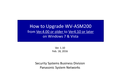
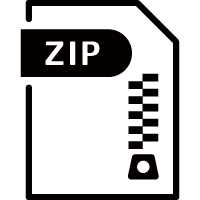
WV-ASM200, ASE200 Series Capability, Information



